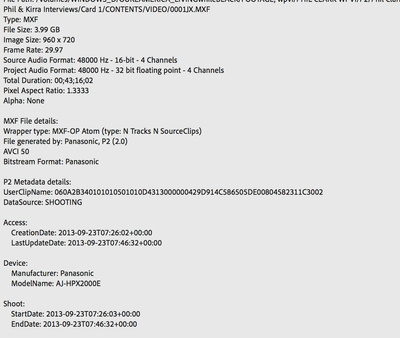Adobe Community
Adobe Community
AVC-INTRA PLAYBACK?
Copy link to clipboard
Copied
Say, can anyone enlighten me why Premiere doesn't seem to like AVC-Intra? I'm getting a lot of "low-level exceptions" in sequences that have this format.
MacOS 10.13.6, PPro 2020 (14.1.0)
Copy link to clipboard
Copied
What's your media, created by ... what?
And what are your computer specs?
Neil
Copy link to clipboard
Copied
MacOS 10.13.6, PPro 2020 (14.1.0). 48 gig RAM.
Media coming off RAID5 eSATA cage thru Akito Thunderdock into Tbolt 2 cnx in iMac (late-2015, i7 4GHz proc)
Media created by P2 camera of some sort,, here's the two "Properties" screens for the two cams:
The video codec shown in the metadata is "xd5b"
This video codec is "ai5p"
First...yes, yes, I know they're diff frame sizes.
Second...transcoding to matching frame sizes and ProRes or some reasonable codec isn't gonna be a solution.
The issue seems to be that in a large, complex sequence with these two media types (and several others), it. Takes. For...ever....for the system to calculate all frames necesssary to play the sequence. Individual clips might take a sec to run after pressing play, but they're not too bad. It's playing the edited sequence that's driving me (and apparently, my system) nuts.
I've noticed that certain flavors of P2, and h264, work better or worse than others; and I have my workarounds in place so I don't have to go back to original sequences that don't play back so well, so this post is more for learning. Thanks.
Copy link to clipboard
Copied
What's the sustained read/write from the external drives?
Neil
Copy link to clipboard
Copied
Gee, not sure. I'll look when I boot up Activity Monitor tomorrow. But is that an issue? These are mp4 variants. We're not talking lotsa data rate here (which would choke drives, like 4K files do), we're talking cpu calculations (figuring out the B frames from the I frames), no?
Copy link to clipboard
Copied
Think that through though: "modern" longGOP files can have tons of frames involved that have to be computed before you actually can play the "next" frame. The computer is having to read bits & pieces constantly, it isn't just grabbing the file to play it as if say it was in VLC. So for an NLE, there's a ton more read/write time for such work than for a player.
So yes, for H.264 playback, sustained read/write can be an issue. Does it have to be enough to match 8K RED? No ... but more than you might think.
Neil
Copy link to clipboard
Copied
I am, and "bits and pieces" don't add up to a sustained transfer rate, which would create anomalies seen when trying to play, say, several 1080 streams or a couple 4K streams. my edit partner on this project, using a Win10 box and internal storage, reports the same types of issues with this particular sequence, so I'm still blaming the codec, and Premiere/MacOS's inability to deal with it.
Copy link to clipboard
Copied
This lack of playback "feels" different than that.
Copy link to clipboard
Copied
I've been around discusions on real-life 'sustained' read/write by colorists who pretty much feel they need 1,000Mpbs or better to work at all and work timelines that are all bits & pieces by the nature of their work. Reading one single file is actually a vastly easier task for the computer than searching for and grabbing tons of bits to decode.
Is that necessarily the primary or a major contributing cause to the issue in your setup? We don't know. It's just a data-point to have to help the trouble shooting process.
Past that, looking at the media specs you provided ... the upper one is a long-GOP format from a Canon C300. Long-GOP is not intraframe, it is interframe. AVC-Intra is by standard intraframe. So that media is long-GOP which doth have its own playback problems.
The Panny clips are intraframe, but also a smaller frame-size, so there's scaling going on here. At any rate, the media types are different and ... it would be nice if a couple of the high-knowledge participants here on tech things would pop in and advise.
Neil
Copy link to clipboard
Copied
Did you figure out what was causing your AVC-Intra problems?
I had some issues with AVC-Intra after changing to a Threadripper Thinkstation.
After a lengthy investigation (changing settings, sequence type, harddrives etc) I finally read on a discussion here that mentioned disabling SMT/Hyperthreading.
Testing this myself I can confirm that on any system with higher than 32 logical processes (threads) AVC-Intra playback becomes choppy on the timeline when just a few different sources of AVC media are present (or if you render an AVC timeline with a few cuts close together, because forcing that render will cause each cut point to generate a discrete AVC Preview file that also underperforms with high thread count CPUs.
It was true for an Intel system with 24 Cores 48 Threads as well as the AMD Threadripper thinkstation that was 32 cores 64 Threads (logical processes).
Further on this, my home edit system, a consumer AMD CPU, Ryzen 9 with 16 cores and 32 threads plays perfectly fine.
In any situation where the thread count went ABOVE 32 the solution was to turn off SMT (Simultaneous Multi-Threading) in the AMD system's BIOS or Hyperthreading for Intel.
Not sure if this is related to your AVC-Intra problems, but it may help others.
Of note: I had a meeting with the Adobe Enterprise customer service rep and demonstrated the problem. It's been put in front of the Adobe Engineers, but I'm not sure on when we will see a fix for this.