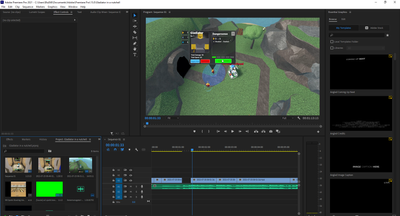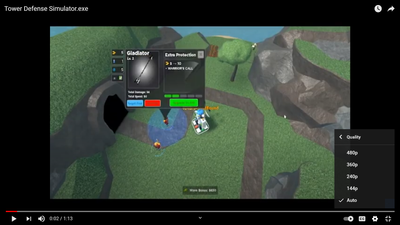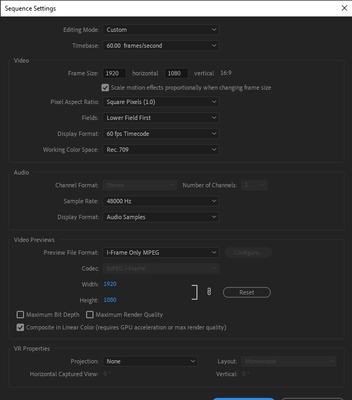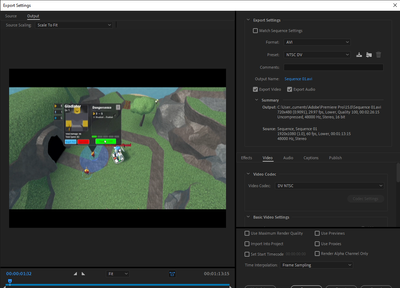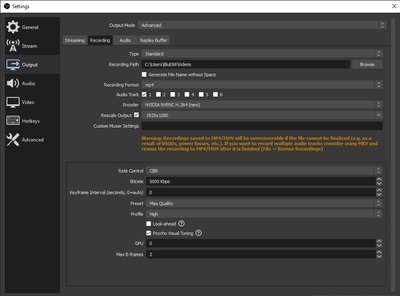Adobe Community
Adobe Community
- Home
- Premiere Pro
- Discussions
- Re: Bad export resolution, but looks fine in previ...
- Re: Bad export resolution, but looks fine in previ...
Copy link to clipboard
Copied
When editing a video, everything looks good in the preview window, but when I export it to my PC, it suddenly becomes all grainy. And when I upload to YouTube, the settings only go up to 480p, even though my Premiere Pro and my OBS settings are both at 1920x1080p. This has happened multiple times now, and I want to find a quick fix since I can't stand seeing my videos like this. All images that might be helpful are down below;
What it looks like in Premiere
What it looks like in the Windows video player
YouTube Page
Sequence Settings
Export Settings
OBS Studio
 1 Correct answer
1 Correct answer
You are outputting 1920x1080 @ 60 fps to 720x480 @ 29.97 fps, thats why it looks bad. If you have 1920x1080 you should output to 1920x1080 if you want the best quality, unless you are going to make a DVD.
Always aim to match the frame size and frame rate with your exports. You probably want to use the H.264 exporter instead of the DV AVI exporter as well.
EDIT:
I noticed now that your sequence is set to Lower Fields First. Your footage is progreessive, so go to Sequence > Sequence Settings a
...Copy link to clipboard
Copied
You are outputting 1920x1080 @ 60 fps to 720x480 @ 29.97 fps, thats why it looks bad. If you have 1920x1080 you should output to 1920x1080 if you want the best quality, unless you are going to make a DVD.
Always aim to match the frame size and frame rate with your exports. You probably want to use the H.264 exporter instead of the DV AVI exporter as well.
EDIT:
I noticed now that your sequence is set to Lower Fields First. Your footage is progreessive, so go to Sequence > Sequence Settings and set the Fields to No Fields (Progressive Scan).
Copy link to clipboard
Copied
Worked like a charm, tysm!
Copy link to clipboard
Copied
Great! 🙂