 Adobe Community
Adobe Community
Copy link to clipboard
Copied
Hey Guys
I have a sequence with 90 clips i want to export for an client.
My big problem is no matter what i try, i can't get my grade and effect (Warp stabilizer) in the exported files -_-
I tried with new subsequence and with my own export preset( 1080p )
Anybody have experienced the same problem?
Hoping someone know a trick to get the effects and Lumetri in the export.
 1 Correct answer
1 Correct answer
I think you have misinterpreted the working of Project Manager. It is not used to export sequences. It is used to collect & transcode the RAW CLIPS that are in the project panel & used in the sequence. So it will never ever export any effect you have applied to the clip in the sequence or Project panel.
To export your sequences, use File > Export > Media and click on the queue button to send it to Media encoder (do this for each of your sequences containing the clips or if you want all the clips
...Copy link to clipboard
Copied
Give us more information -
1.Premiere Pro version
2. Are you applying the effects to all the individual clips in the sequence or group all the clips into nested sequence and then applying the effect or using an adjustment layer for lut.
3. Did you wait for the Warp Stabilizer effect to finish analyzing all the clips and do you see the effects in Program Monitor?
4. What format and codec you're exporting the sequence.
Adobe Certified Instructor, Professional and Expert
Copy link to clipboard
Copied
Thanks for the quick reply ![]()
1. My Version i Premier pro 2018 12.1.12 (the latest)
2. I have adjustment layer for the lut in the sequence. But i have also tried to apply lut to each single clip and nesting them, still it wont export with the LUT or effect :S
3. Yes all clips are finished and ready to export, and yes i see the effect in the program monitor. Its like its just ignoring all effects and adjustment layers.
4. I'm using a h264 codec to export, i also tired quicktime and other presets but is the same result everytime 😕
Copy link to clipboard
Copied
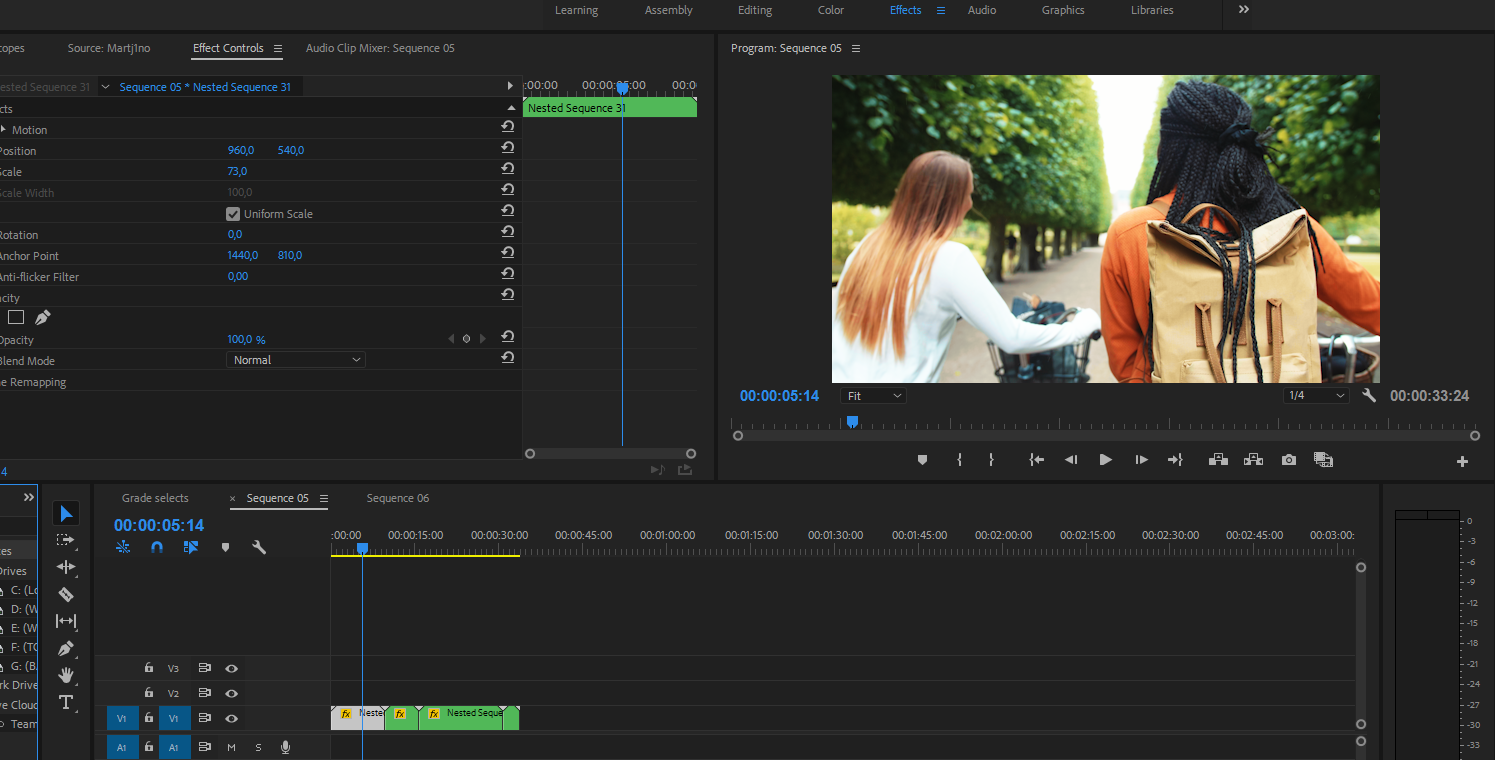
The project where i nested each clip after grading and applying effect. How can it NOT read the color information :S
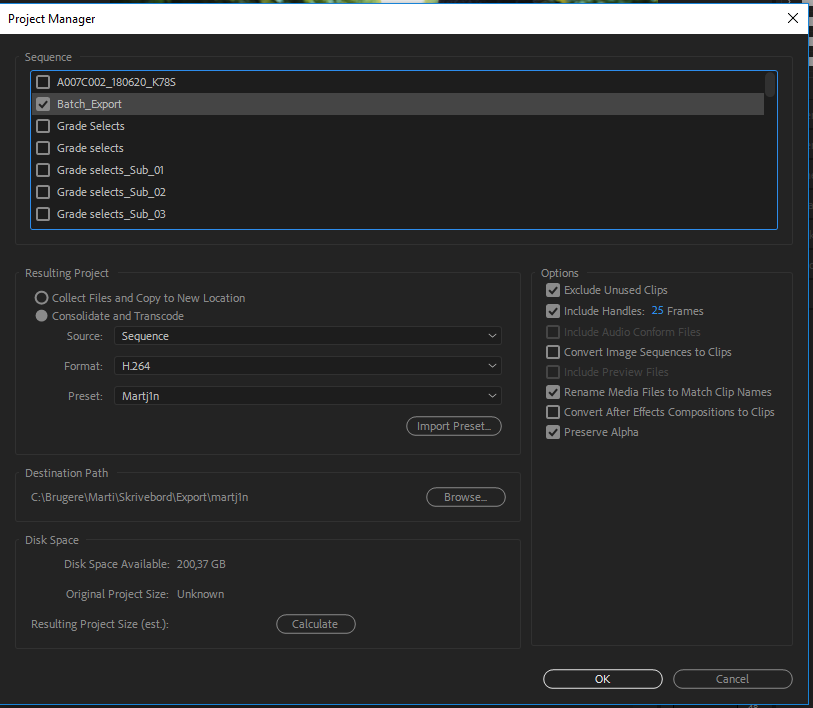
My Export settings
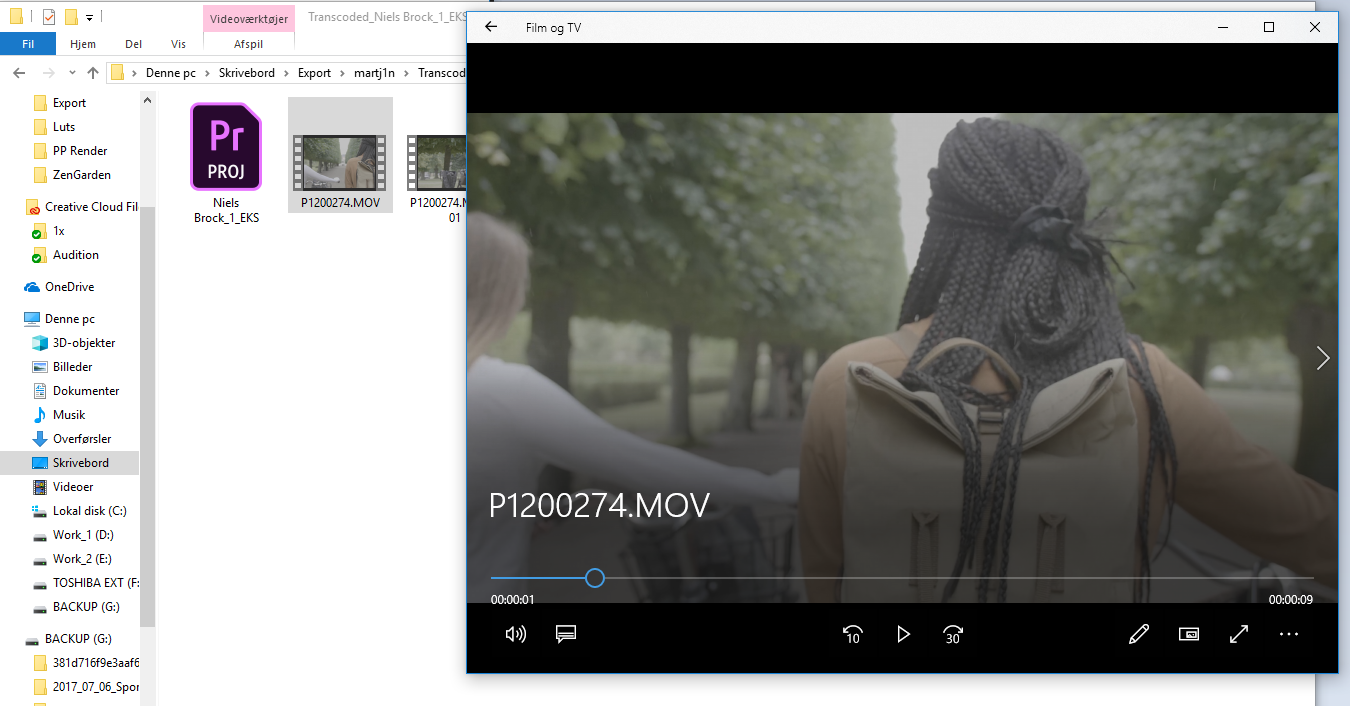
The Result, nice file but no Lut og effect exported :S
Hope this helps giving an overview 🙂
Copy link to clipboard
Copied
I think you have misinterpreted the working of Project Manager. It is not used to export sequences. It is used to collect & transcode the RAW CLIPS that are in the project panel & used in the sequence. So it will never ever export any effect you have applied to the clip in the sequence or Project panel.
To export your sequences, use File > Export > Media and click on the queue button to send it to Media encoder (do this for each of your sequences containing the clips or if you want all the clips as one clip then keep all the sequences into one master sequence) > then in the media encoder click the green color play icon to start rendering the clips.
Adobe Certified Instructor, Professional and Expert
Copy link to clipboard
Copied
Thanks for your answer 🙂
Still have some questions though
Ok my bad if i misunderstood what project manager does.
I want to export individual clips, i got a sequence with 90 clips.
Does that mean that i have to put every clip in a new sequence 90 times and then export it through encoder? :S That is really gonna take some time.
Isn't there a way to export the 90 clips individual from the same sequence ? ![]()
Copy link to clipboard
Copied
You will have to mark the IN & OUT using X key shortcut for each clip in the sequence one by one and queue them in Media Encoder... this should save some time.
Adobe Certified Instructor, Professional and Expert
Copy link to clipboard
Copied
I know this one is a very old thread, but there is one more solution I am using. It requires a paid (75$) plugin unfortunately. But it works flawlessly!
Saved me so much time. It was and is very much worth the money.
https://knightsoftheeditingtable.com/excalibur
