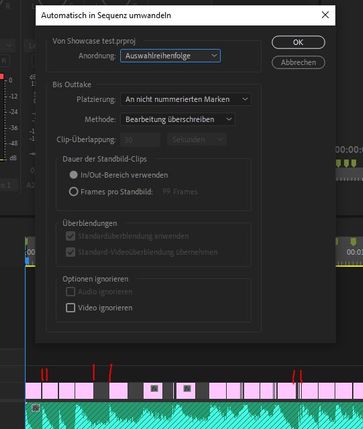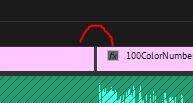Adobe Community
Adobe Community
Copy link to clipboard
Copied
Hallo zusammen,
ich habe eine kleine Frage. Ich möchte Bilder an Marker in der Timeline ausrichten.
Ich habe verschiedene Marker, zu dem Beat eines Musikstücks gesetzt.
In der Ablage alle Bilder ausgewählt die ich brauche
Und dann über den Button "In Sequenz einfügen.." angeklickt.
Einstellung
- Anordung: Auswahlreihenfolge
- Platzierung: An nicht nummerierten Marken
- Mehtode: Bearbeitung überschreiben
- In/Out
- Überblendung: keine Auswahl möglich
- Optionen ignorieren: Nichts
Wenn ich nun OK drücke, fügt er die Bilder zwar alle an die passenden Marker, was gut ist, aber ich habe zwischen den Markern Lücken. Er setzt die Bilder nie bis zum nächsten Marker. Ich müsste sie alle per Hand auf länge ziehen. Lässt sich das umgehen? Oder welche Einstellung wäre dafür richtig?
Vielen Dank
Premiere Pro 2020
 1 Correct answer
1 Correct answer
Increase in to out, which is the duration for stills in the Preferences (only applicable before import)
Stills already in project: increase duration in Project window.
Copy link to clipboard
Copied
Increase in to out, which is the duration for stills in the Preferences (only applicable before import)
Stills already in project: increase duration in Project window.
Copy link to clipboard
Copied
Thank you very much, it works. 😍
Copy link to clipboard
Copied
One small thing, I still have small gaps between the cuts. Can they still be closed? They are always the same.
Copy link to clipboard
Copied
Increase the duration some more.
Copy link to clipboard
Copied
Hmm. It seems not working 😞
(Duration now at 30 seconds)
Copy link to clipboard
Copied
Changes are not updated in the timeline.
If you change something in the Project window you need to add the asset again to the timeline.
You need to do the Auto. to Sequence again.
Copy link to clipboard
Copied
Yes I had done that. I deleted the images from the timeline and added them again using the "Insert into sequence" function. Maybe there is another setting I am missing?
Copy link to clipboard
Copied
Have no idea. Not seeing any gaps on my end.