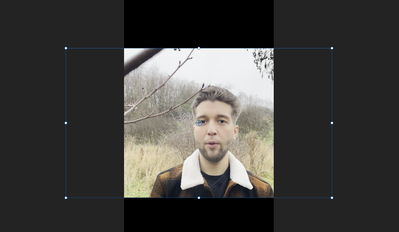Adobe Community
Adobe Community
Turn on suggestions
Auto-suggest helps you quickly narrow down your search results by suggesting possible matches as you type.
Exit
- Home
- Premiere Pro
- Discussions
- Bildformat nach Drehung des Videos anpassen
- Bildformat nach Drehung des Videos anpassen
0
New Here
,
/t5/premiere-pro-discussions/bildformat-nach-drehung-des-videos-anpassen/td-p/13466704
Jan 05, 2023
Jan 05, 2023
Copy link to clipboard
Copied
Hi!
Ich habe ein Video mit der Hinterkamera meines Handy aufgenommen und wollte es in Premiere Pro bearbeiten.
Anfangs war das Video bei mir falsch gedreht und als ich es korrigierte, war nur noch ein Teil des Bildes zu sehen und oben und unten dicke schwarze Ränder (siehe Bild).
Kann mir jemand bitte sagen wie ich das Bildformat hier auch anpassen, sodass ich wieder ein breites Video ohne den blöden Rändern habe?
Liebe Grüße
TOPICS
Editing
,
Formats
Community guidelines
Be kind and respectful, give credit to the original source of content, and search for duplicates before posting.
Learn more
 1 Correct answer
1 Correct answer
Community Expert
,
Jan 05, 2023
Jan 05, 2023
Make a widescreen sequence and insert your video into that sequence.
Community Expert
,
/t5/premiere-pro-discussions/bildformat-nach-drehung-des-videos-anpassen/m-p/13466752#M447801
Jan 05, 2023
Jan 05, 2023
Copy link to clipboard
Copied
Make a widescreen sequence and insert your video into that sequence.
Community guidelines
Be kind and respectful, give credit to the original source of content, and search for duplicates before posting.
Learn more
Daniel27811628exwj
AUTHOR
New Here
,
LATEST
/t5/premiere-pro-discussions/bildformat-nach-drehung-des-videos-anpassen/m-p/13466819#M447804
Jan 05, 2023
Jan 05, 2023
Copy link to clipboard
Copied
AHHH I SEARCHED FOR HOURS FOR THAT!! THANK YOU SO MUCH!!!!!!!!
Community guidelines
Be kind and respectful, give credit to the original source of content, and search for duplicates before posting.
Learn more
Resources
Troubleshooting Software & Hardware
Frequently Asked Questions
Premiere Pro New Features
Copyright © 2023 Adobe. All rights reserved.