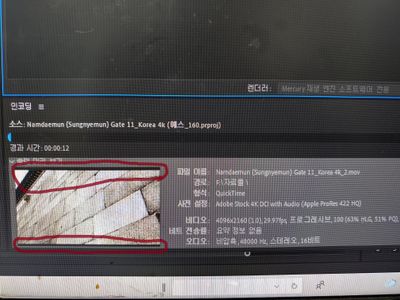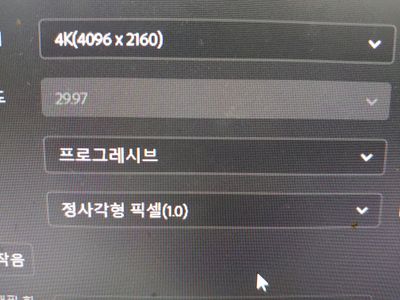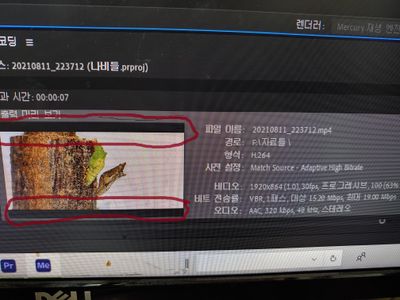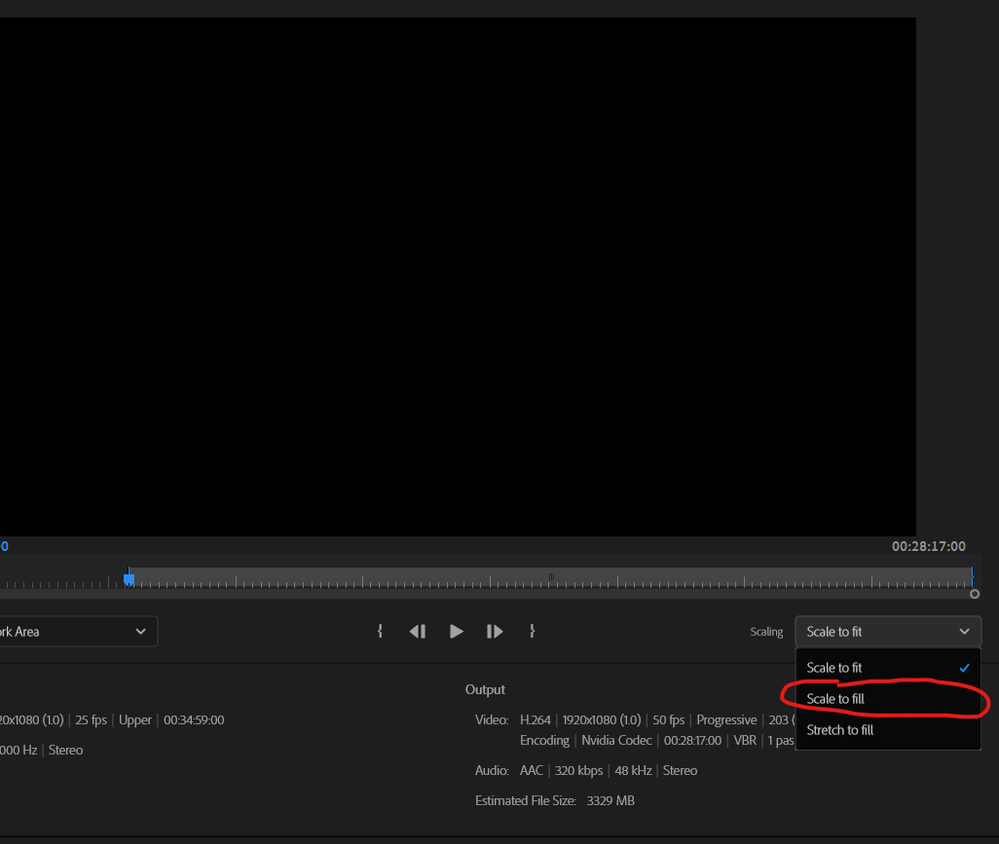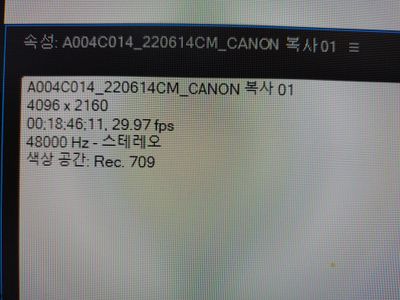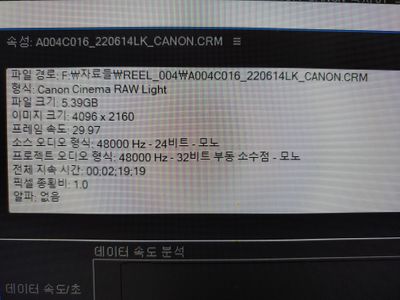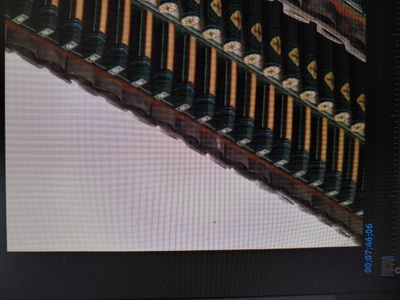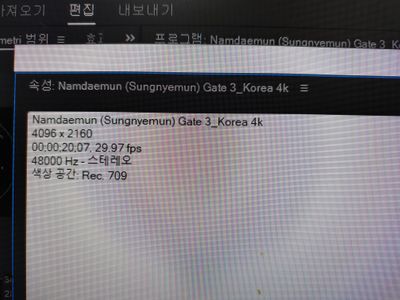Adobe Community
Adobe Community
Black bars on export
Copy link to clipboard
Copied
Hello
I need your help.
I'm using the Canon C70. The shooting was in 4k raw light, and there was a problem with exporting using Premier Pro
There was a black bar above and below the printout. I importing the video footage and put it on the editing area with my mouse to set the sequence up automatically It's the way I've been doing it without any problems untill now
There's no problem with the video before exporting There's no black bar up and down in the video below like
So after consulting Adobe, I installed a different version of Premier Pro and tried it I installed a Premier Pro 2021 and encoder , but there were still black bars up and down
So I thought it was a 4K Problem, so I imported the video I took with my phone and exporting it
but there are still the same Problem What's wrong with this? Help me I've never had a problem like this before in premier pro
Copy link to clipboard
Copied
It looks like your footage has an aspect ratio of 1.89 and your export setting have an aspect ratio of 2.22. Try an export setting of 1080x570, might be about right or use the scale to fill option on the export panel.
Copy link to clipboard
Copied
Copy link to clipboard
Copied
Please post screenshot sequence settings and clip properties.
4K is not real 16:9
Copy link to clipboard
Copied
The sequence ratio and the source of the video are the same size
Before exporting, screen on the premier pro is nothing wrong
there is no black bar however when exporting
black bar appears in preview exporting window and on final Outcome
Copy link to clipboard
Copied
post screenshot sequence settings.
Copy link to clipboard
Copied
It is outcome footage setting and outcome sequence setting
I uploaded the results on YouTube to check the black bar but As I expected, the black bar looked up and down on YouTube, and when I looked for 4K videos on other YouTube videos, there were no black borders
the 1080 video that I uploaded on YouTube after working with Premier Pro a few years ago is also uploaded without a black bar, and maybe only the Korean version has this error.
I think there might have been an error when adobe put the Korean name(letters) in the Premiere Pro change I do not know Exactly please I want them to fix it as soon as possible. it is a big problem because It affects on the outcome of video work not just one function in premiere pro
Copy link to clipboard
Copied
Please do as I ask post screenshot sequence settings like this:
I cannot read Korean.
Copy link to clipboard
Copied
sequence setting is like this
Copy link to clipboard
Copied
thank you very much for helping me Ann Bens