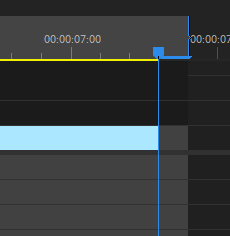Adobe Community
Adobe Community
- Home
- Premiere Pro
- Discussions
- Black frame at the end while exporting
- Black frame at the end while exporting
Copy link to clipboard
Copied
hello,
I have Adobe Premier 2019 and for the first time, I am having a black frame at the end after exporting which I don't want.
the OUT is at least 5 frames before the end, and also I've tried also I put the OUT without added frames, ex.: OUT: 03:23:00
Can you help please?
 1 Correct answer
1 Correct answer
Tried this and it didn't work. I had to eventually export in PRoRes 422 HQ....
Copy link to clipboard
Copied
Does it do it both exporting through Adobe Media Encoder and direct export from Premiere Pro?
Try turning off Hardware encoding in the Video tab of the export settings.
Try updating or rolling back your graphics driver directly from the video card manufacturer’s site. If NVIDIA, do a clean installation of the latest Studio Driver (NOT the Game Driver)
Copy link to clipboard
Copied
It does. Finally I fixed it by importing at Quick Time ProRes 422HQ and it worked but everytime I export in H.264 I have this issue which I didn't have before...
Copy link to clipboard
Copied
the OUT is at least 5 frames before the end, and also I've tried also I put the OUT without added frames, ex.: OUT: 03:23:00
Can you help please?
By @hala247361342du8
One thing that can be good to know is that if your clip ends at 03:23:00 and you just hit End or Down Arrow and then set an Out Point you will actually get one extra frame exported after that Out Point that will indeed be black. So, zoom in and make sure that the Out Point is not looking as it does in the attached image. Step one frame back with the Left Arrow and set a new Out Point.
This does not seems to be the problem in your case, but it is good to know. (Been there...)
IMHO, this is a design flaw in Premiere Pro that forces the end user to get in the habit of pressing once at Left Arrow in various situations to avoid either a black frame at the end or an extra frame to be trimmed away when trimming with the keyboard.
Copy link to clipboard
Copied
Tried this and it didn't work. I had to eventually export in PRoRes 422 HQ....
Copy link to clipboard
Copied
Tried this and it didn't work. I had to eventually export in PRoRes 422 HQ....
By @hala247361342du8
Great that you got it to work. 🙂
Copy link to clipboard
Copied
Thanks 🙂