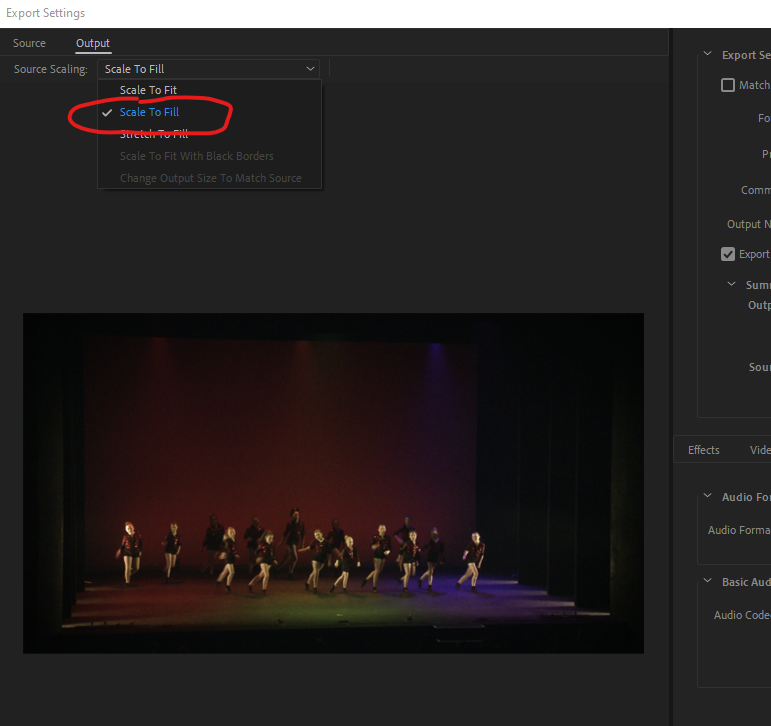Adobe Community
Adobe Community
- Home
- Premiere Pro
- Discussions
- Black side borders after exporting movie in Premie...
- Black side borders after exporting movie in Premie...
Black side borders after exporting movie in Premiere Pro
Copy link to clipboard
Copied
Hi 🙂
I have made a small movie in Premiere Pro and have a problem with black thin lines at each side after exporting.
The format is 1920*1080 pixels. The content I use is rendered frames made in Keyshot, and has is rendered also in 16:9 format with 2209 *1243 pixels. Is it a problem that the pixel amount is an uneven number? What can I do to solve the problem and get rid of these black lines. I have googled the problem tried a lot of differient things, but haven´t succeded yet, so hope you can help me 🙂
Thanks
Best,
Martin
Copy link to clipboard
Copied
hey, can you tell which format are you choosing to export? im supposing AVI. try instead H.264
let me know if it worked 🙂
Copy link to clipboard
Copied
Hi 🙂
Thank you for your reply to my post. H.264 is the format that I have used, so that does´nt seem to be the problem
Copy link to clipboard
Copied
Never use an odd number. Pixel number must always be able to devide by 4.
Best is to set everything to 1920x1080.
Copy link to clipboard
Copied
Thanks for your anawer. Do you know how I can fix it?
Copy link to clipboard
Copied
Post screenshot export settings with left tab to output with an image.
Copy link to clipboard
Copied
Copy link to clipboard
Copied
That is the right one but now with a video image not white or black. Black bars showing...
Set Source/Sequence settings to 1920x1080.
Copy link to clipboard
Copied
You could try this export option: