 Adobe Community
Adobe Community
- Home
- Premiere Pro
- Discussions
- Re: Blending Modes - Premiere & After Effects Work...
- Re: Blending Modes - Premiere & After Effects Work...
Blending Modes - Premiere & After Effects Workflow
Copy link to clipboard
Copied
First of all tks for your time.
I have a master video on premiere.
I made all the lower thirds and letterings on after effects.
My lower thirds must have multiply blending mode in some elements, not all elements.
Is there a way to make it work on premiere?
I tried several render formats, tried 'replace to after effects composition', and nothing seems to work.
Im looking for something similiar to "pass through" on after effects.
Thanks in advance
Copy link to clipboard
Copied
After Effects will be it's own source so you can add a new blend mode to the source but i will not read a particular layer in AE. Nor does the dynamic link object have a collapsing (AE for nested comp) or pass through (PS for group) option. The blend layers stop in After Effects.
If you really need the elements to be blended separately you can do the opposite. Open Premiere into After Effects (in AE File>Import>Adobe Premiere Pro Project...) and turn Premiere into a AE project. But I love your idea to collapse/pass through the AE source so also put in a request.
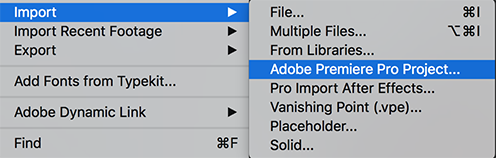
Copy link to clipboard
Copied
For any future people landing here because they searched for a solution: blend modes don't translate from AE to PP.
What you can do is to separate the lower thirds into separate comps and import the as separate dynamic links. Then you can set the blend modes for each dynamic link within PP. For example the background as one dynamic link comp to multiply, and the text to Normal.