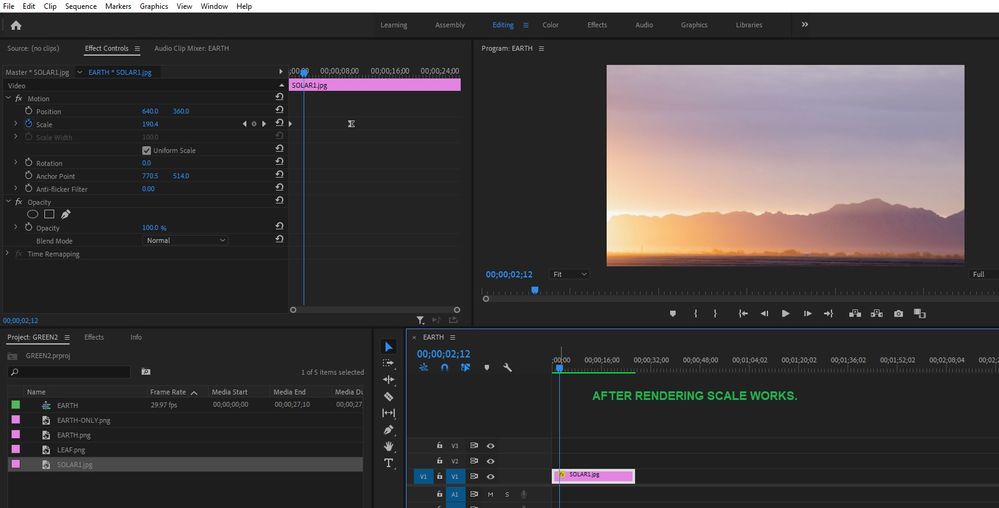Adobe Community
Adobe Community
- Home
- Premiere Pro
- Discussions
- Re: Broken scale effect in Premiere - please help
- Re: Broken scale effect in Premiere - please help
Copy link to clipboard
Copied
I perform literally hundreds of effects in Premiere a week and I have never seen this before. I put an Earth image on timeline, made two keyframes - one is at normal position, second scaled up to make it look like it's zooming in - play the timeline and nothing happens. You can see the scale #'s moving but absolutely nothing happens in the monitor window. I tried exporting to see if you can see the scale and you can't see it there either.
I also closed the project and deleted all of the media cache files, then opened and tried again - nothing fixes it. Below are images - of first keyframe, second, and then the timeline playing and you'll see how scale #'s have changed but monitor image looks the same like it's stuck.
Please advise.
 1 Correct answer
1 Correct answer
Try pressing Enter to render the timeline and turn the red line above the timeline to green.
Copy link to clipboard
Copied
What is the native size of the still? If it is too large this will happen. You can try resizing in Photoshop.
Copy link to clipboard
Copied
The image matches the timeline - 1280x720
Copy link to clipboard
Copied
Try pressing Enter to render the timeline and turn the red line above the timeline to green.
Copy link to clipboard
Copied
OK that worked. But what I can't understand is why has this never ever happened before until day, after doing literally thousands of scaing effects and never having to render them?
Copy link to clipboard
Copied
Guessing it might be something about the file, imbedded color profile or something like that.