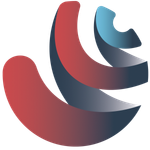Adobe Community
Adobe Community
- Home
- Premiere Pro
- Discussions
- Re: BSOD Video memory management internal on PP
- Re: BSOD Video memory management internal on PP
Copy link to clipboard
Copied
Hi.
I had several problems with my computer with a lot of BSOD since August wich caused me to reset windows 2 times and change ram wich was faulty.
Since 4 weeks, my problems was resolved.
Now There is this one : ( I tell you that because maybe It's not about Premiere pro but this only happen in Pp, not in games or AE. )
So I began a New project, and After 2hoirs of work, this BSOD with '' Video memory management internal '' happened.
This happen now randomly, sometimes after 30s of work, sometimes 5mn..
I tried :
Check ram : OK
Delete all caches : OK
Repair system files with sfc scannow and tweaking repair : there was error, but it say it's repaired.
Fumark test of GPU : OK
Not tried to uninstall windows update because all the updates were made just after reseting windows, any update made since this Time.
Run in compatibility mode : Not working
Update NVIDIA Studio, GeForce experience : Ok
Check temperatures : Ok
Clean registery + registery repair tool : Ok
I have to render this project in 10 days, I don't know what to do... Can someone help me please ?
 1 Correct answer
1 Correct answer
If overclocking, disable it.
Check Windows updates again. You may have missed an update.
It is likely a graphics driver or graphics card issue.
Check the fan on the graphics card. Check the data and power connections on the card. Try an older Studio Driver.
Copy link to clipboard
Copied
you got it in davinci? so its not related to premiere pro?
Copy link to clipboard
Copied
What i said is that first time, happened in Davince, but the 2 last ones, happened in Premiere.
Copy link to clipboard
Copied
You'r problem looks different.
For me it was related to premiere pro, and it not happens sometimes, it was just everytime I open premiere pro, After like 20s in my project, not more.
So if your problem Comes with DaVinci more, maybe it's another issue ?
Copy link to clipboard
Copied
I've encountered the same problmes and only while using Adobe Premiere with my laptop.
I downgraded from Windows 11 to 10 and it seemed to work fine for a day, but as soon I started working on more demanding tasks in Premiere, it started crashing (video internal management error) even just after opening it. Did you manage to fix the error somehow?
Copy link to clipboard
Copied
Guys and girls, my advice to you: switch to DaVinci. Everything is much more stable and interesting there. You will forget about the problems you face every day. Just start and see the results and saved nerves and expectations. I'm tired of everything with Premirere. They don't want to make it better, and if they do, they take a hell of a long time to fix bugs and performance.
Copy link to clipboard
Copied
Anyone FIX this problem ? Its pretty annoying.
Copy link to clipboard
Copied
not really, but to me it seems like fixed, after WIN update. or at least for new projects. because i finished the one on which i had issues.
Copy link to clipboard
Copied
I was experiencing this problem that it was impossible to finish the project. I'm leaning more towards the problematic Win 11 update. There is no such problem now. In general, since Adobe is working closely with Nvidia, which we see in practice with the Nvidia-Studio driver, then why not work closely with Microsoft and find solutions to many problems that cause numerous failures in the stability and performance of Adobe programs. I'm already starting to get tired of these unforeseen problems. Soon patience will run out
Copy link to clipboard
Copied
Since nvidia had a new update as well, could have been the solution for my problem as well.
I had both, win update and nvidia update. So thank god it is working now. but i noticed another think. AE is working in the background even any adobe program is opened and i dont know why.
Copy link to clipboard
Copied
thing* not think.
Copy link to clipboard
Copied
Adobe engineers should definitely be interested in this. There may be a flaw, perhaps some processes are being loaded for dynamic communication of the Adobe ecosystem. Otherwise, this behavior will clearly use system resources, which will affect performance.
Copy link to clipboard
Copied
yep, i would understand this if i have premiere open for example, but if there is no adobe producted opened, it affects my gaming. i clearely can see how it is using resources.
Copy link to clipboard
Copied
Try to go to the Adobe settings via the Cloud application and uncheck the Adobe application download when you turn on Win. After that, try, will the problem disappear? Look with and without the game
Copy link to clipboard
Copied
Does anyone have a fix for this. It's driving me crazy, it's making me nervous tto edit. It only seems to be on premiere as I've never had it happen on any other program.
It started about 2 months ago and I've tried everything. I've run test after test and my pc is in great working order. Drivers updated the works. So is this a problem with Adobe?
Copy link to clipboard
Copied
This issue is happening to me as well. I can't export my project from premiere pro. It keeps crashing near the end of the export. Seems to be crashing at the same spot each time with VIDEO_MEMORY_MANAGEMENT_INTERNAL blue screen
Copy link to clipboard
Copied
The error causes a crash when working with Premiere. A terrible story. There are also doubts about the stability of the Win system drivers.
Copy link to clipboard
Copied
So I'm not going mad and this has something to do with premiere and Windows. I noticed last night that x.m.p. was turned off after a windows update. I've usually had this turned on, but out of pure frustration I check the bios last night and for some reason this was turned off. I've now turned it back on so I will see if this helps at all.
Copy link to clipboard
Copied
Does anyone know if this has been solved?
Copy link to clipboard
Copied
Copy link to clipboard
Copied
Hi, ive got the lastest Win 11 update and my premiere is still not working, my plugins are crashing and also i am getting VIDEO_MEMORY_MANAGEMENT_INTERNAL blue screen. Thats really annoying, ive been trying everything, ive made tests on my RAM and gpu and all its fine, i did every single fix on the internet and nothing works. I am begging for help 😕
Copy link to clipboard
Copied
If NVIDIA, do a clean installation of the 517.40 Studio Driver (NOT the Game Driver)
Copy link to clipboard
Copied
No diffrence
Copy link to clipboard
Copied
Everyone who works on the Intel chipset needs to update the drivers for Intel Wireless Bluetooth and Intel Wireless Bluetooth utility Intel Driver Support Assistant.
The BSOD was mostly due to incorrect drivers.
Copy link to clipboard
Copied
This is also happening to me. I'm running on Windows 10 64-bit and using Nvidia's latest Studio drivers. Removed and clean-installed the GPU driver several times already. It's only ever happened while I had Premiere Pro on.
Copy link to clipboard
Copied
Do a clean installation of the 517.40 Studio Driver (NOT the Game Driver)