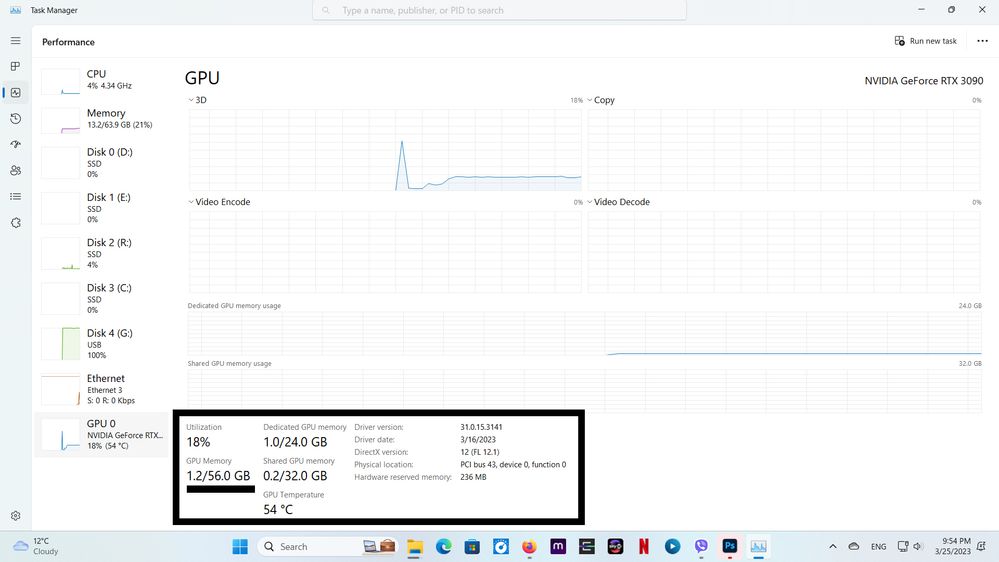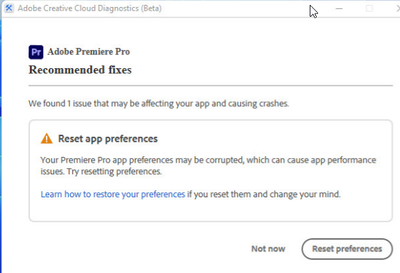Adobe Community
Adobe Community
- Home
- Premiere Pro
- Discussions
- Re: BSOD Video memory management internal on PP
- Re: BSOD Video memory management internal on PP
Copy link to clipboard
Copied
Hi.
I had several problems with my computer with a lot of BSOD since August wich caused me to reset windows 2 times and change ram wich was faulty.
Since 4 weeks, my problems was resolved.
Now There is this one : ( I tell you that because maybe It's not about Premiere pro but this only happen in Pp, not in games or AE. )
So I began a New project, and After 2hoirs of work, this BSOD with '' Video memory management internal '' happened.
This happen now randomly, sometimes after 30s of work, sometimes 5mn..
I tried :
Check ram : OK
Delete all caches : OK
Repair system files with sfc scannow and tweaking repair : there was error, but it say it's repaired.
Fumark test of GPU : OK
Not tried to uninstall windows update because all the updates were made just after reseting windows, any update made since this Time.
Run in compatibility mode : Not working
Update NVIDIA Studio, GeForce experience : Ok
Check temperatures : Ok
Clean registery + registery repair tool : Ok
I have to render this project in 10 days, I don't know what to do... Can someone help me please ?
 1 Correct answer
1 Correct answer
If overclocking, disable it.
Check Windows updates again. You may have missed an update.
It is likely a graphics driver or graphics card issue.
Check the fan on the graphics card. Check the data and power connections on the card. Try an older Studio Driver.
Copy link to clipboard
Copied
Thx. Finally a good explanation to the BSOD. Let's see if NVIDIA wakes up and publishes some drivers that correct this
Copy link to clipboard
Copied
I was right. A good article confirms this. Adobe engineers need to interact with Nvidia Studio driver developers to prevent failures and incorrect operation of the NLE. Test test test... and watch the results of the NLE and the behavior of the drivers.
Copy link to clipboard
Copied
Getting this a couple times a week. Does anyone know what the last stable version of the studio driver was?
Copy link to clipboard
Copied
https://www.pugetsystems.com/support/guides/video-memory-bsod/ this might help you
Copy link to clipboard
Copied
Seems like https://www.nvidia.com/download/driverResults.aspx/189617/en-us/ this is the last good driver, but if you have a 40 series nvidia GPU you will be SOL.
Copy link to clipboard
Copied
Rolled back to 512.96 yesterday on an RTX3070 and still getting the same BSOD. The most annoying bug i've ever had and there's been a few!
Copy link to clipboard
Copied
neither to me.
I decided to reinstall the latest driver and keep it updated while waiting for Nvidia and Adobe to agree to fix the problem.
Copy link to clipboard
Copied
I re-installed the 512.96 Studio Nvidia driver and havent had a BSOD today BUT i am now getting 'Unable to create image buffer' errors in PR and the GPU seems to be dropping out as Premiere freezes, my screens go black and the program window goes black. I have to restart Premiere. This is hugely annoying but kinda better than my whole machine crashing. So frustrated with Premiere and Adobe at the moment when its a tool you work in every day!
Copy link to clipboard
Copied
Copy link to clipboard
Copied
Rolling back works fairly well. Every once in awhile though, the screen will freeze for 10-15 seconds and it feels like its going to crash and whatever App was over-using the VRAM will crash instead of the whole PC. Sort of an improvement but not quite. I went over to the Nvidia forums and it doesn't seem to be a raised issue much over there. Can anyone from the Premiere team acknowledge this issue and tell us that they have communicated this with Nvidia?
Copy link to clipboard
Copied
Mám stejný problém. Začalo to po aktualizaci adobe na v. 23.
Premiera pro + Affter Efect náhodně PC zamrzne a vyhodí hlášku: video memory management internal
dělá to i při založení nových projektů a jsem už zoufalí. Moje poráce se tím natahuje.
Už jsem vyzkoušel ovladače grafiky, dokonce čistý windows a čistá instalace Adobe a stále to pada.
Moje konfigurace:
Procesor Intel(R) Core(TM) i7-7700K CPU @ 4.20GHz 4.20 GHz
Nainstalovaná paměť RAM 48,0 GB (použitelné: 40,0 GB)
Typ systému 64bitový operační systém, procesor pro platformu x64
Edice Windows 10 Pro Verze 22H2
Grafika GE FORCE GTX 1050 TI
"Prosím o pomoc."
Copy link to clipboard
Copied
I don't speak Czech but I would try to install this driver using the "clean install" options
https://www.nvidia.com/download/driverResults.aspx/189617/en-us/
That has kept the bluescreens at bay for me for now.
I would also say that the 4GB GTX 1050ti is pretty low on the VRAM at 4GB as this problem seems to be related to what happens when V-RAM gets filled up. This issue is probably going to happen to you more often than someone with a newer card with more VRAM. I would transcode everything to a 1080p or smaller proxy file and then cross your fingers on export if you are trying to do something with 4K footage, or just go software only for export for the time being.
Best of luck hopefully adobe/nvidia start taking this seriously its a real bad one.
Copy link to clipboard
Copied
Nvidia Released a new Studio Driver today going to test 531.41 today and see if I get any BSODs. Generally not been getting BSODs, although still had some video driver crashes on 512.93.
Copy link to clipboard
Copied
If you want to go full nerd on it here are the release notes:
https://us.download.nvidia.com/Windows/531.41/531.41-win10-win11-nsd-release-notes.pdf
"Adobe application stability issues using 531.18 [4008751] "
Hopefully they got it right.
Copy link to clipboard
Copied
Updated yesterday to Studio 531.41,.... VIDEO MEMORY INTERNAL BSOD got few minutes ago with Premiere 2022 (22.6.2).... this is frustrating...
Copy link to clipboard
Copied
I haven't had one yet but I haven't been running Resolve while running adobe Apps thats when I would get it most frequently.
Copy link to clipboard
Copied

the way drivers are properly uninstalled, my recommendation is to turn off the internet in this procedure, the simplest way is to remove the cable and your computer, before that prepare a program called DDU and the desired driver. As you can see from the picture I am uploading, windows always allocates half of your RAM memory to the graphics card, so in my case 64 GB of RAM memory is allocated half to the card that has its own VRAM memory, in my case 24GB VRAM, try to confuse RAM and VRAM. What is important is to prevent any possibility of the Premiere pro misinterpreting what is RAM and what is VRAM, because he sees the total amount, which for me is an incredible 56GB, meaning GPU 24GB and the shared RAM half of 64 equals 32GB, giving a total of 56GB. with some it will be less because they have less RAM in their computers or they have a GPU with less VRAM. in order to increase the possibility that the system does not run out of resources when importing huge 4K files, it is necessary to increase caching on the system hard disk, that is, on C. here is the link: https://www.youtube.com/watch?v=gx6ffIMSy28
I increased from the allocated 76gb to a safe 189gb, which means that you must have a fast and large system disk, at least 1 terabyte, in my case it is 2 tb.
Another tip, any overclocking program or monitoring of computer parameters leads to system instability, so you must not use HWMONITOR or MSI AFTERBURNER. No overclocking or undervolting is allowed if you want a stable system.
Copy link to clipboard
Copied
Same problem idk what to do idk how to finish my project......... Omg Adobe I SO HATE YOU!!!!!!
[Profanity removed by editor]
Copy link to clipboard
Copied
To fix this issue you have to go C:\Users\xx\Documents\Adobe\Premiere Pro\version of premiere you have\Profile name
after that, look for any possible damaged xml, prpset,guides, cache, etc, enter the folders and if you see some suspect currupt file, delet it. or you can delet it all and premiere will reset everything but you´ll lost your´s configs and presets.
You can install,and reinstal premiere,install and reisntal nvidia drivers, you can update your bios, but if you are allways charging a profile currupted file, you will loop on this.
Just delete all data there, for no more headaches
Copy link to clipboard
Copied
I posted in the link above how to properly uninstall and install the nvidia driver.
The time when you could next next has passed!
The internet must be turned off because windows will overrun the driver when booting the system.
Copy link to clipboard
Copied
Yeh,but if the problem persist your post ain't solve nothing.
This is a situation caused by preload archives in premiere, specially when we update and import a profile from a older version of premiere pro. If Nvidia was all of the problem this issue was already solved a long time, but this topic it's becoming a hit on Reddit and here, people can't solve this for good with Nvidia rollback. Delete profile settings
Copy link to clipboard
Copied
Hello Miguel i have tested my Adobe Premiere 23.1 with this diagnostic tool from adobe
https://helpx.adobe.com/creative-cloud/kb/adobe-creative-cloud-diagnostics.html
and it mentions this as the image
Copy link to clipboard
Copied
When i click RESET PREFERENCES, it backup and rename the preferences files and left it blank , and again i run the diagnostic tool it dosn't find any error, but then again i run Adobe Premiere and after that run again the diagnostic tool .....and .the error message as the image about Premiere corrupted app preferences appears again .......:(
Copy link to clipboard
Copied
Make a copy of your preferences,on hard drive, delete the entire premiere folder on documents folder, Open premiere and let it make new files, after that add, one by one, the files on 23.1 folder, keyboard presets. Effects, etc,add one by one, and re open premiere in each add,you will see what file is making crashing. It's a lot but it will fix it, I didn't know this premiere tool for search issues,and find this way to fix my problems.