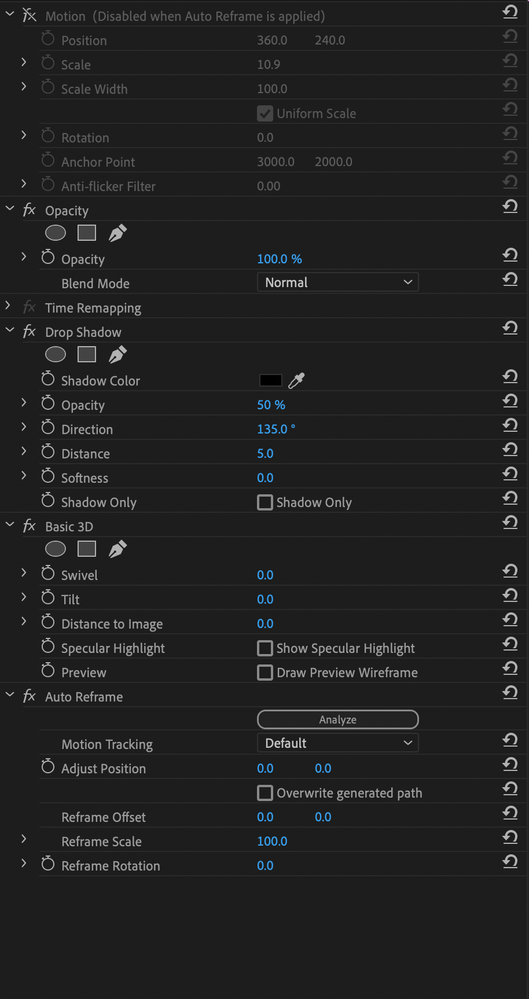Adobe Community
Adobe Community
- Home
- Premiere Pro
- Discussions
- Re: Bug or Feature? Sometimes can't resize clips i...
- Re: Bug or Feature? Sometimes can't resize clips i...
Copy link to clipboard
Copied
This issue has been affecting me for MONTHS. Sometimes, seemingly randomly, I won't be able to resize or move a clip in the Project monitor, the box / guides to do so will disappear. This only way to fix this is to do something else that doesn't require resizing and hope it returns to normal later, or to restart the program, both of which aren't ideal and have cost me tons of time due to this happening so often.
I was able to recreate this in a few minutes using some random footage I found on my Desktop: PREMIERE RESIZE & MOVE BUG - YouTube
It's also important to note that I never had this issue with Premiere 2017 EVER, it was only when I switched to 2018 that this is affecting me. I can still use 2017 but I want to be able to utilize the new VFR support as well as a few other features, and I see others using 2018 without any problems, so whats going on with mine?
I've reinstalled the program multiple times, reinstalled Windows entirely formatting my drive multiple times, changed pretty much every setting I can think of in the software and windows, and the issue still persists.
I'm wondering if this is a feature I'm unaware of and not using correctly, such as one which will lock the movement of the object and I'm somehow accidentally activating it?
Sometimes random settings can affect Premiere, such as previously I was having performance issues and for some reason disabling "Fade or slide ToolTips into view" in Windows performance options fixed that for me, I was wondering if there would be a similar fix for this.
This makes it literally impossible for me to edit properly in Premiere Pro 2018, so any help is appreciated, thanks.
 1 Correct answer
1 Correct answer
beefweef: Looks bad. Post the bug here and reference this forum post: Feature Request/Bug Report Form
Copy link to clipboard
Copied
Hi jonnyp98423184,
Sorry for the issue. Are you using any custom workspaces created in Premiere Pro CC 2017 version?
If yes, reset the workspaces & test.
If the issue still persists, follow the steps:
1. Go to the following location in the machine
In Windows, C:\Users\UserName\Documents\Adobe\Premiere Pro\12.0
2. Rename the 12.0 folder to Old_12.0
3. Launch Premiere Pro, Create a new project(do not open Old projects)
In Menu bar, Window > Workspace > Uncheck Import Workspace from Projects.
4. Open the old project & check the issue.
Note: you will lose all custom workspaces.
Let us know the status.
Thanks,
Vidya
Copy link to clipboard
Copied
Hello Vidya,
I have tried the above actions, as well as completely removing everything and starting fresh (new project, new workspace etc.) and the issue still persists. It appears to have something to do with slicing a clip and then trying to resize it, as I don't have this issue when simply resizing different clips, only the same clip which has been split.
Please let me know if there are any other possible solutions I could try, but thanks for your time anyway.
-Jonny
Copy link to clipboard
Copied
I'm experiencing a similar issue. I nest sequences and completely lose the ability to resize from the Effect Controls tab using Video Effects. As seen here, I have my nested sequence selected, but no option to resize at the top-left.
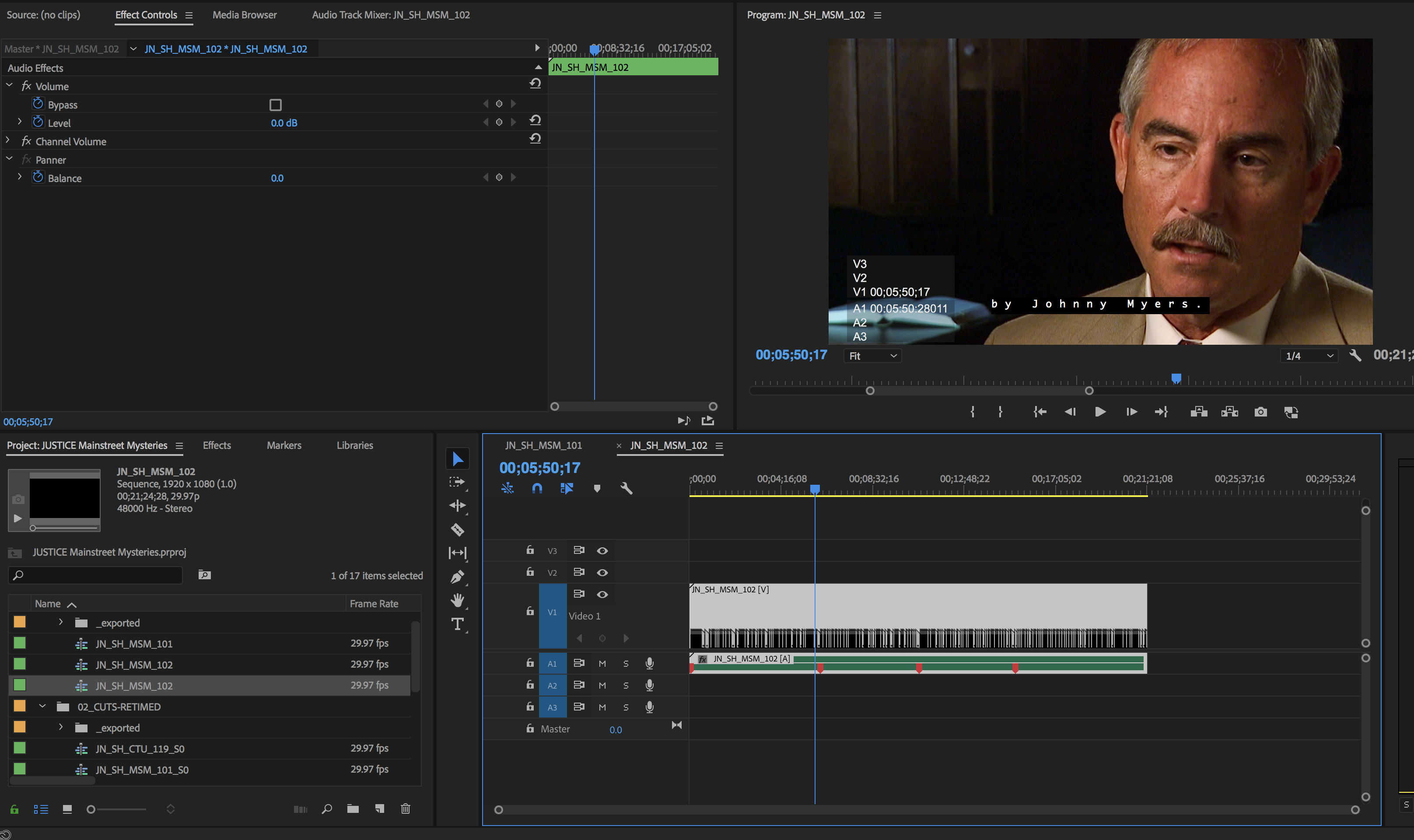
However, when I click the footage in the original timeline, I have the ability to resize. Not looking for a workaround. Looking for a bug fix.
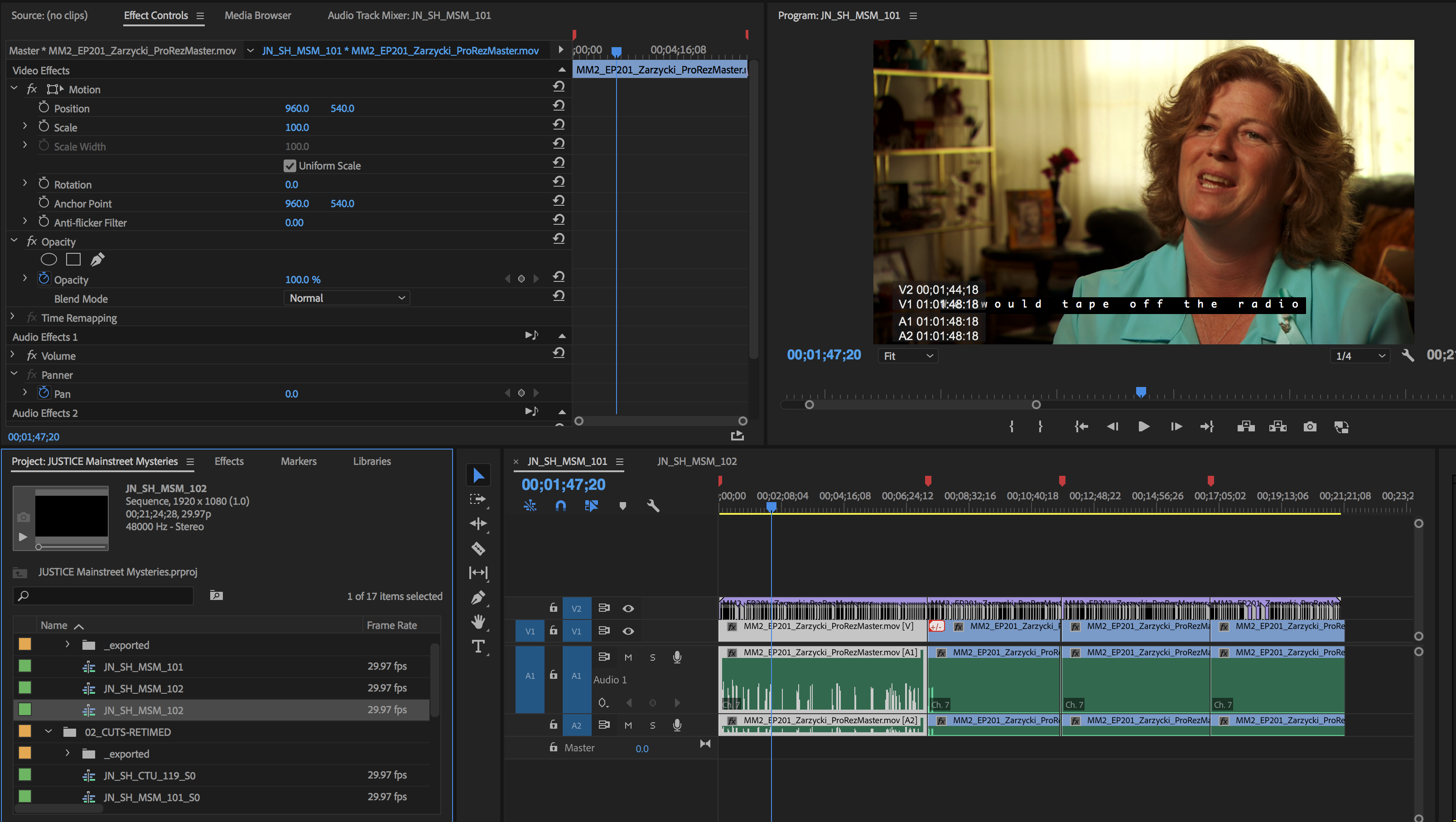
I have crop and resize presets I'm unable to use. This is a DEADLY bug! Help!
Copy link to clipboard
Copied
I've reverted back to PP 2017.1, which is annoying as I would like to use the new features in 2018, but it's better than having an unusable program. We just have to hope fixes come out in future versions...
Copy link to clipboard
Copied
beefweef: Looks bad. Post the bug here and reference this forum post: Feature Request/Bug Report Form
Copy link to clipboard
Copied
To follow up with a weird "fix," my nested sequence either has captions embedded in the video file or has captions on a 2nd or 3rd video track... When I disabled the captions in the nested sequence, I was able to regain control of Motion and Video Effects. Really odd.
Copy link to clipboard
Copied
Yup, having this issue too...it appears that when a sequence contains a subtitle, video effects are completely disabled/removed. Bug report filed,
Copy link to clipboard
Copied
yes, this is a very serious bug. i just started using premier pro cc and really think it has a lot of problems. it seems completely unstable, and I have the resize bug that is totally annoying. it started after the trial ended and i paid for the subscription. the trial worked almost flawlessly, then the subscription install sent the entire program into bug land.
Copy link to clipboard
Copied
think i figured it out....click radio button in effects control and it gives you Program window control.
cheers
Copy link to clipboard
Copied
Ths bug is still happening in 2023. Did anyone ever discover a solution or work around to get the resize function back without restarting Premiere?
Copy link to clipboard
Copied
I would love to know too, I have a deadline tomorrow and the bug just happened the "motion" tab in effects control is gone all of the sudden, I can't go through and make a nested sequence out of every single clip....
Copy link to clipboard
Copied
I have found the resloution to this as I experienced this myself. As apparently Auto Reframe is applied, which means you are not able to edit the picture becuase that is on. Click the "Fx" next to motion. Once clicked, it should allow you to resize.