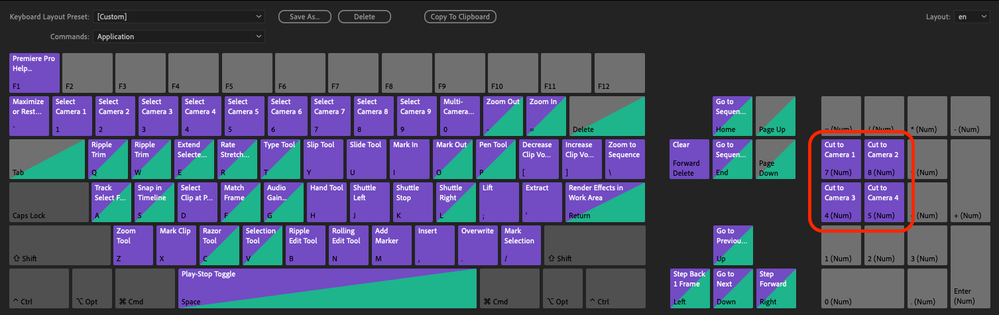Adobe Community
Adobe Community
- Home
- Premiere Pro
- Discussions
- Camera Switching Results In Multiple Cuts
- Camera Switching Results In Multiple Cuts
Camera Switching Results In Multiple Cuts
Copy link to clipboard
Copied
Whenever I make cuts while watching a video, if I pause afterwards, the timeline decides to put in two cuts instead of one. It's a huge pain because I always have to hit undo or delete after pausing during a live cut (I tend to playback and switch camera angles for a little while, then pause and adjust so they are perfect). I've attached a video example to this post.
If I do multiple edits then pause, this only happens on the first edit. It's probably worth noting that I use custom keyboard shortcuts to switch cameras (just a personal preference - I like the physical position of the key to match the visual representation on screen, makes it super intuitive) - when I test this using the traditional 1/2/3 keys, this doesn't happen - could it have something to do with the difference in coding betwen "Select Camera 1" and "Cut to Camera 1"?
Has anyone seen this before?
Copy link to clipboard
Copied
Weird.
Have you tried trashing your preferences?