 Adobe Community
Adobe Community
- Home
- Premiere Pro
- Discussions
- Re: Can not burn Bluray Discs? Error
- Re: Can not burn Bluray Discs? Error
Can not burn Bluray Discs? Error
Copy link to clipboard
Copied
I just upgraded to CS5.5 to CS6. I have never had this problem before. I keep trying to burn a Bluray using Encore CS6, however, i keep getting this maessage after the program tries to burn the Disc: "Bluray Error: "device error", Code: "3", Note "CreateStcSequence:Fail to write M2S file""
Encore will burn the 8.22gb of 8.49gb to disc and then display the aove message. I keep burning coasters, Grrr! How can I resolve this? Thank you.
Copy link to clipboard
Copied
Thanks Stan, unfortunately I received the same error message. ![]()
Copy link to clipboard
Copied
For troubleshooting, are you able to build to a folder or image?
Copy link to clipboard
Copied
Hi Stan,
I was able to build to image, I haven't attempted building to a folder.
Copy link to clipboard
Copied
No consistent solution. The workaround is, as you suggest, burning with third party software. (And, as you also suggest, the Mac burning utility does not burn BD disk, thus Toast.)
Other things I would try, since you have a history of being able to burn BDs.
If you did not create new project for the single video per timeline test, I'd do that.
Some users have solved similar problems by just reexporting the files.
Is there anything different about this project than your earlier ones that work.
Mavericks or Yosemite? See this post with information that might help:
Copy link to clipboard
Copied
Rexomus has it right. I ran into the same exact error on a Mac OS X 10.9.4 running Encore CS6.
Had NO luck:
1) restarting project
2) shutting down Encore.
3) clearing MEDIA cache in the Preferences.
4) Building a Blu-Ray disk image and burning it with Toast software instead. (That burned a Blu-Ray alright, but the thing wasn't recognized in any Player...a coaster)
________
The only thing that worked was taking the project to another computer which had Encore CS5.1. Then no errors.
So thank you Rexomus for that tip. Still there should be some update that fixes this.
Copy link to clipboard
Copied
Receiving the same error on a Macbook Pro 2.3GHz 16GB Ram, dual internal 512 SSD.
I recently began having the same issue after switching to a new USB self powered blu-ray burner. Previously I was using a Lacie burner I bought a few years ago which only burns at 1x. Tired of slow performance, I bought an 8x burner. This is when I started having problems. I switched back to my old burner and burning a disc from Encore worked again with out giving me the error. The Lacie burner requires it's own power. It's an external burner but the size of a desktop drive, not a self powered portable drive. I did learn one thing in this process that will forever change my workflow.
I don't plan to burn discs from Encore anymore. I now export a Blu-ray Folder and then use Toast for Mac to burn my blu-ray discs. After I deliver the project to my client and confirm they are content with the edits, I only need to save the Blu-ray folder now. To regain hard drive space I would delete render files from Premiere Pro and Encore. If I ever had to burn a new disc I would have to go through the render process all over again. Many of you may already be doing this but for me it is resulting in me saving tons of hard drive space. After 1 year, I delete all original footage and just keep the Blu-ray folder in case they need another disc produced. We end up with 150GB per event so this is going to save me a ton of storage once I go back and make blu-ray folders for all of my events.
The error is still annoying. Up until this error I had never had a failed burn attempt with blu-ray. However, I feel this new workflow will be more beneficial to me so I guess I'm glad it happened. I only lost 5 discs in the process of this error.
Copy link to clipboard
Copied
For the past few years I have had no problem buring Blue Ray DVD's on CS 4 to 5.5. Now that I have version 6 I have tried about everything and continue to receive the same error. No it is not my hardware the only difference is CS6.
Now I paid quite a bit of $$ to upgrade to the latest. Adobe, as I have read in this post other are experiencing the same issues.
Let's take this back to the developers and fix the issue. Listen to your customers!!!!!!
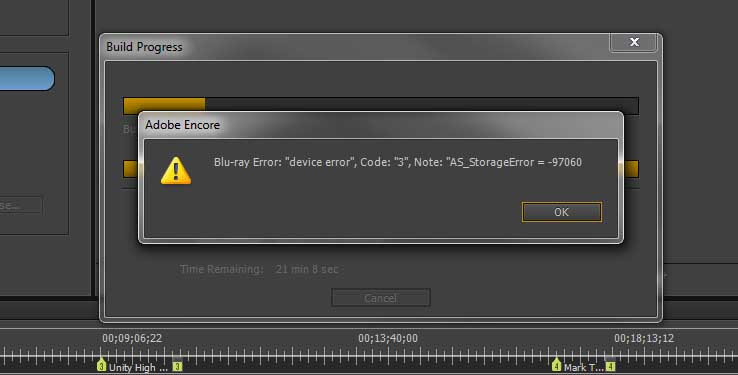
Copy link to clipboard
Copied
Update to previous post.
I exported the project from Premiere as a video file instead of using the dynamic link. Recreated all the menus and burning failed on my BluRay. Same error. I then took this project and created the video folders(BDMV) so I could try burning on another machine. No errors on Encore CS6 processing the files - however when I took that project to a Primera duplicator and tried to burn a Blu Ray it also failed.
I recalled a Blu Ray project created on CS5 Encore and no problems burning it. Standard DVD project work fine on CS6 but not Blu Ray - Any suggestions?
Copy link to clipboard
Copied
Update: Rolled back to Encore CS5 and the problems went away. I can now burn Blu Ray's without any errors. If you are going to burn Blu Ray projects be aware of this bug in Encore CS6.
Copy link to clipboard
Copied
Please send a report to the Adobe product engineers
https://www.adobe.com/cfusion/mmform/index.cfm?name=wishform
Copy link to clipboard
Copied
Thanks John I already did!
Copy link to clipboard
Copied
Ciao,
anch'io ho combattuto parecchio tempo con questo problema di Encore CS6, poi ho risolto disabilitando DAEMONS TOOLS PRO
ritengo quindi che qualsiasi programma vincoli il blu ray o la periferica di masterizzazione possa essere la causa
saluti
Copy link to clipboard
Copied
The same here. I have managed by burning into DVD or BD discs with Encore 5.1. But still have problems in creating discs images (the "build" button appears as disabled in bothe cases: folder and image).
Any suggestion?
Thanks
Copy link to clipboard
Copied
I would start a new thread.
Post a screenshot of your greyed out build button panel.
