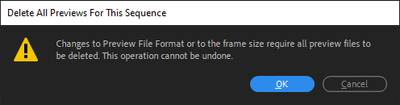Adobe Community
Adobe Community
- Home
- Premiere Pro
- Discussions
- Re: Can Render Preview: Always Something
- Re: Can Render Preview: Always Something
Can Render Preview: Always Something
Copy link to clipboard
Copied
Hitting Enter with this Mark Selection on the Timeline:
Gets this result:
The clip is in reverse speed.
I was of course trying "Software Only"
Normally I use CUDA
But, it was hanging up so I thought if I switched to software and render that section I could get a good preview. I use to be able to preview things like this but for some reason this new version can't handle it.
Copy link to clipboard
Copied
Set Preview codec in the Sequence Settings to Quicktime/proresLT
Copy link to clipboard
Copied
thanks, was about to try but it's coming up with this warning. It was on I-Frame Only MPEG. There isn't a "proresLT" option so I picked Quicktime. But, I'm going to cancel until you respond and let me know if you think it's ok.
Copy link to clipboard
Copied
If I thought it was not ok, I would not have mentioned it.
Hit OK.
Prores is under Quicktime, but i frame is fine too.