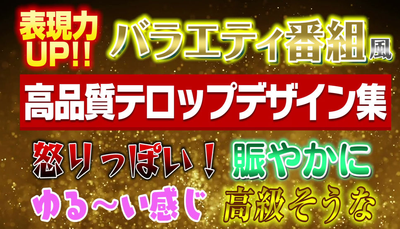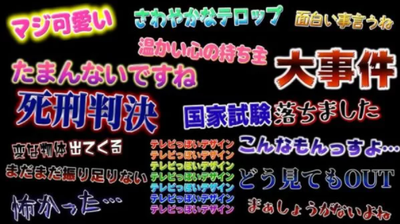Adobe Community
Adobe Community
- Home
- Premiere Pro
- Discussions
- Can someone walk me through or point me to a resou...
- Can someone walk me through or point me to a resou...
Copy link to clipboard
Copied
The legacy titler is going away, I am told (by PrPro).
How am I going to create Japanese titles for production videos?
Here are some you can download for free:
https://remotestudio.co.jp/premiere-title-template/
Here is what some of mine look like:
Here is an editor telling all about them on you tube:
https://www.youtube.com/watch?v=Y-A0USFLwBM&t=1134s
or https://www.youtube.com/watch?v=oXGsoZIgYsw
I tried, but I don't see a way to add inner fills or gradient fills, the extrusion type effects, etc.
Thanks!
 1 Correct answer
1 Correct answer
This sounds like a good case for using Motion Graphics Templates (MOGRTs). Create the template in After Effects, export the MOGRT to your CC library, and then use directly from the Essential Graphics window within Premiere.
When creating the MOGRT you can add as many editable parameters as you need - color, size, position, font, etc.
Watch a few tutorials & read the Adobe help files on it. Might be just what you're looking for:
https://helpx.adobe.com/uk/after-effects/using/creating-motion-graphics-templates.html
https://helpx.adobe.com/premiere-pro/using/motion-graphics-templates.html
...Copy link to clipboard
Copied
This sounds like a good case for using Motion Graphics Templates (MOGRTs). Create the template in After Effects, export the MOGRT to your CC library, and then use directly from the Essential Graphics window within Premiere.
When creating the MOGRT you can add as many editable parameters as you need - color, size, position, font, etc.
Watch a few tutorials & read the Adobe help files on it. Might be just what you're looking for:
https://helpx.adobe.com/uk/after-effects/using/creating-motion-graphics-templates.html
https://helpx.adobe.com/premiere-pro/using/motion-graphics-templates.html
https://www.youtube.com/watch?v=fWH1QxbwsHI
Copy link to clipboard
Copied
I would not mind getting rid of the Legacy Titler if the Essential Graphics had all the features of the Legacy Titler.