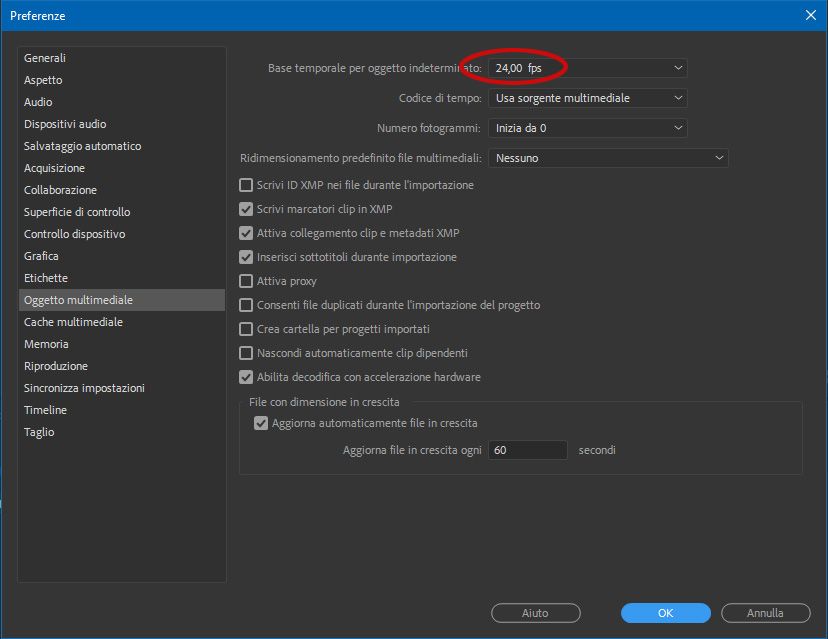- Home
- Premiere Pro
- Discussions
- Re: Can't add photos to Premiere Pro CC2019
- Re: Can't add photos to Premiere Pro CC2019
Copy link to clipboard
Copied
Whenever I want to add an imported photo (jpg or png ) to the timeline, I can't drop it there; the small hand with the not allowed icon appears. I reinstalled Premiere pro several times, but without luck.
 1 Correct answer
1 Correct answer
Well, I wiped everything, formatted my hard drive, did a new Windows 10 and CC2019 installation and now everything is working fine. I know it's not the right solution because it's very time consuming, but the problem can be marked as solved.
The strange thing was that some sample images which were included in some Premiere tutorial Projects did show up correctly, so I think the problem might have been codec related or something like that.
Copy link to clipboard
Copied
Are you drag/dropping from the Project panel to the timeline ... there on the right in your image?
Are up to the monitor above the project panel?
Neil
Copy link to clipboard
Copied
I tried importing in different ways: using the lower left media browser, using the import media-option in the top level menu bar, but without luck.
I've also installed other programs like Pinnacle Studio 22, Vegas 15 Pro. Is it possible they aere interfering with own codecs or what?
Copy link to clipboard
Copied
Does the image open in the Source Monitor?
Copy link to clipboard
Copied
Nope, it shows a weird black screen as in the screenshot.
Copy link to clipboard
Copied
Go into Ps and resave or export to png or psd.
Copy link to clipboard
Copied
Did that as well. Tried both options, but didn't help.
Copy link to clipboard
Copied
OK time for some computer specs and Pr build.
Can you upload the image for testing?
Copy link to clipboard
Copied
Well, I wiped everything, formatted my hard drive, did a new Windows 10 and CC2019 installation and now everything is working fine. I know it's not the right solution because it's very time consuming, but the problem can be marked as solved.
The strange thing was that some sample images which were included in some Premiere tutorial Projects did show up correctly, so I think the problem might have been codec related or something like that.
Copy link to clipboard
Copied
This is just crazy.
"Well, I wiped everything, formatted my hard drive, did a new Windows 10 and CC2019 installation and now everything is working fine" ??
Is there not an easier solution than that? I refuse to reinstall my computer. I'm in the middle of a production, and something as simple as putting a .png in the timeline has already cost me 2 days.
any other Ideas?
Copy link to clipboard
Copied
Where did the png come from? Can you recreate it or resave it?
Copy link to clipboard
Copied
all the files came from the same place. HD D:
as a wild card measure, I saved the project in a different folder and it worked.
there are few big files in the Queue, so I will not be able to test it again (to make sure it works) for a while.
this just happen suddnly, I mean, it worked at the same conditions just fine, and I couldn't find any change I've made to cause this.
I guess if there was some indication in the GUI, something that points out the problem, like wrong format, frame rate, whatever, instead of just the grey "no no" sign.. 🙂
Copy link to clipboard
Copied
OKAY THIS SOLVES EVERYONES ISSUES LOL
make sure your timeline and document isnt in frames instead of seconds. i kept making the duration of my photo 10frames thinking it was 10 seconds. very stupid mistake but its one of those, that u dont even think of! when its imported, right click> speed/duration> change number
hope this helped in any way!
Copy link to clipboard
Copied
hope this solves everyones issues* im not that confident !:D
Copy link to clipboard
Copied
THANK YOUUUUUUUUUUUU! This worked for me, ive been stuck on this for over a week. Thank you friend. I changed it from seconds to 5 frames in Preferances > timeline > still image duration
Copy link to clipboard
Copied
Hi, I had the same problem as you, to solve it I adjusted the item of the attached image to the same frame rate as the sequence.
Sorry for the Italian version. Hope it works for you too.
Copy link to clipboard
Copied
I suddenly had this issue come up for no apparent reason, and doing this in preferences worked.
Also, I had to add ".jpg" to the file names, or they were grey and I could not select them in the import window.
Find more inspiration, events, and resources on the new Adobe Community
Explore Now