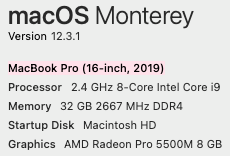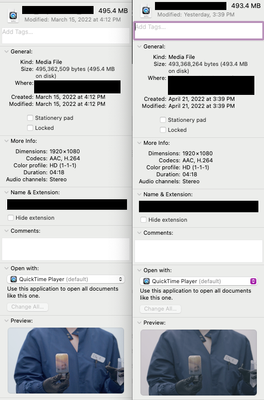Adobe Community
Adobe Community
- Home
- Premiere Pro
- Discussions
- Re: Can't Change Color Space with Interpret Footag...
- Re: Can't Change Color Space with Interpret Footag...
Can't Change Color Space with Interpret Footage
Copy link to clipboard
Copied
Have recieved a project file from an editor that I am making small technical fixes on. However, my in premiere color does not match the editor's exports. I assumed this might be a case of needing to override color space, but color management via interpret footage is greyed out.
Footage Properities:
A009C413_220228DB_PFLUM.MXF
Type: MXF
File Size: 545.02 MB
Image Size: 3840 x 2160
Frame Rate: 23.976
Source Audio Format: 48000 Hz - 24-bit - 4 Channels
Project Audio Format: 48000 Hz - 32 bit floating point - 4 Channels
Total Duration: 00:00:11:12
Pixel Aspect Ratio: 1.0
Alpha: None
Color Space: Rec. 709
Color Space Override: Off
Input LUT: None
MXF File details: Wrapper type: MXF OP1a (type: SingleItem SinglePackage MultiTrack Stream Internal) File generated by: CANON, EOS C300 Mark II (1.00)
AVC Unconstrained
Bitstream Format: Sony
Also attaching screenshots of in premiere color (dimmer) vs. the editor's export (brighter).
Trying to figure out what I need to do to make these match.
Copy link to clipboard
Copied
How are you judging the editor's export? Hopefully not by a general video player ...
And what's your OS, their OS ...
Neil
Copy link to clipboard
Copied
Copy link to clipboard
Copied
And you compared the images ... how?
Neil
Copy link to clipboard
Copied
I can open the exports in quicktime, VLC, reimport them, etc. My exports don't match the editors if opened in the same player.
Copy link to clipboard
Copied
First thing to deal with ... Apple chose for some reason to set display gamma for Rec.709 video on their displays at 1.96 ... when all pro use is based on 2.4. To see the image closest to 'accurate' on a monitor on a Mac, you should of course have the Display Color Management option in the preferences checked.
Then Premiere will attempt to show within its own monitors the closest thing to an accurate Rec.709 video it can, including the display gamma. Outside the app, you'll probably see the same file shown with a gamma of 1.96 on most Macs. There's really no easy way around that.
And by the way ... no colorist ever checks a video for 'accuracy' in a video player on a monitor. It ain't. You can get an idea of what it might look like on certain systems, but that's about it. Every freaking screen out there will show the image differently.
Second ... is the other editor on Mac or Pc? As if they're PC and you're Mac, the Mac ColorSync utility is clearly going to be causing differences in the display from what the other editor sees.
But realistically, unless you've done a full calibration of both monitors with at least the Xrite i1 Display Pro system, the chances of the two monitors agreeing is minimal anyway.
Pro colorists by the way typically work with their reference monitor run through a breakout device from AJA or BlackMagic, never through the GPU. And they don't like computer monitors either, because between the OS, the GPU's settings, and the monitor's crud, there's too much effort to "enhance the viewing experience" to give an accurate image.
No camera comes with an accurate screen either ... not even the Red and Arri rigs at over $70G for the bar box body.
Yea, that makes it difficult for many of us non-colorists to work. Sad but true.
Use the scopes as your best guide to image tonal ranges and saturation. Unless you want to spend some time going down the color management rabbit hole and working to get as close to accurate as you can on-screen. Been there done that. How much free time do you have?
Neil
Copy link to clipboard
Copied
Well first of all, thanks for writing that all out. It's very appreciated. I'm familiar enough with color to at least know the depths to which I'm not familiar with it... which is what brought me here in the first place. I understand the whole discrepancy of color from monitor to monitor (or at least how complicated it is), so I'm not expecting it to look the same on my screen as his screen. Also, I don't have his specs, he's OOO, but I'm almost certain he's on mac. Anywho -- shouldn't my export look like his export if I watch them both on the same screen? And any thought as to why I can't override the color space of that footage in premiere in the first place?
Copy link to clipboard
Copied
Shouldn't the exports match?
Good question. As long as you didn't touch any color settings, one would expect them to.
However, I'm a contributing author over at MixingLight.com, the pro colorist's teaching website. Where this sort of thing is dicussed all the time. And they can run into this when they're getting files from other people. Because depending on how it was exported from what, it can have different NCLC tags. Or someone may typically use an export LUT that they don't tell you about and that of course affects things.
If the editor's file was exported from Resolve with the Rec.709-A option, that would tag it 1-1-1, while an export from Premiere will be 1-2-1, and QuickTime will display those two as different gamma settings. That comes up quite a lot.
So ... I'd really need to know exactly what that file came out of to begin with, to have a chance of a guess.
And yes, this is all way more convoluted a mess than it should be.
Neil
Copy link to clipboard
Copied
I believe we both exported out of premiere/media encoder. I'll touch base w editor, at the very least I've got a work around. Thanks for all the help.
Copy link to clipboard
Copied
Wow, that's a fun one ...
Neil