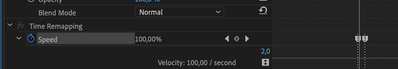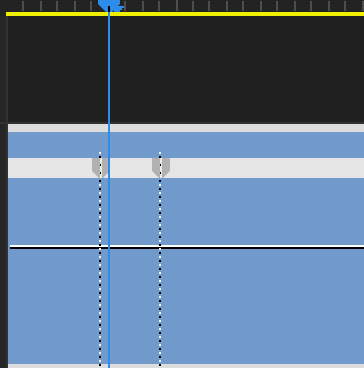Adobe Community
Adobe Community
Turn on suggestions
Auto-suggest helps you quickly narrow down your search results by suggesting possible matches as you type.
Exit
- Home
- Premiere Pro
- Discussions
- Re: can't change keyframe values by dragging or ty...
- Re: can't change keyframe values by dragging or ty...
0
can't change keyframe values by dragging or typing even pen tool not work
Explorer
,
/t5/premiere-pro-discussions/can-t-change-keyframe-values-by-dragging-or-typing-even-pen-tool-not-work/td-p/12783435
Feb 28, 2022
Feb 28, 2022
Copy link to clipboard
Copied
Hi, I have an issue that I can't drag keyframe value on the clips, like audio keyframe for ducking, or time remapping. I used the latest premier pro and mac OS Big Sur. How to fix this?
TOPICS
Error or problem
Community guidelines
Be kind and respectful, give credit to the original source of content, and search for duplicates before posting.
Learn more
Community Expert
,
LATEST
/t5/premiere-pro-discussions/can-t-change-keyframe-values-by-dragging-or-typing-even-pen-tool-not-work/m-p/12784784#M397932
Mar 01, 2022
Mar 01, 2022
Copy link to clipboard
Copied
You cannot the setting what shows as 100.00 % in the ECP.
Use the right side of the ECP or the clip in the timeline.
https://helpx.adobe.com/premiere-pro/using/duration-speed.html
Community guidelines
Be kind and respectful, give credit to the original source of content, and search for duplicates before posting.
Learn more
Resources
Troubleshooting Software & Hardware
Frequently Asked Questions
Premiere Pro New Features
Copyright © 2023 Adobe. All rights reserved.