 Adobe Community
Adobe Community
- Home
- Premiere Pro
- Discussions
- Re: Can't get color to appear in V-Log footage
- Re: Can't get color to appear in V-Log footage
Can't get color to appear in V-Log footage
Copy link to clipboard
Copied
I have been shooting in V-Log with a Panasonic VH6. Taking this footage into PPro and trying to bring up
the color with Lumetri just doesn't work. Colors remain muted, even at highest contrast and saturation settings. Panasonic offers a free LUT to convert V-Log to 709 to begin color grading. This is supposed to take the footage from the dull, flat gray of V-Log to something colorful that you can then finish color grading with Lumetri. The download for the LUT has files to use with Davinci and two other programs I have never heard of, but not Premiere. Panasonic tells me that Adobe refused to work with them on a LUT!! Is there a LUT in the Lumetri drop-down menu that will take V-Log to something that can be used for grading? I have been unable to find one.
Copy link to clipboard
Copied
You can pick an Input LUT in the Lumetri Color panel. While those are - of course - for other cameras, most of them should affect the visual appearance of your Panasonic GH6 footage. Or, choose [Custom] or Browse... to select the LUT provided by Panasonic.
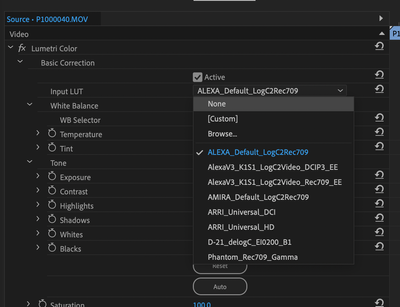


(Sample Panasonic Lumix GH6 V Log Raw footage is from Arber Baqaj: https://youtu.be/AlVyP22bofc.)
Assuming you've downloaded Panasonic's V-Log to V-709 3D-LUT files, the "VLog_to_V709_forV35_ver100.cube" should load via Lumetri Color's Input LUT pop-up menu.

The Color Management for your clips may be a better place to appy the LUT. Select the clip(s) in the Project tab or a Bin tab and then choose > Clip > Modify > Interprete Footage.... The Input LUT pop-up menu is a the bottom of the dialog box.
If you do it via Interpret Footage, leave Input LUT in Lumetri Color set to None.
