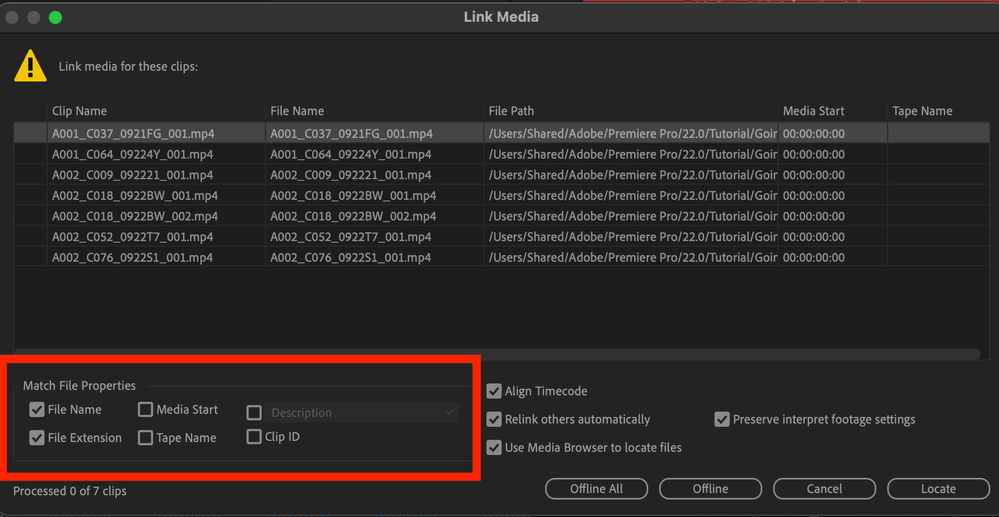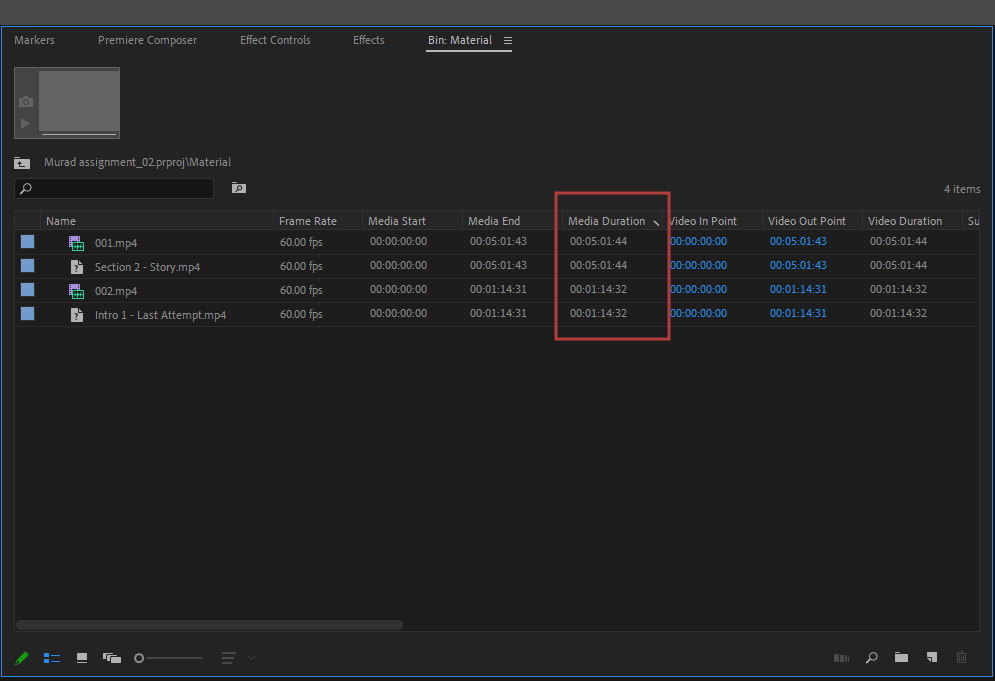Adobe Community
Adobe Community
- Home
- Premiere Pro
- Discussions
- Re: Can't relink media after the files were rename...
- Re: Can't relink media after the files were rename...
Can't relink media after the files were renamed
Copy link to clipboard
Copied
I have a unique and crappy situation. I lost my footage when my SD card spontaneously deleted my files. I had to send the card to a data recovery center to get the footage back.
Premiere Pro doesn't recognize the files now that they've been fixed and renamed. Recutting the footage to match my old voiceover has proven to be a complete nightmare. I need to figure out how to get Premiere Pro to recognize the footage even though the names have changed.
Any ideas?
Copy link to clipboard
Copied
If you Make Offline your media, then attempt to Link Media, perhaps you can use one of the other paramters to match your clips. Otherwise, this may be a manual linking job.
Copy link to clipboard
Copied
When you say a "manual linking job", can you elaborate? I will do anything to not have to recut the footage which is what I've started doing. It is taking forever and the quality isn't as good as my first edit.
Copy link to clipboard
Copied
I don't know how large your project is but generally, when I edit something, I get to know the footage fairly intimately, so if I were to offline all my media and rename all my clips, I could theoretically go through and relink them one by one just from previewing them and remembering which was which based on how I had them arranged on the timeline. Certainly easier than recutting.
Copy link to clipboard
Copied
One option is to replace clips one by one in the Project window.
Copy link to clipboard
Copied
Can you elaborate step by step? I have only been using Premiere Pro for 5 months.
Copy link to clipboard
Copied
I tried the replace option but I need to choose the clip I'm replacing it with. I don't know what the original file names were so I don't know what clip to erase the offline media clips with.
Copy link to clipboard
Copied
Did the data recovery center provide you with the original file names that were lost, or did you get a series of files with names like File01, File02, etc.?
If the latter, and you have no idea of the relationship between the original file names and the new ones from the data center, then unfortunately you have a lot of work ahead of you. You'd basically have to start over from scratch. I can't think of another way to do it.
Copy link to clipboard
Copied
It's worth asking, but I assume you've thought of this already: did you happen to copy the files off the SD card to your hard drive somewhere before you started editing? Or did you edit directly from the card?
Copy link to clipboard
Copied
Import all the recovered files, put them in the same bin as offline files, arrange the files by media duration:
Then relink each file with the one that has the same duration. (Hoping that most of the files have unique durations 😉)