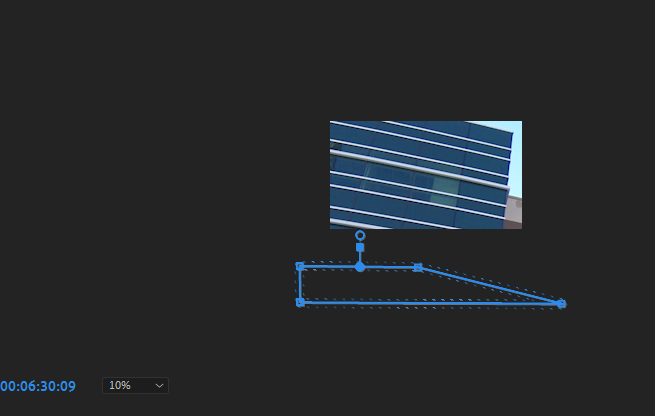Adobe Community
Adobe Community
Copy link to clipboard
Copied
Hi,
I can create a mask but I don't see the shape, the blue outline or the dots even if I select it on the effect panel, what should I do to make it visible?
Thanks,
Caroline
 1 Correct answer
1 Correct answer
Ok people, finally got what happens, can't believe adobe support did not answer this correctly.
As you can see in this pic, I have the mask selected but no handles or blue shape are showing.
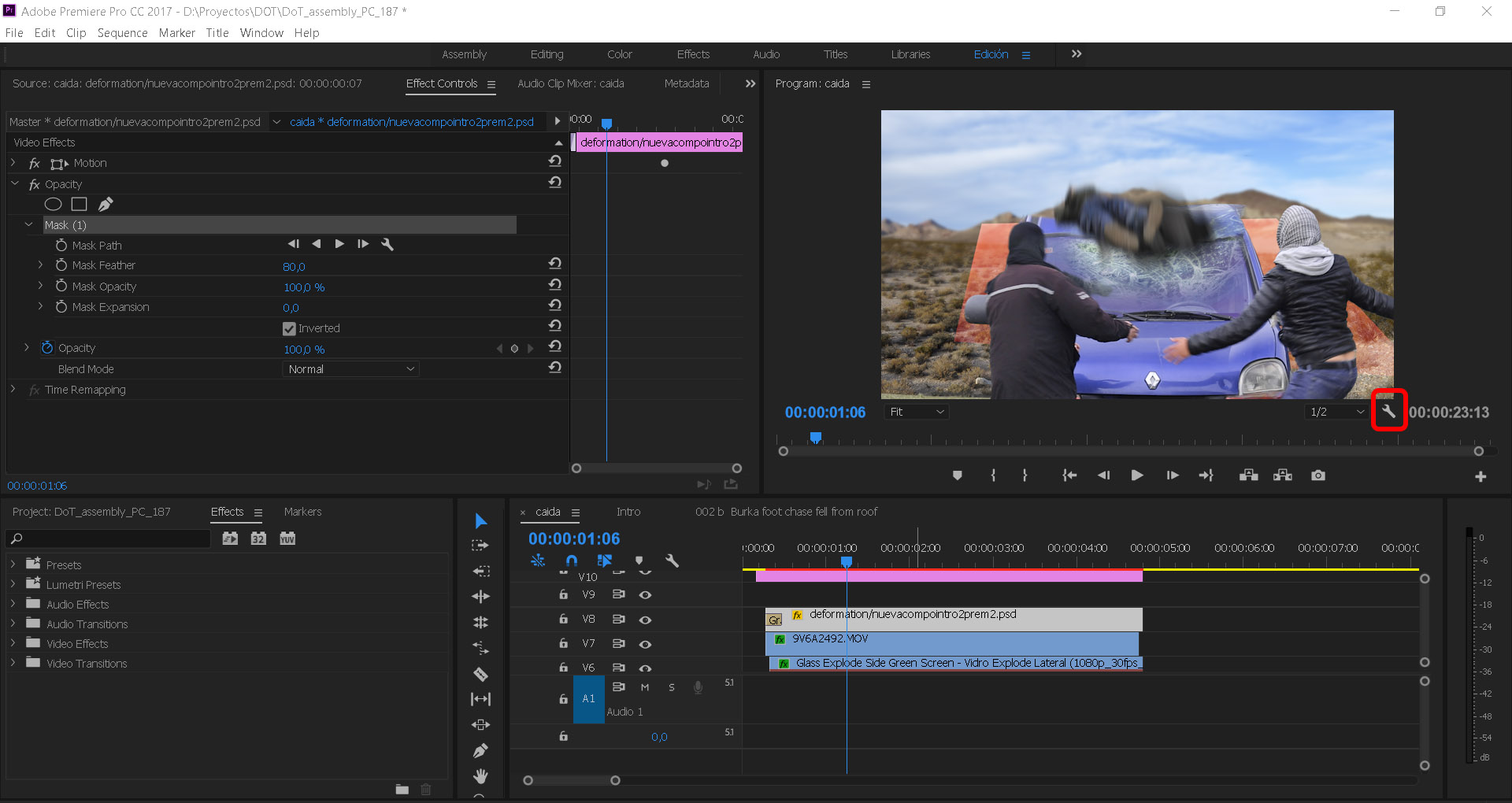
So go to Tools options on your program tab
and uncheck this option, Show Transport Controls
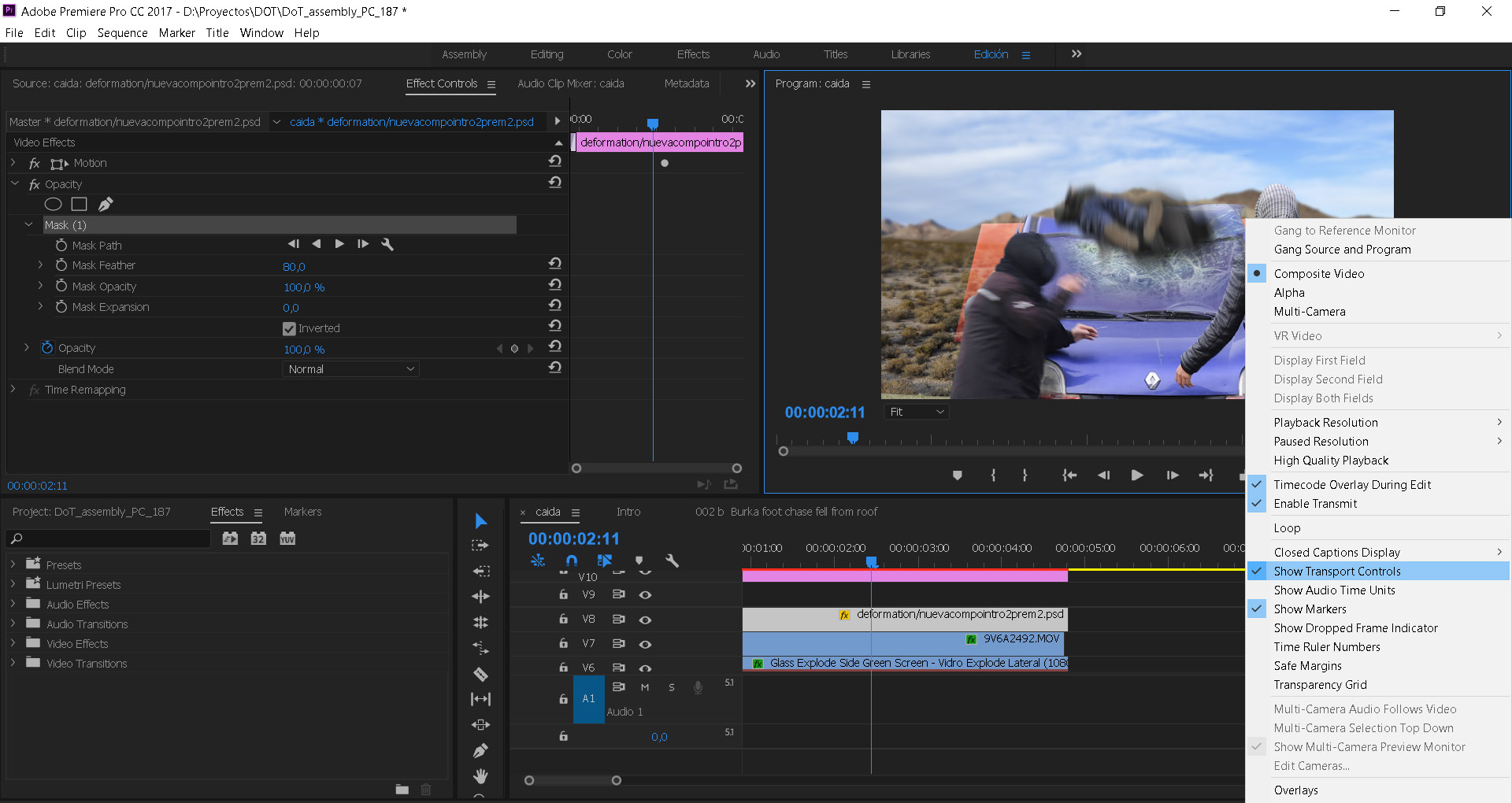
And Voila! Premiere magic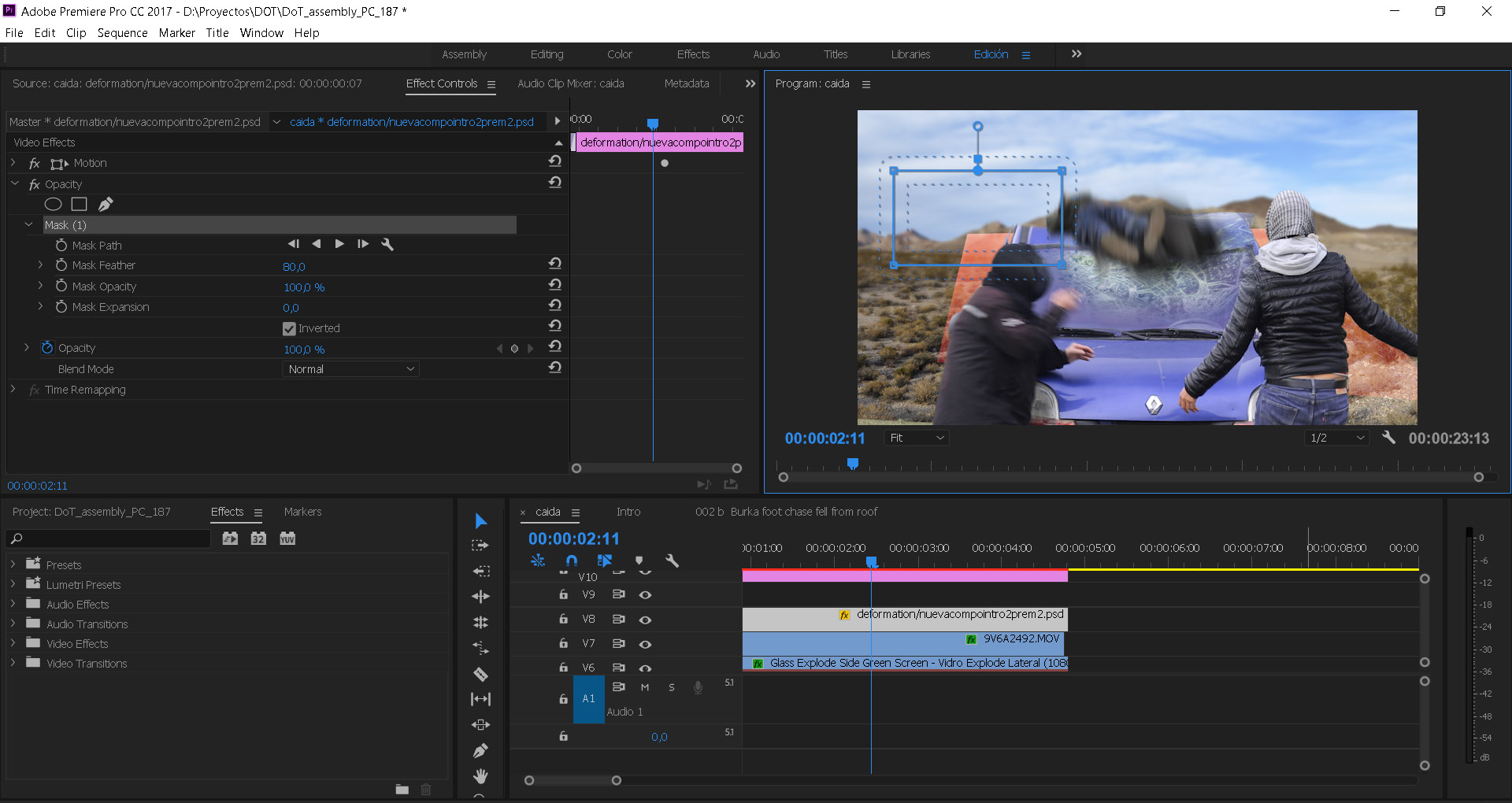
Hope it helps,
Marcelo
Copy link to clipboard
Copied
something that needs to be addressed by Adobe
My guess here is that the folks seeing this issue are using too small a monitor (Laptop).
I do recommend using nothing less than a 24" 1920 x 1080 monitor for editing.
Copy link to clipboard
Copied
Same 24" monitor I've been using since CS, and never exhibited the problem before. Clearly a bug.
Copy link to clipboard
Copied
Curious.
Copy link to clipboard
Copied
Just tried it on another machine with a 22" monitor. Had to resize the Program Monitor quite a bit to get the mask handles to disappear, but they came back at the next resize. Also noticed that they disappeared on a shrink of the window.
Copy link to clipboard
Copied
Too small a Program Monitor seems to be the trigger, I agree.
But I would not expect the Program Monitor to be "too small' on a monitor with 1920 x 1080 resolution. I would expect it to be too small on a Laptop with a 15" screen and less than 1080 resolution.
Copy link to clipboard
Copied
Almost 2 years later and this still seems to happen a decent amount. *Facepalm*
Copy link to clipboard
Copied
New to adobe creative cloud - and the setting is transparent controls at the outset! seems a pretty crazy default to me.
Copy link to clipboard
Copied
It Helps...Thank You
Copy link to clipboard
Copied
WOW I HAD THIS SAME EXACT PROBLEM! THANK YOU SOOOO MUCH!!!
I LOOOOOOOOOOOVE YOUU!!!!!!!!!!
Copy link to clipboard
Copied
Thank you everyone!
Copy link to clipboard
Copied
thank you thank you thank you thank you!!!!
Copy link to clipboard
Copied
Check Mask Expansion and Brightness mine were both down to zero and I couldn't see handles or mask.
Copy link to clipboard
Copied
Make sure you are on the program tab in the preview window!!! This kept screwing me up, and driving me nutzo!!!
Copy link to clipboard
Copied
This is a bug since CC2017 I have encountered this until the recent update still the same, actually I am experiencing it right now, and the solution doen't work, I have to close PR and restart it to get it re-appear, but after a while the mask will disappear again...seriously mess up with the workflow
Copy link to clipboard
Copied
Hi Marcelo,
I know this an old post but I have to thank you tremendously for updating us with your answer. I was researching for hours last night and no one understood the problem I was having. Thank you so much!
- Amelia
Copy link to clipboard
Copied
This worked for me, thank you marcelov77101861
Copy link to clipboard
Copied
You are THE BEST!
Copy link to clipboard
Copied
You are the man!! THANX, A LOOOT! Works for me 🙂
Copy link to clipboard
Copied
See this video
Copy link to clipboard
Copied
Dzięki mi to zadziałało.
Copy link to clipboard
Copied
Check your zoom level on the Program window. This happened to me and as soon as I changed my zoom to 10%, I could see my mask below the window of my shot.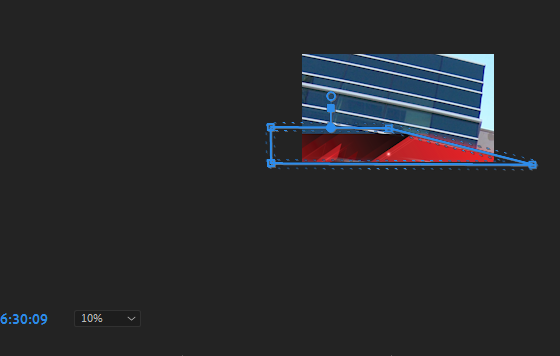
Copy link to clipboard
Copied
this worked for me!!
Copy link to clipboard
Copied
Hard to believe Adobe still hasn't fixed this problem 6 or 7 years later--but then again there are plenty of problems that have been going longer than that.
Copy link to clipboard
Copied
I struggled with this and finally realized that just moving the playhead solves the issue.
Copy link to clipboard
Copied
It's 2023 and this problem still exists. This is why I hate Adobe.
-
- 1
- 2