 Adobe Community
Adobe Community
- Home
- Premiere Pro
- Discussions
- Re: Can't see or access original project folder an...
- Re: Can't see or access original project folder an...
Copy link to clipboard
Copied
I started up premiere after a few days today, and all of a sudden, I can't access any of my bins. In this project, there is a 3 episode series. I have the sequence for episode 2 and the bin for episode 3 up and that is the only thing I can access. Having looked at my last autosave, that's quite far behind on the project and I'd prefer a way to use the current version.
Thoughts?
 1 Correct answer
1 Correct answer
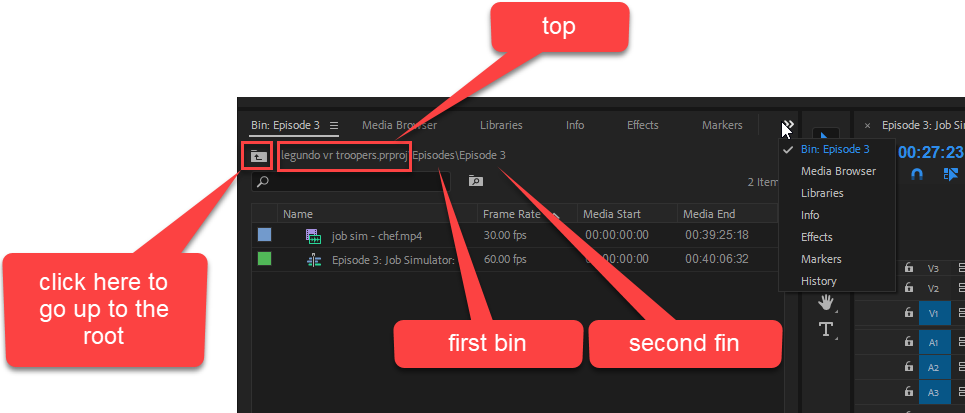
Copy link to clipboard
Copied
Show a screenshot of your Project Panel.
Make sure you did not move bins within other bins.
MtD
Copy link to clipboard
Copied
https://i.imgur.com/6OjGg1y.png
No bins within other bins.
Copy link to clipboard
Copied
Go to the menu Window > Projects > and open up your Project Panel.
MtD
Copy link to clipboard
Copied
No dice, opens the same thing I had.
Copy link to clipboard
Copied
If you click on the chevron, it doesn't appear in the list?
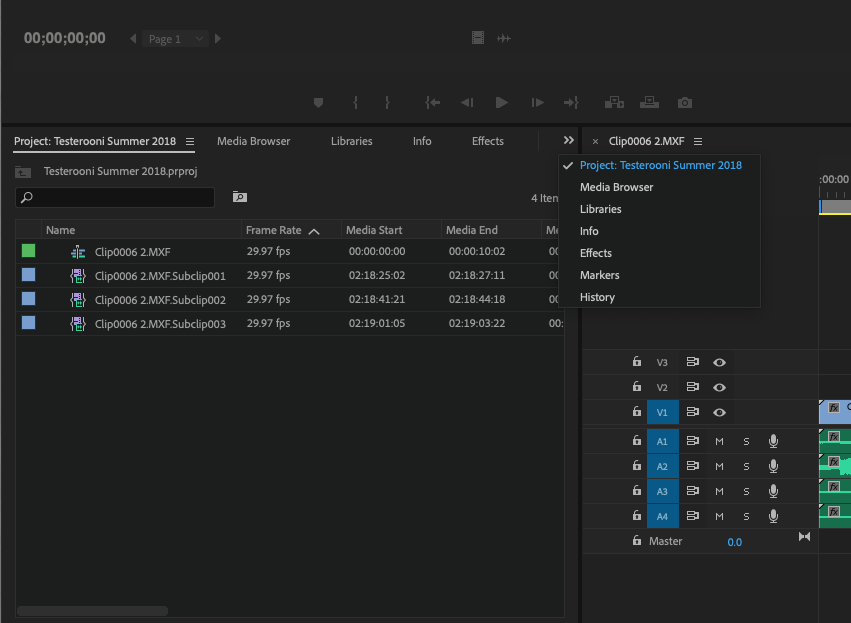
MtD
Copy link to clipboard
Copied
https://i.imgur.com/TJNNaII.png
No dice.
Copy link to clipboard
Copied
Your bin is inside another bin (episodes).
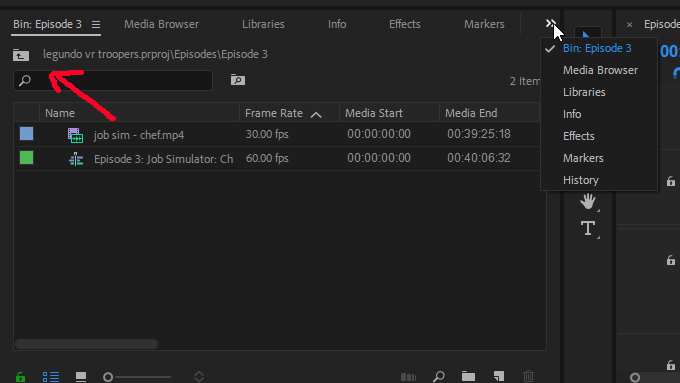
Copy link to clipboard
Copied
I think Stan Jones
has it right - the other thing I was going to suggest was to right click on the Sequence Name in the Tab on the timeline and in the drop down menu choose Reveal Sequence In Project:
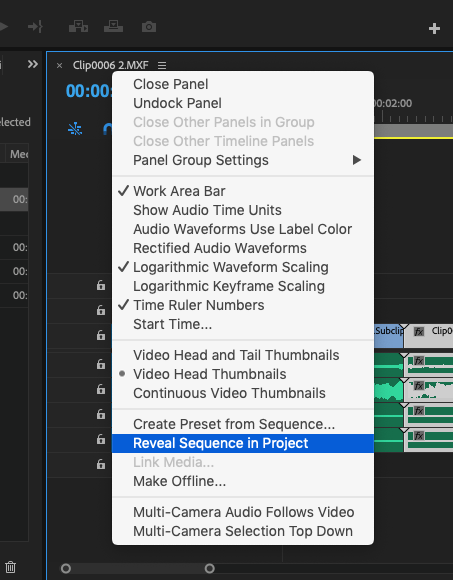
MtD
Copy link to clipboard
Copied
Which would mean you had it right at post 1. Christopher's screenshot in post 2 shows the same issue.
Copy link to clipboard
Copied
Okay- so, that helped me access another bin, but I still can't access the original project bin.
Copy link to clipboard
Copied
The original bin is the one that would simply show the file path ending with .prproj. You created a bin "Episodes" and within that, "Episode 3." Make sure you go all the way back to the bin with .prproj, then look in folders from there (if you have others).
Copy link to clipboard
Copied
I can't access that- that was part of my original issue. Doing what MtD said only got me the episode 1 bin, yet I still cannot access the project bin, as it's not here.
Copy link to clipboard
Copied
I am confused by "the project bin" and am not sure what that means.
Does it mean when you open a new project, you immediately create a bin that everything else (including other bins) is placed in to?
When you working on the project previously, did you have any other Projects open (so that two were open at the same time)? if so, look in your recent projects and open another project with the same date and see if your material is there.
MtD
Copy link to clipboard
Copied
christophers40475360 wrote
I can't access that- that was part of my original issue. Doing what MtD said only got me the episode 1 bin, yet I still cannot access the project bin, as it's not here.
New screen shot? The "episode 1 bin" is called "Episodes"? Are you not able to get to the "bin" (the root of the project) that has the file name with .prproj? Or you get there, but don't see the bin you are looking for? Or you don't see the files you expect?
Copy link to clipboard
Copied
Copy link to clipboard
Copied
That's the same one with the project panel showing Bin 3.
Copy link to clipboard
Copied
Sorry, sorry, I typed a whole message and it didn't send for some reason.
My issue is I'm not able to access the root "bin".
Copy link to clipboard
Copied
Yes, given the confusion, I just want to see it! I don't see how that is possible.
Also wondering about Meg's question regarding the possibility of a second project...
Copy link to clipboard
Copied
I don't see it either, lol. So I'm just as confused as you. I tried asking support chat last night but the guy that helped me was next to useless and ended up deleting old projects instead of doing anything that would help me out.:/
This is annoying
Copy link to clipboard
Copied
When in doubt, I Window -> Workspaces -> Reset to saved layout. Then, if no joy, reset PR preferences (shift+alt and start PR). And perhaps clear caches.
Copy link to clipboard
Copied
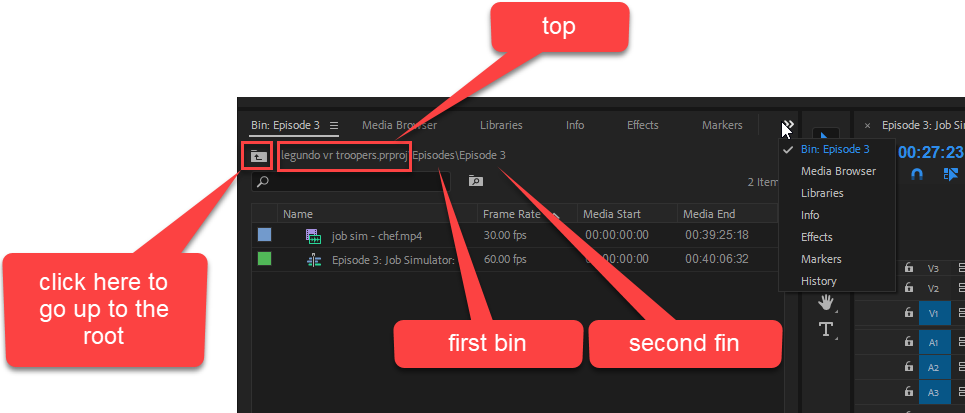
Copy link to clipboard
Copied
This fixed it- didn't even know that was clickable. Thank you!
Copy link to clipboard
Copied
Had the same problem. I just switched workspaces from Editing to Effects and my missing bins and original project folder were all there again. When I switched back to Editing workspace everything was back to normal. Hope that works for someone else out there.