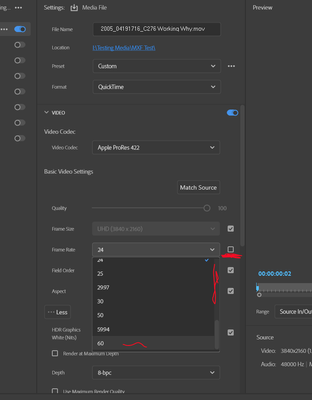Adobe Community
Adobe Community
- Home
- Premiere Pro
- Discussions
- Cannot change fps when trying to export
- Cannot change fps when trying to export
Cannot change fps when trying to export
Copy link to clipboard
Copied
So, in the previous version of Adobe Premiere Pro, I could change the framerate when I wanted the exported video to be 60fps just by clicking and selecting the favourable number.
However, in the latest version (5/10~), I cannot change the framrate from 29.97fps to 60fps.
As you can see in the screenshot, it says 29.97 fps. I want that to be 60 fps.
Could anyone please teach me how to do that?
I'd appreciate any help.
Thank you.
Copy link to clipboard
Copied
Hey Rxelux_244026237kt0,
Could you describe what complications you’re experiencing while changing your frame rate? You should be able to change it by going to Export Settings > Video tab > Basic Video Settings and uncheck the checkbox next to Frame Rate to set your desired frame rate. What is the frame rate of the Source media? If it’s 29.97fps, is there any specific reason you are changing it to 60 fps in export?
Regards,
Ishan
Copy link to clipboard
Copied
It's kinda counter-intuitive. As Ishan notes, you uncheck the box next to an option to get to set the option. Backwards from what most of us would expect, yea, but it's what it does.
So when you uncheck the box, for whichever item is grayed out, you can then set that item from the dropdown list.
Neil