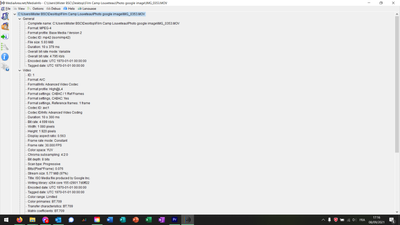Adobe Community
Adobe Community
- Home
- Premiere Pro
- Discussions
- Cannot embed a MOV video in my edit
- Cannot embed a MOV video in my edit
Copy link to clipboard
Copied
Hello,
I do not understand. I have the latest version of Adobe PP and I cannot insert MOV videos into my timeline. I can import them into the software but it is impossible to integrate them into the montage. Only audio from video can be embedded in the timeline.
Can someone help me?
Thank you
 1 Correct answer
1 Correct answer
The most common user error is not source patching the track.
Solved by first opening clip in Source Monitor. Then drag/insert into timeline.
Copy link to clipboard
Copied
The most common user error is not source patching the track.
Solved by first opening clip in Source Monitor. Then drag/insert into timeline.
Copy link to clipboard
Copied
Thanks for your answer but it doesn't work. I can open the track perfectly with the source monitor. The track reading is perfect. BUT, it is still impossible to drag / insert the track in the timeline. Only audio can be used.
Copy link to clipboard
Copied
I just realized that I can't even insert tracks in MP4 format ... what a mess ...
I managed to insert images (JPEG) or video in blu-ray format.
Copy link to clipboard
Copied
Yeeeeeeeeeeees
I misunderstood your answer. Thanks to the screenshots of your previous answers on the subject, I was able to understand.
Thank you so much !
Copy link to clipboard
Copied
Yeah, I should have added a screenshot.
Copy link to clipboard
Copied
Exactly what is INSIDE the video you are trying to edit?
Report back with the codec details of your file, use the program below
Free program to get file information for PC/Mac http://mediaarea.net/en/MediaInfo/Download
- when you analyze your file in MediaInfo and post a screen shot in the forum, do so in TREE view
- post your information IN your message, not as an attachment that someone would have to download
Copy link to clipboard
Copied
Thank you for your answer,
I specify that I tried with lots of files in MOV and MP4 format and I could not insert any of the timeline.