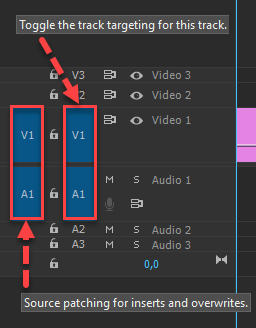Adobe Community
Adobe Community
Copy link to clipboard
Copied
what is up with not being able to see videos on Premiere Pro
When you bring your video across to the time line only the audio comes across
need help with this, i have tried to convert the file but still nothing
cheers
 1 Correct answer
1 Correct answer
Copy link to clipboard
Copied
That's a Source & Target tracking issue. I'm on a tablet, not my computer so I don't have a graphic to share.
There are blocks on the timeline panel to the far left of the controls. If they are gray, they are toggle 'off'. The far left column is for Source monitor work. If there is a blue box (toggled state: on) for an Audio track but none for a Video track, you will get the behavior you are seeing.
Because, with those Source targets, blue for audio but gray for video, you are telling PrPro not to add the video but only the audio to that sequence.
Neil
Copy link to clipboard
Copied
Cheers. Think I need some sleep
Copy link to clipboard
Copied
Copy link to clipboard
Copied
Ann to the rescue. Someday the team should make this absolutely fool proof. YouTube videos and posts show this confuses almost every editor that has learned Premiere Pro "through YouTube." Learning something haphazardly in this manner and not a modular way induces gray areas and gaps. This is the #1 gap that people can't figure out on their own. Sorry about that.
Kevin
Copy link to clipboard
Copied
This must be one of the most posted screenshots in the Premiere forum.
Copy link to clipboard
Copied
Without a doubt. A free 101 class should be given with every purchase. We do have the Learn panel. I'll see if that covers source patching.
Kevin
Copy link to clipboard
Copied
Cheers Ann.
been looking at a screen to long
Copy link to clipboard
Copied
It's a common issue, Paul. If things like this contiue to trip you up, I can recommend that you go through a Premiere 101 course on LinkedIn Learning or similar. This provides a firewall against other similar road blocks that may arise. That is, if you have the time and money to spare. Excuse the following if you actually are a vet that got tripped up. This even happens to me sometimes!
Not necessarily speaking to you personally (I have no idea about your path), but for many, learning on YouTube is OK, but it does not provide you a guided path, or modular way of learning that I think is necessary (biased, as a former instuctor, full disclosure). Furthermore, I see a lot of good info, but also a lot of bad stuff. Young editors can't count on the quality. LinkedIn weeds out the bad instructors for you, otherwise, you are working with too many unexplained "gray areas," and that's not a good feeling.
I hope I don't seem preachy or overly pedantic about Source Patching. I am concerned that a lot of editors would be better served learning a heap of up front info before just "diving right in" to this app. Too many dark cracks you can fall into. We all know, as we've all been there. Fortunately, I learned in the era before YouTube. This was actually an advantage...:-) At the bare minimum, I suggest that editors in learning mode try the tutorials in the Learn panel. You'll pick up various tips to get you to the promised land in much better shape. My opinion, of course. Feel free to ignore if this is not you or your situation. Here to help.
Kevin