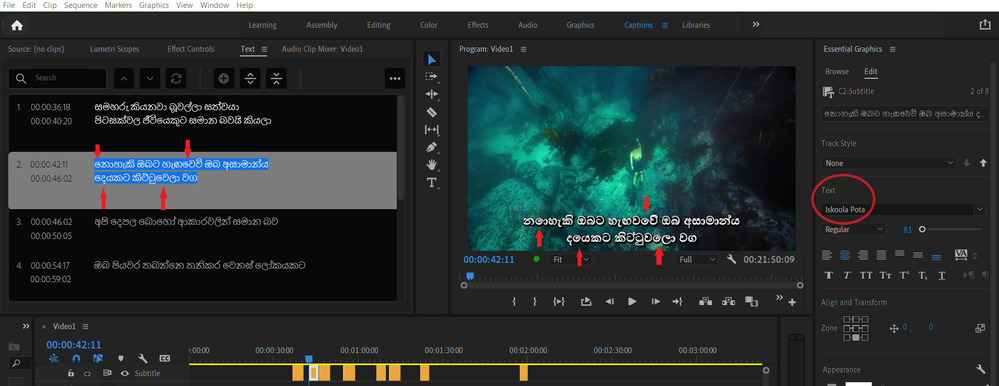Adobe Community
Adobe Community
- Home
- Premiere Pro
- Discussions
- Captions not displaying correctly with Sinhala Fon...
- Captions not displaying correctly with Sinhala Fon...
Copy link to clipboard
Copied
Please see attached image. Notice the Red arrows. As you can see words look fine in the Caption track, but on program monitor some letters are scrambled within the words. What's going on here? How can I fix this? I tried several different Sinhala font types with the same results.
I'm using Premier v15.2 and Windows 10, and windows standard Sinhala Font: Iskoola Pota
no such issues with ms word or powerpoint with the above font.
 1 Correct answer
1 Correct answer
Sorry that I am not clear on waht type of font that is, but I am going to assume it might be one of these. This is an undocumented option in the new (PR 2021) caption workflow.
See the correct answer from staff (Trent Happel via Kevin Monahan):
"Do you have South Asian and Middle Eastern set in your Caption Track Settings? Right-click on the Caption track header, choose Track Settings... a
...Copy link to clipboard
Copied
Just a note: Microsoft Iskoola Pota font type is a Unicode Font,
but like I said, works just fine with MS Word and Powerpoint, but not with Premier.
Copy link to clipboard
Copied
Sorry that I am not clear on waht type of font that is, but I am going to assume it might be one of these. This is an undocumented option in the new (PR 2021) caption workflow.
See the correct answer from staff (Trent Happel via Kevin Monahan):
"Do you have South Asian and Middle Eastern set in your Caption Track Settings? Right-click on the Caption track header, choose Track Settings... and then under Styling Options > Text Engine, click button for South Asian and Middle Eastern. Then click Ok button."
Interestingly, I don't think you need to set the regular preferences to South Asian and Middle Eastern as long as you set the caption track. But when I set the regular preferences to that and created a new track, it set the caption track to the same.
Let us know if this helps (or not).
Stan
Copy link to clipboard
Copied
Nope, below settings did not work: edit/preferences/Graphics and Text engine to South Asian ok and restart.
Appreciate your effort Stan, thanks... After some research what I found out was, it was one of the specific type Unicode Fonts PR is having difficulty interpreting. I tried with True Type fonts and the problem resolved!!!
Info on Unicode font that does not work:
https://docs.microsoft.com/en-us/typography/font-list/iskoola-pota
Copy link to clipboard
Copied
Stan, disregard my reply below. It works!!!
But like you said, General settings will not work, but:
Right click on the Timeline Subtitle heading, Track Settings... Text Engin to South Asian works!!!
Without changing above, Sinhala True Type Fonts also works!
Copy link to clipboard
Copied
Excellent! Thanks for reporting back.
Stan
Copy link to clipboard
Copied
Sinhala language doesn't appear correctly. In the font box there is only "nirmala Ui" font. Please add "iskoola pota" font .
Copy link to clipboard
Copied
Most of the Sinhala Fonts Users do not buy the Fonts from the owners/Designers. Most of Sinhala Fonts are pirated. If you purchase FM and ISI Sinhala afonts from the Real Owner you will get correct guidelines and some software solutions to use it in the right way. Dont download pirated fonts from websites who distribute free.