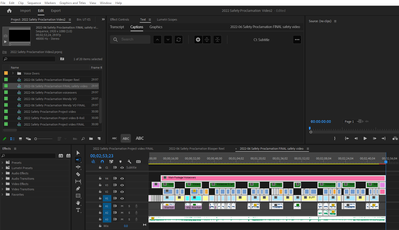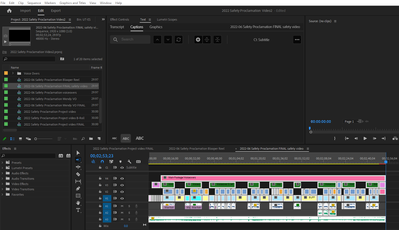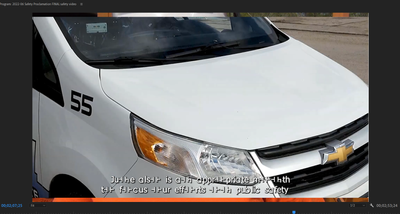Adobe Community
Adobe Community
Captions not working
Copy link to clipboard
Copied
So I finished my latest project, transcribed the sequence, and then went to create a captions track. The only problem is the sequence transcribed pretty well. However, when I went to create a captions track it didn't display ANYTHING!!!???
What gives? I really don't want to shut all the way down to "see" if a reboot is going to fix everything.
Is anyone else out there in Adobe land experiencing the same issue/error???
Randy
Copy link to clipboard
Copied
That is odd. It behaves just like this bug, except that your transcribe times are "regular" (they don't start at the 8 or 9 hour mark):
Note that this is fixed in Beta:
The workaround when transcribing a full sequence is to be sure you have "transcribe in to out" unchecked. So I would give that a go even though this does not appear to be your problem.
Is this sequence almost 3 hours long? I can see that you have in/out set (or at least an out)?
Stan
Copy link to clipboard
Copied
Stan,
I'll have to read your previous post later as I am in a nine-line bind trying to get this project finished for tomorrow's debut. But I have to share this with the community. So today, when I opened up the project, the captions are there. However, the text under the text tab is flawless with just a few grammatical errors that I need to fix. However, the captions that appear on-screen look like an alien language:
WHAT THE WHAT!!! Normally, I would delete the captions track and re-transcribe the sequence, and have it create new captions...
Now onto your fix...
Randy
Copy link to clipboard
Copied
LOL. No, it's only a little over 3 minutes in length. Not 3 hours.
Randy
Copy link to clipboard
Copied
Me!
I have had this issue for weeks, and have waited for an update to solve it, but so far... still the same.
And just like you say: it creates the transcript perfectly. But when I touch on Create the Captions, they are always blank. 😕
Copy link to clipboard
Copied
Mingo, Randy's version of this issue was odd. Make sure that yours is not the one described at this link. There is an easy workaround for it:
Stan