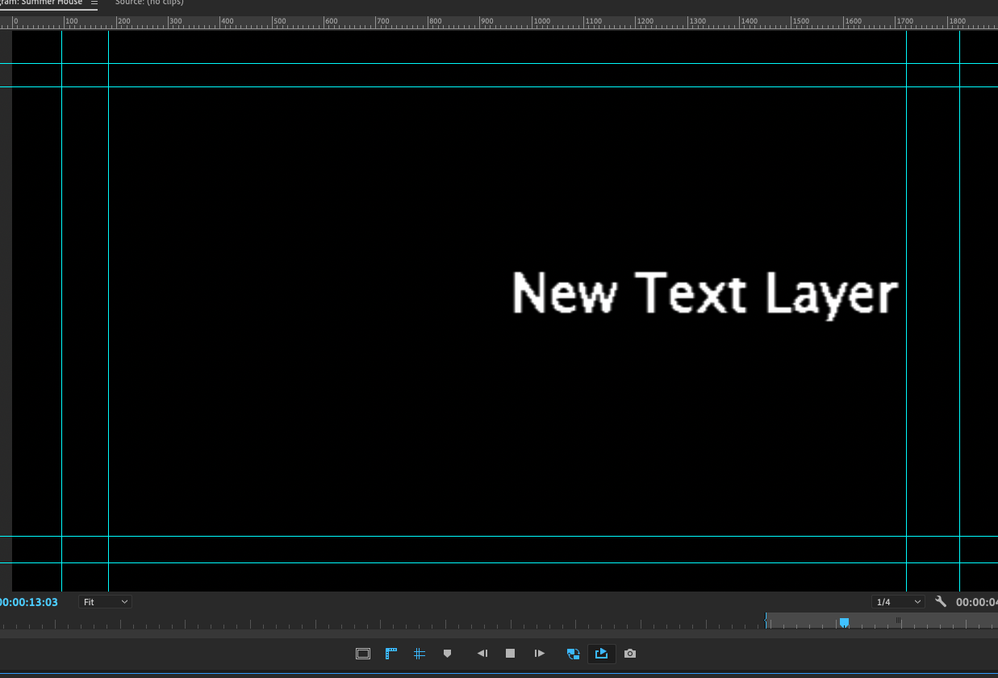Adobe Community
Adobe Community
captions unclear text
Copy link to clipboard
Copied
hello
I am addding a subtitle to my film using premier pro 21.
I am using caption ..the problem is when add caption and play the video the text become unclear and pixelated.
how can I avoid this problem and solve it ?
Copy link to clipboard
Copied
I assume it's because you have the playback resolution set to a lower level, so that the playback is faster, but lower quality.
Look to the bottom right of theprogram/source viewer panel and see if you can see a dropdown next to a wrench icon with 'Full, 1/2, 1/4, 1/8 or 1/16' selected.
Copy link to clipboard
Copied
Change the playback resolution to 'full' and it should remove the pixelation when playing the video (although, depending on the power of your computer, it may not be ideal for playback).
Copy link to clipboard
Copied
thank you 🙂 this way reduced it but didn't remove it ..
Copy link to clipboard
Copied
Hmm, that's frustrating. Could you post a screenshot of the text and the text&effect settings?
Copy link to clipboard
Copied
Another Program monitor setting that might be involved is in the Playback menu ... and you can get to this set of options either by clicking the wrench menu icon in the lower right of the Program monitor or right-clicking on the image in the Program monitor.
Look for the option "High Quality Playback" ... and make sure that is selected.
Neil