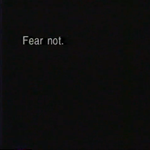Adobe Community
Adobe Community
- Home
- Premiere Pro
- Discussions
- Re: CEP and multi-stream files: how to know which ...
- Re: CEP and multi-stream files: how to know which ...
Copy link to clipboard
Copied
Hi, I'm working with a MXF file that contains three streams: 1 video track, 2 audio tracks. Premiere creates three clips when I drag the MXF file over the sequence window: one for the video, two for the audio: so far so good.
At this point I need to determine which audio stream *in the original MXF file* the two audio clips refers to. In other words: given an audio clip on the timeline, I want to know which audio stream it points to in the MXF.
I could not find such info in the clip object (app.project.activeSequence.audioTracks[...]...). I got very close by querying ProjectItem.getAudioChannelMapping, but it only tells me how many clips are associated to the project item.
Any clues? Thanks in advance
 1 Correct answer
1 Correct answer
There's no good way to accomplish that, using PPro's ExtendScript API.
Copy link to clipboard
Copied
There's no good way to accomplish that, using PPro's ExtendScript API.
Copy link to clipboard
Copied
Thanks @Bruce Bullis for the reply. Too bad this is not possible. More generally, is there a way to obtain the audio from a clip? The actual data, I mean. That would solve the problem I'm facing right now.
Copy link to clipboard
Copied
Only C++ Exporter plug-ins transcoding (not encoding, as in a sequence) would get access to the non-interpreted, non-filtered, original audio data.
Tell me more about the workflow(s) you'd like to support, and I may be able to provide better guidance.