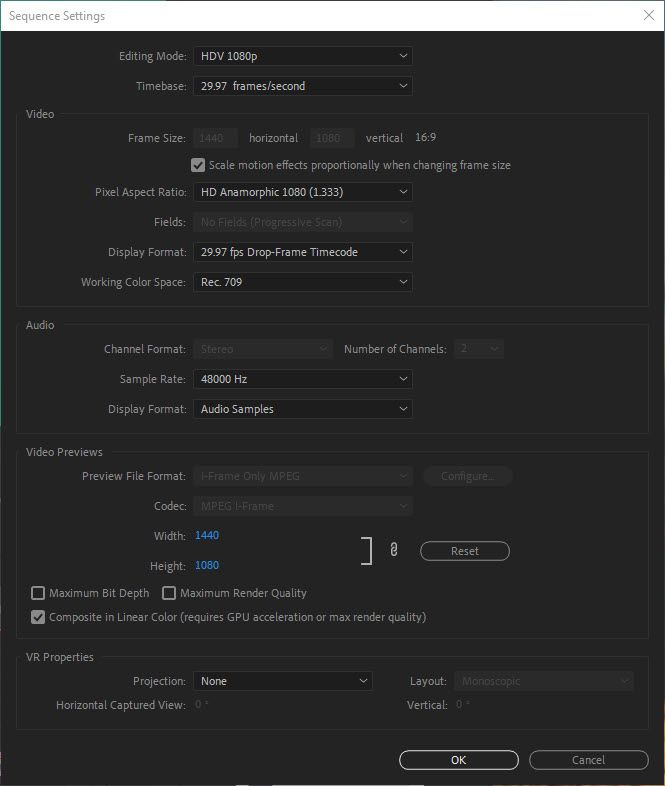Adobe Community
Adobe Community
- Home
- Premiere Pro
- Discussions
- Re: circle object is not perfect clean circle
- Re: circle object is not perfect clean circle
Copy link to clipboard
Copied
I've created and animated a circle in Premier Pro. The issue is that the circle shows extra pixels on the outer edge at the top and left of it as it moves. I have video recorded a demonstration of what I mean. I'm hoping someone can help me fix this.
 2 Correct answers
2 Correct answers
Your sequence preset is HDV which is a narrow raster format, and hence you have a non-square, anamorphic pixel aspect ratio which stretches your image out to 16x9. This could very well be causing it.
Change your sequence settings to a proper HD preset like DNX 1080p and instead of 1440x1080 your raster will be 1920x1080. Let us know if this fixes it.
try to change your preview video format to QuickTime and Codec to Animation
from sequence settings, or try other editing modes.
Copy link to clipboard
Copied
Video is private.
Copy link to clipboard
Copied
This link should work. 🙂
Copy link to clipboard
Copied
How did you create the circle?
Copy link to clipboard
Copied
And what are your sequence settings?
Copy link to clipboard
Copied
I created the circle with the Elipse tool in Premier Pro (holding down the Shift key when making it).
My sequence settings are in the attached JPG - a screen capture.
Copy link to clipboard
Copied
You said: "I tried deinterlacing...", is this a clip rendered with fields? If so, it's better to re-render it as progressive
Copy link to clipboard
Copied
I tried to recreate your design and I have somehow a similar issue; it looks like it's due to antialiasing. It looks like the small animated circle's position is most of the time in sub-pixel values (eg: x:512.3, y:440.7), and Premiere is trying to antialiasing edges by rounding numbers.
Personally, I wouldn't care as I'm 100% sure that no viewer (other than me, the creator) will be able to notice that small problem.
Maybe the problem would be solved if we had a motion blur option in Premiere Pro (we have it in the transform effect, not in Motion or Essential graphics), but currently we don't.
Copy link to clipboard
Copied
Thank you for your time on this. I appreciate it.
Copy link to clipboard
Copied
Your sequence preset is HDV which is a narrow raster format, and hence you have a non-square, anamorphic pixel aspect ratio which stretches your image out to 16x9. This could very well be causing it.
Change your sequence settings to a proper HD preset like DNX 1080p and instead of 1440x1080 your raster will be 1920x1080. Let us know if this fixes it.
Copy link to clipboard
Copied
I"m sorry I've taken so long to respond back. I'm stuck at home with a flu and a fever. I promise to give this a try on Monday and report back with results.
Copy link to clipboard
Copied
Mike, this worked. The circle animates much cleaners. Thank you! I learned something new. I've never tried DNX as an option. To double up on the clean look, I also rendered it with a Quicktime Animation codec and that made it look even crisper. Thank you all for your time and effort. I truly appreciate it. And I appreciate your patience while waiting for my results. 🙂
Copy link to clipboard
Copied
you shared an exported video, do you have the same issue
on Premiere Pro's program monitor?
if the answer is no, the culprit is in your export settings that
should match your exact sequence settings.
Copy link to clipboard
Copied
I do have the problem also on my PP program monitor.
Copy link to clipboard
Copied
try to change your preview video format to QuickTime and Codec to Animation
from sequence settings, or try other editing modes.
Copy link to clipboard
Copied
Thank you, Carlos. I will give that a try on Monday. Unfortunately, I caught a bout of Covid and am bedridden right now.
Copy link to clipboard
Copied
no problem let us know what happens, wishing you fast recovery
Copy link to clipboard
Copied
I mixed your suggestion to use a Quicktime Animation codec with Mike's suggestion to change my Sequence setting to DNX 1080p and the movement is much cleaner now. Thank you tons!!! 🙂