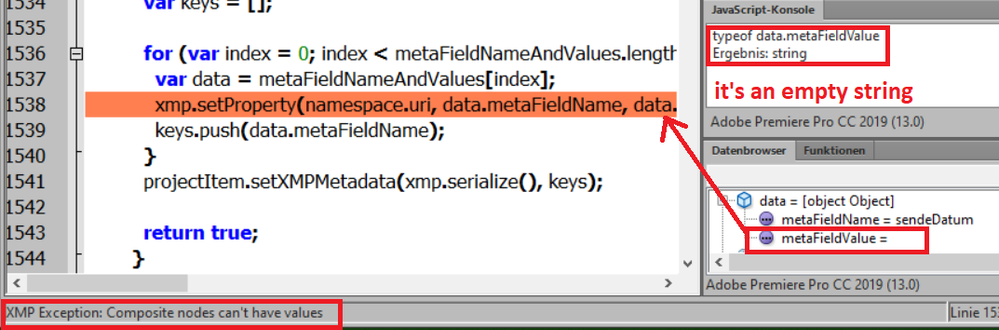Adobe Community
Adobe Community
- Home
- Premiere Pro
- Discussions
- Re: Clear mogrt parameter field programmatically
- Re: Clear mogrt parameter field programmatically
Copy link to clipboard
Copied
Using following function I'm able to import MOGrT, and set some values of it's parameter:
importMOGRT: function(mogrtsPath, versionGroupName, subSequenceName, componentsString) {
mogrtsPath = decodeURIComponent(mogrtsPath);
var components = JSON.parse(decodeURIComponent(componentsString));
versionGroupName = decodeURIComponent(versionGroupName);
subSequenceName = decodeURIComponent(subSequenceName);
if (mogrtsPath && versionGroupName && components) {
var mogrtNodeId,
sequences = this.getSequencesFromPremiere(['Merging', versionGroupName]);
for (var premiereSequenceIndex = 0; premiereSequenceIndex < sequences.length; premiereSequenceIndex++) {
var curPremiereSequence = sequences[premiereSequenceIndex];
if (curPremiereSequence.name === subSequenceName) {
var newTrackItem = curPremiereSequence.importMGT(mogrtsPath, 0, 1, 0);
if (newTrackItem) {
if (!mogrtNodeId) {
mogrtNodeId = newTrackItem.projectItem.nodeId;
}
var moComp = newTrackItem.getMGTComponent();
if (moComp) {
var params = moComp.properties;
for (var i = 0; i < components.length; i++) {
var param = params.getParamForDisplayName(components['name']);
if (param) {
try {
if (components['value']) {
param.setValue(components['value']);
} else {
param.setValue(" ");
}
} catch (e) {
//alert("Cannot set parameter to MoGRTs. Error " + e + "; Component: " + JSON.stringify(components));
}
}
}
}
} else {
return false;
}
}
}
return mogrtNodeId;
} else {
return false;
}
},
What doesn't work is setting parameter value empty (s. line 29 of the script above). I have tried 'param.setValue("")' which seems to be logical (as far as I have not found any other helpful functions for this case in Samples/PremierePro.11.1.2.d.ts at master · Adobe-CEP/Samples · GitHub ), but it causes an error:
Premiere Pro has encountered an error.
[../../../../shared/adobe/MediaCore/MediaFoundation/API/Inc/MFBinaryData.h-62]
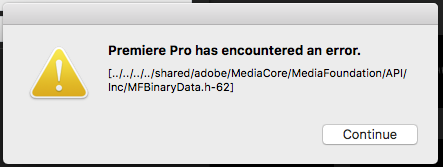
Appreciate for any help, thanks in advance.
Premiere Version: 12.1.2
OS: Mac OS Sierra 10.12.6
 2 Correct answers
2 Correct answers
Yep, I found that problem too!
We're tracking the issue as DVAPR-4212419; no guarantees, but it's currently scheduled to be addressed in our next major release.
Confirmed! Fixed as of 13.1.
Copy link to clipboard
Copied
Yep, I found that problem too!
We're tracking the issue as DVAPR-4212419; no guarantees, but it's currently scheduled to be addressed in our next major release.
Copy link to clipboard
Copied
Reporting that this is still an issue.
param.setValue("value", updateUI) crashes Premiere Pro
Copy link to clipboard
Copied
This seems to be fixed.
I can set empty values now in PP2019 and PP2020.
@Bruce Bullis can you confirm that?
Thanks and cheers,
guntram
Copy link to clipboard
Copied
Confirmed! Fixed as of 13.1.
Copy link to clipboard
Copied
Premiere 13.1.4 on Windows and MacOS is not allowing setting empty values anymore:
We needed to stick to PPro2019, because the only higher working version was 14.3.2 (14.4+ slows down our panel so much that we cannot use any of these) - but 14.3.2 cannot set booleans in mogrts => so back to 2019...
...and now reimplementing the dirty hotfix 😉
Cheers,
Guntram
Copy link to clipboard
Copied
Oh, I just realized that the "set empty value" was related to mogrt data, but my post also contains that we had to go to 2019 because we had problems with the checkboxes in mogrts...
Copy link to clipboard
Copied
So this error occurs when setting XMP meta, in this special case setting sequence metadata.
Copy link to clipboard
Copied
Do you see similar problems, in current versions?
Also...can I have an ExtendScript snippet, that reproduces the problem?