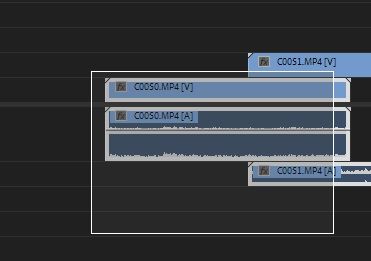- Home
- Premiere Pro
- Discussions
- Click+drag selection box no longer selecting video...
- Click+drag selection box no longer selecting video...
Copy link to clipboard
Copied
Suddenly, the way the click+drag box functions in the selection tool has changed for me in Premiere. I can swear the tool used to select whatever clip the box touched, video or audio. It didn't require the bounds of the box go entirely around a clip, the way it is defaulted in AVID. But a couple days ago I fired up Premiere and it was no longer selecting video clips unless I draged the box beyond the upper boundary of the video track. Oddly, the box does select audio clips the old way, selecting anything it touches. I've uploaded screenshots below:
I will say, after 6 years of using Premiere as a full-time AE, this is the first time I've ever had to post on the Support Community, because this is the first time I haven't been able to find an answer to a question by searching for it (kudos to everyone for having such an amazing support community). So has anyone had this problem before? I can't find a setting anywhere to change it. Did I suddenly have a lapse in memory, and has the selection tool always functioned this way?
Thanks!
 1 Correct answer
1 Correct answer
Marquee selection fails to select video track was fixed in 14.8.
Copy link to clipboard
Copied
I believe this is a mac only known issue.
Copy link to clipboard
Copied
Actually, I'm on Windows.
Copy link to clipboard
Copied
Cannot reproduce. Which Pr build are you using.
Copy link to clipboard
Copied
14.7
Copy link to clipboard
Copied
I'm not getting that either
Win2004, PP 14.7
Copy link to clipboard
Copied
Perhaps you Windows screen scaling on? If so, set it to 100% (Recommended) perhaps reboot and give it a try.
Copy link to clipboard
Copied
this is happening to me too. Driving me bonkers. Presents as a deliberate 'fix' to a non-existent problem. If you're going to change/add a feature like this - at least give your users the chance to 'switch to original'.
They did this not so long ago with the ordering of Graphics elements in the Effect Controls tab. Really irritating.
Copy link to clipboard
Copied
Marquee selection fails to select video track was fixed in 14.8.