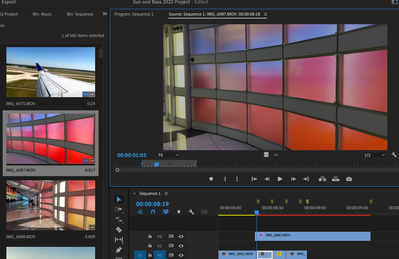Adobe Community
Adobe Community
- Home
- Premiere Pro
- Discussions
- Re: Clip colors changing automatically in Premiere...
- Re: Clip colors changing automatically in Premiere...
Clip colors changing automatically in Premiere Pro (2022)
Copy link to clipboard
Copied
Any idea why the color of the clip (shown below) automatically changes to a duller color?
Below are screenshots comparing the clip (IMG_6087) from the Project panel to both the Source and Program panels (where the clips shows a duller color).
Same thing has happened with some other clips as well.
Compared to Source Panel:
Compared to Program Panel:
Copy link to clipboard
Copied
What's your OS? What are the clips ... Rec.709/SDR, or some form of HDR, perhaps HLG?
Neil
Copy link to clipboard
Copied
Mac OS.
I'm not sure I understand the second part of your question. Does the below help?
Type: MPEG
Movie File Size: 60.42 MB
Image Size: 1920 x 1080
Frame Rate: 239.74
Source Audio Format: 44100 Hz - Compressed - Stereo
Project Audio Format: 44100 Hz - 32 bit floating point - Stereo
Total Duration: 00:00:07:235
Pixel Aspect Ratio: 1.0
Alpha: None
Color Space: Rec. 709 Color Space
Override: Off
Input LUT: None
Video Codec
Type: HEVC 4:2:0
Variable Frame Rate Detected
Copy link to clipboard
Copied
Ok, on a Mac, make sure that you have the Preferences option for Display Color Management enabled.
Did you shoot those, or have you downloaded them? If you shot them, on what camera? The frame rate is very high, which is puzzling me as to what these are from.
Neil
Copy link to clipboard
Copied
Where can I find the Display Color Management?
Copy link to clipboard
Copied
In the very first tab of the Preferences ... which is why I suggested checking the Preferences dialog. Users really need to learn to set things up within those tabs for their own workflows. Yea, it's a complex, complicated app, with a steep learning curve that only gets steeper as you go along.
That clip is HDR ... in the HLG form, and if you're using it on a Rec.709 timeline without properly setting the color management option in Premiere, it won't get displayed correctly AND will export horribly.
Using on a Rec.709/SDR timeline, go to the Project panel, select one or more such clips, right-click/Modify/Interpret Footage ... and at the bottom, set the Override-to option to Rec.709.
Working in HDR is actually more complicated, and I'll skip that discussion for the moment.
Neil
Copy link to clipboard
Copied
Thank you. I don't have formal training in this so I am doing my best to learn. I understand there is a shallow learning curve.
I followed your recommendations (please see reference #1 below), but the color still seems to be different. Now however, I also notice a difference between what I see in the Program and Source panels (reference #2).
Reference #1:
Reference #2