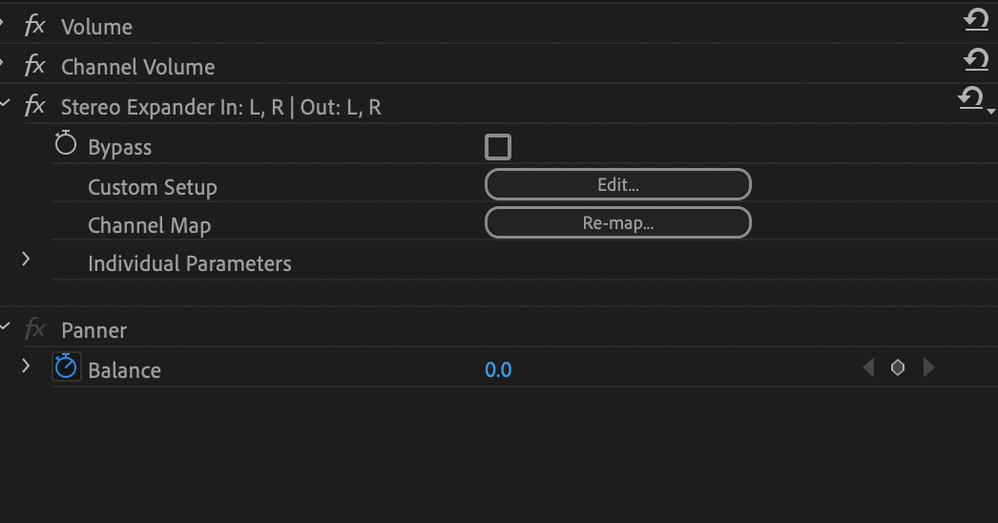Adobe Community
Adobe Community
- Home
- Premiere Pro
- Discussions
- Re: Clip FX Editor keeps opening when I click on t...
- Re: Clip FX Editor keeps opening when I click on t...
Copy link to clipboard
Copied
Every two or three times that I click on an audio clip in the timeline, the Clip FX Editor - Multiband Compressor window opens right in front of what I'm doing. All the clips have the multi band compressor applied. I have to close the window every time so that I can make the edits I want. It's driving me mad. Anyone have a solution?
 1 Correct answer
1 Correct answer
I FIGURED IT OUT!
When you make your audio FX in the selected audio clip that you will then copy + paste to others, make sure to click EDIT on the audio FX that is open BEFORE copying the FX. THEN paste onto your next desired clip. When you put the playhead over you will notice the stupid FX window will not show up anymore.
Copy link to clipboard
Copied
This Bullsh!t is still happening in 2020 v14 smh. Every time I stop start the playhead. Premiere sucks sometimes.
Copy link to clipboard
Copied
I don't think they see it as a bug that needs to be fixed, just a standard method of editing. The developer's viewpoint is probably if you want to work on a bunch of audio clips in a row, it is better to have the audio fx pop up automatically so you don't have to do a lot of fishing to adjust this on each clip.
While I find it annoying, once you get used to just applying an effect like for instance Voice Leveler which I use a lot to even out the peaks of the audio, then just close the FX dialog box before you copy and paste the effect on other clips it will make it so these don't pop up automatically.
Once you've done this a few times, it will become second nature. But whenever I'm going to make a lot of changes to a sequence, like doing a color correction pass, or fixing the audio, or cutting out a bunch of material, I first make a duplicate of the sequence so if I want to go back to the last step in case something gets screwed up I can just reopen the last copy of the sequence. That would help in this situation in case you mess it up and have continuous pop ups of the audio fx.
Hope this helps.
Copy link to clipboard
Copied
I'm using version latest updated version 15.2 in 2021 and still happening.
Copy link to clipboard
Copied
2022 here
Copy link to clipboard
Copied
Hello billow,
I am so sorry. Please file a bug here: https://adobe-video.uservoice.com/forums/911233-premiere-pro I hope we can fix the issue for you, but please file the bug first. I will advocate on your behalf as I continue to try to reproduce the error.
Thanks,
Kevin
Copy link to clipboard
Copied
still happens and your bug link doesnt work
Copy link to clipboard
Copied
still happening in 2024.
Copy link to clipboard
Copied
yes this makes me nuts. Adobe needs to do something about this. I guess in the meantime we can save the audio effects work until the VERY end of the edit.
Copy link to clipboard
Copied
I agree, starting to consider Final Cut does it have as many bugs?
I'm using version latest updated version 15.2 in 2021 and still happening.
Copy link to clipboard
Copied
After 20+ years with Premiere I switched to FCPX for client. Strange at first but got used to it. Now I hate Premiere. You don't realise how bad something is until you use something else that works. No crash in FCPX all of last season editing weddings. Had to go back to PP this year for 2 new clients and non-stop crashes, bugs & problems. Such a shame because I loved Premiere growing up.
Copy link to clipboard
Copied
Well well well, it's almost 3 years after the original post and I am still getting this bug on v14.0.1
Copy link to clipboard
Copied
Best thing I've found is to deselect the targeting button of the offending audio track.
Copy link to clipboard
Copied
This is a great workaround!
Copy link to clipboard
Copied
Click the EDIT button in the Effects window. Its the button you click when you want the window to open so you can adjust the effect settings. Just click it again and it will close. It won't open again until you click EDIT again.
Copy link to clipboard
Copied
You have to do that on every single cut. I have lots of cuts - is there a way to press edit button on all at once.
Copy link to clipboard
Copied
Found somthing that work for me.
You need to remove this effect from the audio channel.
Hope it helps 🙂
Copy link to clipboard
Copied
still happening in 2024. adobe is too big to care.
Copy link to clipboard
Copied
Simply click the "edit" button. That'll stop it from popping up.
Copy link to clipboard
Copied
Click the EDIT button in the Effect Controls window. Its the button you click when you want the edit the settings for that specific effect. Just click it again and it will close. It won't open again until you click EDIT again.
Copy link to clipboard
Copied
Click the EDIT button in the Effect Controls window.
By @K-lani
Can confirm this worked for me.
Copy link to clipboard
Copied
This does not work once you click on a new clip. I have my dynamics copy/pasted into about 100 clips and every time I click on a new one *pop* up comes the window again. Aggravating.
Copy link to clipboard
Copied
The trick I found was that when you edit or create this effect, you have to close the effect editor and save BEFORE you copy the effect and place it onto others. It will copy the state of the window the moment it is copied. I have tried this successfully. I create my effect. Close the effects interface. Then, copy the effect and paste it onto other clips. Then, this will go away. If you already have the effect in multiple places...it becomes a bummer, I agree.
Copy link to clipboard
Copied
Here is my experience- I was having the same issue; I think if you leave the fx editor window open and then click away, then the next time you click the clip with the audio effect the window will reappear. If you close the window, it should stay closed, unless you click another clip that has it open then it comes back. It seems that the window being open or not is assigned to whatever the fx window was doing last time you selected that clip. If you left the window up, it reappears. If you closed the window, it does not reappear.
Copy link to clipboard
Copied
No, it keeps reappearing.
Copy link to clipboard
Copied
Hi Orf,
Sorry about this issue. I searched on the bugs over on User Voice, but I could not find a similar problem, nor could I reproduce the issue. Can you file a new bug so those experiencing the issue can upvote it, too?
Thank You,
Kevin