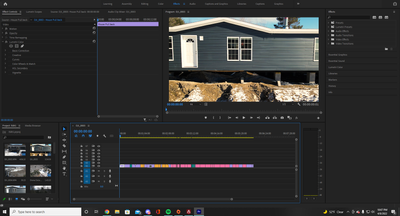Adobe Community
Adobe Community
- Home
- Premiere Pro
- Discussions
- Re: clips becoming un-rendered after color correct...
- Re: clips becoming un-rendered after color correct...
Copy link to clipboard
Copied
 1 Correct answer
1 Correct answer
With all the white of the snow across the image, I'm not so sure the scopes are off. A different image would be easier to check that.
The effects appearing on the image in a bin would normally be on account of being applied in the bin or to the Source tab in the ECP. So look at the Source tab, see is Lumetri has been applied there.
Yea, strange.
Neil
Copy link to clipboard
Copied
I forgot to mention I have also reset my preferences and uninstalled and reinstalled premiere
Copy link to clipboard
Copied
Could you give us a screen shot of your workspace? I'd like to see the program monitor, effects control panel, and Lumetri panel ...
Neil
Copy link to clipboard
Copied
Here you go, the lumetri scopes also seem to be looking funky as well
Copy link to clipboard
Copied
With all the white of the snow across the image, I'm not so sure the scopes are off. A different image would be easier to check that.
The effects appearing on the image in a bin would normally be on account of being applied in the bin or to the Source tab in the ECP. So look at the Source tab, see is Lumetri has been applied there.
Yea, strange.
Neil
Copy link to clipboard
Copied
Thats it! The source above the basic correction tab on the right hand side had the clip selected from the bin, not from the sequence. Thats so strange, thank you!