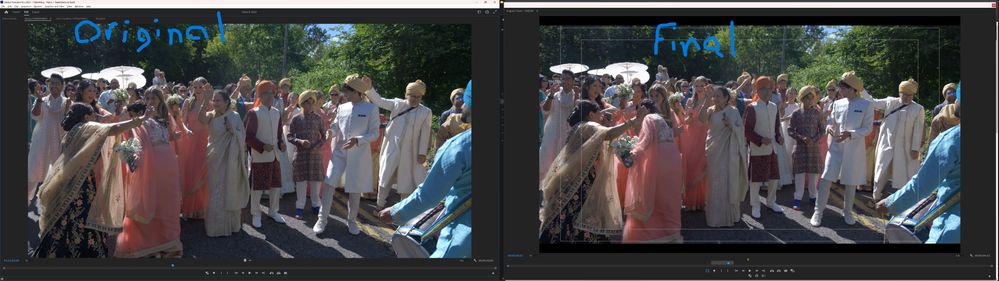Adobe Community
Adobe Community
- Home
- Premiere Pro
- Discussions
- Clips in premiere sequence lose resolution quality...
- Clips in premiere sequence lose resolution quality...
Clips in premiere sequence lose resolution quality from original
Copy link to clipboard
Copied
Hello,
I have this really annoying issue where once I add my high resolution original clip (5.7k) into a 1080 sequence it loses quality dramatically. I am not using proxies and have the playback resolution set at "full" and yet some clips in my sequence are coming out really low res. I tried exporting it and it actually exports these clips at the lower resolution (despite me setting everything for max render capabilities). Does anyone know why this is? You'll have to zoom in to see the quality downshift but it's really noticable once slightly zoomed.
I'm on the latest Premiere (have tried slightly older versions too).
My computer specs are:
Processor 11th Gen Intel(R) Core(TM) i9-11900K @ 3.50GHz 3.40 GHz
Installed RAM 32.0 GB (31.6 GB usable)
System type 64-bit operating system, x64-based processor
Windows 11, NVIDIA Geforce RTX 3060 Ti
Copy link to clipboard
Copied
What do you have set for default scaling in the Preferences? "Set to -", "Scale to-", or none?