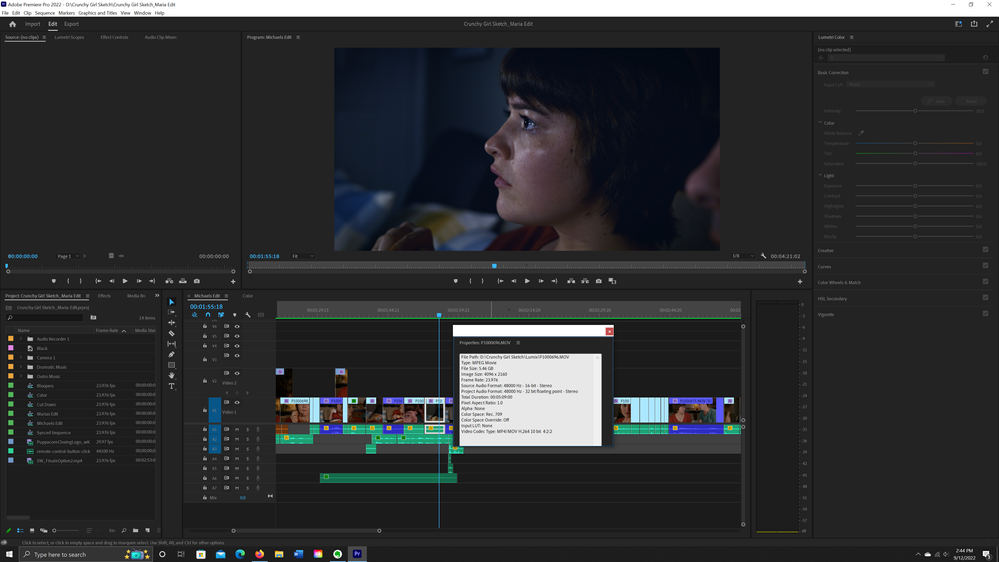Adobe Community
Adobe Community
- Home
- Premiere Pro
- Discussions
- Re: Color drastically different after export
- Re: Color drastically different after export
Color drastically different after export
Copy link to clipboard
Copied
I am trying to export a project to an h.264 file and everytime I export the color comes out drastically different. I have exported this way for years and never had any issues. See below for color examples and export settings.
Copy link to clipboard
Copied
The clip is undoubtedly an HLG clip, maybe from an iPhone. And you worked with it on an SDR/Rec.709 timeline, and exported with a standard SDR/Rec.709 preset. That will still treat an HDR clip as if it is 'meant' to be HDR.
So ... right-click on the clip in the Project panel/bin. Modify/Intepret Footage, select Override and set to Rec.709.
Now export and you should be ok.
Neil
Copy link to clipboard
Copied
Copy link to clipboard
Copied
Also, it was shot on an Panosonic Lumix S5 if that helps...
Copy link to clipboard
Copied
Other than the first pair of clips, where the one is radically brighter than the others, I can't tell from your screengrabs what you expect me to see.
Neil
Copy link to clipboard
Copied
I'm showing you that Im making the changes you suggested and when I export it-the colors are still way brighter and not the same as my grade in the timeline. Screenshot (14) is how it looks when exported. Thanks
Copy link to clipboard
Copied
If you export directly from Premiere, does it do the same thing? Brighter after export?
And especially, if that file is re-imported into Premiere, is it brighter?
Neil
Copy link to clipboard
Copied
Yes if I export directly from premiere it is also still brighter after export.
Yes, If I re-import the brighter file into premiere-it is still brighter.
Copy link to clipboard
Copied
The puzzling bit is looking different on re-import. What's the color space of the original clips?
Neil
Copy link to clipboard
Copied
REC709
Copy link to clipboard
Copied
I have 3 grading luts I applied to the clips. Could that have anything to do with it?
Copy link to clipboard
Copied
Shouldn't ... is that 'regular' Rec.709, or was it a log-encoded form?
Neil
Copy link to clipboard
Copied
Regular 709
Copy link to clipboard
Copied
Should I try redownloading premiere and media encoder and see if that works?
Copy link to clipboard
Copied
Can you share a clip with this problem so I and others could test it?
Neil
Copy link to clipboard
Copied
Copy link to clipboard
Copied
Ok ... so it looks ok, what am I supposed to be seeing here?
It would have been more useful to share the original clip, actually.
And you say you're using three LUTs on it? Um ... that's an interesting way to work, what does each LUT do?
Neil
Copy link to clipboard
Copied
-I tried to attached the origonal clip but it was too large to attach.
-So on the clip I attached, it's all bright and grainy and not how it supposed to look. It looks like how it's supposed to look while I'm editing in premiere.
-I used 3 different LUTS each on a different Lumetri Color that I drag and drop on the clip from Effects. I do it this way so I can easily backtrack on changes if I dont like the way it looks.
-On another note. I tried exporting a different clip from a different project/different project file and again, the blacks are crushed and the highlights are all blown out. This is not the way it was color corrected in premiere and I only used 1 LUT on the clip. I tried exporting the clip to be under 47mbs but it keeps exporting at 1.5 gigs....
Copy link to clipboard
Copied
Your use of LUTs there has serious issues. It sounds like you are using LUTs for basic corrections you should be doing manually via the Lumetri panel ... and you can copy/paste that onto other clips and still have full ability to modify the results.
LUTs are routinely called by colorists "the dumbest math out there" for a good reason. They are simply look-up charts. Two columns, X in first column becomes Y in second column.
Using a LUT not carefully crafted for a specific situation and media will result in crushed blacks or clipped whites or saturation/contrast oddities. And applying mulitple LUTs without carefullly testing them in this order with that specific media is a recipe for disaster. The problems will just concatenate.
If you would discuss what you're trying to do, I can easily advise a much better workflow pattern.
Neil