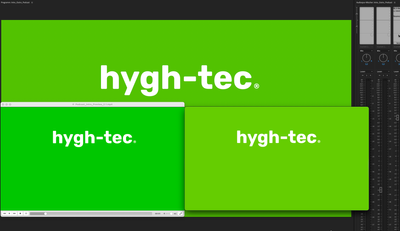Adobe Community
Adobe Community
Color shift with dynamic Link
Copy link to clipboard
Copied
Adobe...what is this?
I createt a solid with my clients CI green in AE. When I drop the sequence viel Dynamic Link in Premiere it looks totally different. After exporting it looks again totally different in QT and in VLC. How can I ever work within the clients CI guidelines wen this is happening? Is there a solution or do I have to accept that Adobe isn't for professionals?
Moderator note: Your post has been edited for explicit content. Please do not use profanity on our forums, even if implied with misspellings, etc. It is against our community guidelines and good common sense as we have minors using our products and they are active on these forums. Thanks.
Copy link to clipboard
Copied
Good day, Vandengaart.
Very sorry for this issue. It appears that you have a Rec. 2020 vs. Rec. 709 issue between the two applications. Are you working with color management switched on or off in Premiere Pro? Can you share its working color space in Sequence Settings? What kind of color management do you have working in After Effects? Use VLC as a reference and avoid QuickTime Player to evaluate the final product. I hope we can assist.
Thanks,
Kevin
Copy link to clipboard
Copied
Hi Kevin, thanks for replying.
I already found the color management checkbox in Pr. So now colors are consistent between the apps. The timeline color is set to Rec.709. In AE I'm using the sRGB color space as my monitors are calibrated also in sRGB.
Problem is still, that I dont get nearly the right colors after rendering. In QT it now looks almost like in the Pr program window. VLC is way off. That concerns me because you stated that I shoud use VLC for reference. So I basically can't trust the colors in Premiere?
I usually do live action videos and less motion graphics. I noticed the problem but video colors and gamma curves have always been very diffrent between video players and also web players. It never bothered me that much.
I'm still wondering how to get accurate color levels especially when I'm doing motion graphics with specific CI colors of my clients. Is that at all possible? I know that ever monitor is calibrated differently but when my client opens her Brand Book PDF next to my video and the colors are all over the place, that can't be it, right?
Copy link to clipboard
Copied
I'll presume you want to end up with an SDR/Rec.709 project, as very few pro things are yet done in HDR. That said ...
Make sure your color management option in AfterEffect is set to the specific Rec.709 gamma 2.4 option. If that isn't set right, you're "off" before you start.
Next ...in Premiere, make sure your that in Preferences you have the "Display color management" option checked, and that the timeline color management options in the Sequence settings are Rec.709.
And as Kevin notes, on a Mac you can often use VLC to view things outside of Premiere because it doesn't allow the Mac ColorSync color management utility to muck with the image. QuickTime player does, and ... ColorSync will among other things apply a different gamma than professional work requires.
Neil
Copy link to clipboard
Copied
Thanks Neil...
please also see my answer to Kevin above.
In the screenshot you see Premiere in the back, VLS on the left and QT on the right. For this I set the AE color space to Rec.709 as you suggested and chekced the display color management checkbox in Premiere. QT looks quite ok(-ish) but the VLC is way off.
Can't I trust the Premiere preview at all?
Are there any other players than VLC you recomend for viewing outside of Premiere? Or are there any settings in ColorSync that help?
Thank you so much for taking the time. 🙂
Copy link to clipboard
Copied
First, on a Mac, if you have the Display Color Management option selected in the prefs, I'd trust the Premiere Program monitor far more than anything outside Premiere.
Checking tightly accurate color on a computer monitor is first and foremost a dicey proposition. Colorists all use a breakout device from either AJA or BlackMagic to get the signal out of the computer without the OS or a GPU touching it. They don't trust either.
And a reference monitor and a computer monitor do a similar thing ... show imagery ... but they're rather different beasts. Most monitors are designed to "enhance the viewing experience" by gaming the image to make it "better".
A reference monitor is built to be dead-even pixel to pixel across the screen, and do absolutely nothing to the image but apply any calibration LUTs, color space, and refresh rate needed for the material in use.
If you're like me, you don't have the cash to have a full-on reference monitor around. But I have run the Xrite i1 Pro on my monitors ... and the one I use for 'reference' is also checked by running a calibration pass where Lightspace color profiling app coupled with Resolve (for a patch generator) ran a check and gave me a series of charts showing exact behavior, including that useful deltaE number.
My monitor is kept pretty tightly calibrated. Plus, as I am on staff over at a colorist teaching site, everything I produce for them is of course viewed entirely by colorists ... and if I strayed a bit too anything I'd hear immediately.
And by the by, those guys & gals are heavily Mac based ... and being colorists, don't trust their Mac monitors for grading anyway.
Back to your situation ... do you have any professional colorists you know with a full-on grading setup and Flanders, Eizo, or Sony grade-1 Reference monitor? If so, send a couple clips over to them to check on their systems. They can tell you precisely how well ... or what issues ... your media looks.
Neil
Copy link to clipboard
Copied
Your client should provided you with their prefered color space, and you apply that across applications