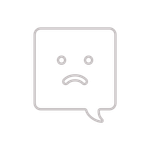Adobe Community
Adobe Community
Turn on suggestions
Auto-suggest helps you quickly narrow down your search results by suggesting possible matches as you type.
Exit
- Home
- Premiere Pro
- Discussions
- Colors lose vibrancy (greyish) when imported to Pr...
- Colors lose vibrancy (greyish) when imported to Pr...
0
Colors lose vibrancy (greyish) when imported to Premiere
New Here
,
/t5/premiere-pro-discussions/colors-lose-vibrancy-greyish-when-imported-to-premiere/td-p/12548339
Nov 24, 2021
Nov 24, 2021
Copy link to clipboard
Copied
This started happening a few months ago. I'm a novice at best but I didn't do anything different. Now I can't figure out how to fix this. I shoot most of my video on either an iphone 10 or a 12. I've tested with both and get the same results when I upload clips to Premiere Pro. I've attached an image to show you what I'm talking about. Also, when I make a white graphic in photoshop, it imports as grey in premiere. Any ideas?
TOPICS
Import
,
Performance
Community guidelines
Be kind and respectful, give credit to the original source of content, and search for duplicates before posting.
Learn more
stevebabcock
AUTHOR
New Here
,
LATEST
/t5/premiere-pro-discussions/colors-lose-vibrancy-greyish-when-imported-to-premiere/m-p/12557738#M381317
Nov 29, 2021
Nov 29, 2021
Copy link to clipboard
Copied
Follow up here. I've done some tests and believe the problem is only happening with footage I upload from my iphone 12 max. I'm not sure if this helps anyone think of possible solves. I've tried everything I can find in these forums and nothing is working.
Community guidelines
Be kind and respectful, give credit to the original source of content, and search for duplicates before posting.
Learn more
Resources
Troubleshooting Software & Hardware
Frequently Asked Questions
Premiere Pro New Features
Copyright © 2023 Adobe. All rights reserved.