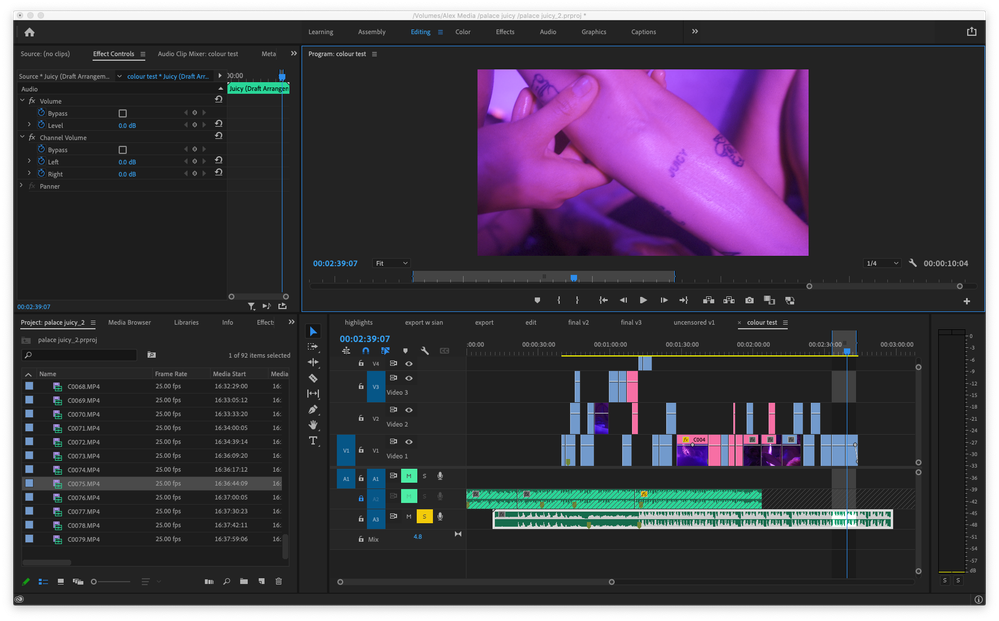Adobe Community
Adobe Community
colours blown after exporting
Copy link to clipboard
Copied
Hello!
I know there have been a few topics about this - i have checked all the answers and none have helped.
Ive dropped in and edited some HLG footage into premiere.
Originally i had the issue that the preview monitor was incorrectly displaying colours - i fixed this by adjusting the colour space in sequence settings to rec. 2100 hlg.
This got my preview to the right colours as the footage.
The problem arises when i export - the preview for export matches my footage - but in the final export - the colours are blown and loose all texture and nuance.
I have tried various things at export stage :
- i have chosen match sequence settings - which matches in export preview - but export is blown.
- i have chosen SDR conform on export effects tab - blown.
- i have unchecked render at maximum depth - blown.
At a loss - can someone help/advise?
Thanks.
Copy link to clipboard
Copied
If you are working a sequence in HDR, in your case HLG, you then must export that sequence in HLG, using one of the presets with HLG in the preset name.
Neil