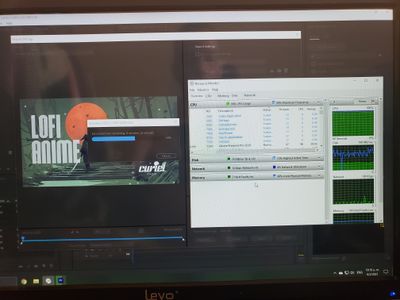Adobe Community
Adobe Community
- Home
- Premiere Pro
- Discussions
- Re: Computer Shuts Down when exporting H.264
- Re: Computer Shuts Down when exporting H.264
Computer Shuts Down when exporting H.264
Copy link to clipboard
Copied
Hello. I hoping for an answer from Adobe on this.
My computer shuts down unexpectedly everytime I try to export H.264 format. This is NOT an issue with heat or hardware, as it used to work fine. Also, I have no problem exporting to QuickTime format with the same settings. This behavior ONLY appears when exporting H.264. Can someone please help?
Copy link to clipboard
Copied
This is NOT an issue with heat or hardware, as it used to work fine.
Don´t get me wrong here, but the fact that it did work fine before does not mean that it will work fine even if the CPU/GPU/RAM fan started to clog two months ago. Do you have a CPU/GPU/RAM heat monitoring software so you really can rule out heat? Exporting to H.264 is very demanding on any computer, so that´s why you may see it only when you export to H.264. Use the Performance tab in the Task Manager to see. (Ctrl+Shift+ESC)
What you can test is to render out as QuickTime, GoPro CineForm or ProRes and then launch Media Encoder and use the .mov file to encode to H.264. If it works, then something is probably wrong with Premiere Pro. If the computer shuts down, maybe not.
A computer seldom just shuts down when using CPU/GPU/RAM heavy tasks. If it does, hardware and/or heat is most probably the issue. Check your CPU/GPU/RAM heat with a monitoring app and check the RAM with the already installed app Windows Memory Diagnostic.
Copy link to clipboard
Copied
I have double-checked for heat. Also, this computer is a month old. It doesn't have a bunch of buildup of dust. I can export to every other format... just not h.264, which again, leads me to believe it's a software, not hardware problem.
Copy link to clipboard
Copied
Did you try "What you can test is to render out as QuickTime, GoPro CineForm or ProRes and then launch Media Encoder and use the .mov file to encode to H.264."?
Did you check the RAM with Windows Memory Diagnostic?
Copy link to clipboard
Copied
It is happening to me as well, and I a. Matching the source to downstep the video quality and it happen around 77%, it will shut down and the only 2 files created in the folder is the sound file and the video file with error, can someone help?
Copy link to clipboard
Copied
I also have that problem plz help me
Copy link to clipboard
Copied
Is amazing but it had hooked to me 5 times already....
Copy link to clipboard
Copied
Hey I found asolutionw in Windows 10, use the power management to low the CPU 100% usage to 98% usage and it worked for me! and of course I change it to Software render instead of Hardware Render.
Copy link to clipboard
Copied
wanna try it
Copy link to clipboard
Copied
How do I change it to software re render
Copy link to clipboard
Copied
I'm having this same issue, Switching to software does fix the problem, but I would like to keep the hardware renderer on, as my GPU renders everything in 1/3rd the time.
I'm making batch proxies for work in a project. Using Apple ProRes LT 1920x1080 proxies. All other codecs and renders work fine. But for some reason, batch rendering with ProRes, and with HArdware encoding makes my system crash and reboot.
Monitoring software indicates it's not an overheating issue.
Copy link to clipboard
Copied
Thank you, this worked