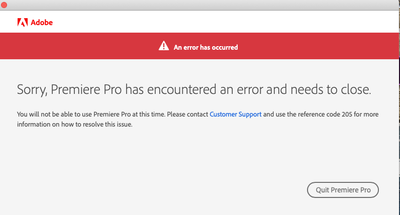Adobe Community
Adobe Community
- Home
- Premiere Pro
- Discussions
- Re: conecting Premiere Pro 2022 - error code 205
- Re: conecting Premiere Pro 2022 - error code 205
Copy link to clipboard
Copied
I have a problem with conecting Premiere Pro 2022 - error code 205
 1 Correct answer
1 Correct answer
Hi,
The potential solution includes the following:
- Sign out of the Creative Cloud application
- Exit the application
- Reboot the computer
- Restart Creative Cloud
- Sign back into Creative Cloud
Thanks,
Kevin
Copy link to clipboard
Copied
Hi there!
Sorry to hear this. Are you getting this error while installing? Could you share a screenshot of the error message?We’re here to help, just need more info.
Thanks,
Kartika
Copy link to clipboard
Copied
Hi,
the error pops up while opening the application. I've already tried to
reinstall Creative Cloude and Adobe Premiere Pro but it didn't help.
Below you can find the screenshot of the error.
I would appreciate your help!
All the best,
G
[image: Zrzut ekranu 2021-12-19 o 14.13.12.png]
--
Grzesiek Mart
[personal info deleted by mod]
Copy link to clipboard
Copied
Copy link to clipboard
Copied
Hi,
The potential solution includes the following:
- Sign out of the Creative Cloud application
- Exit the application
- Reboot the computer
- Restart Creative Cloud
- Sign back into Creative Cloud
Thanks,
Kevin
Copy link to clipboard
Copied
I am alsop getting same error 205 message, exact same text. The solution suggested above does not work for me. Any other ideas?
Copy link to clipboard
Copied
hi, this is not working. pls solve this asap ineed to continue on a important project.
thanks alot
michael