 Adobe Community
Adobe Community
- Home
- Premiere Pro
- Discussions
- Re: Constantly audio dropout detected...
- Re: Constantly audio dropout detected...
Constantly audio dropout detected...
Copy link to clipboard
Copied
Hi,
I've imported MTS-clips from my Sony A7 in Premiere Pro. First there were no issues, now there is constantly an audio dropout detected. This means that the audio of the clip is shorter and sped up and stops half way of the length of the videoclip. Yesterday I encoded these bugged clips to MP4 through Adobe Media Encoder. This worked for some hours, but now it's happening again. It also took a lot of time to encode all of my clips, so i rather not do it again.
Does anyone know what to do? I've read that this was a problem before, in 2013. Couldn't find an answer though.
This screenshot sums it up pretty well:
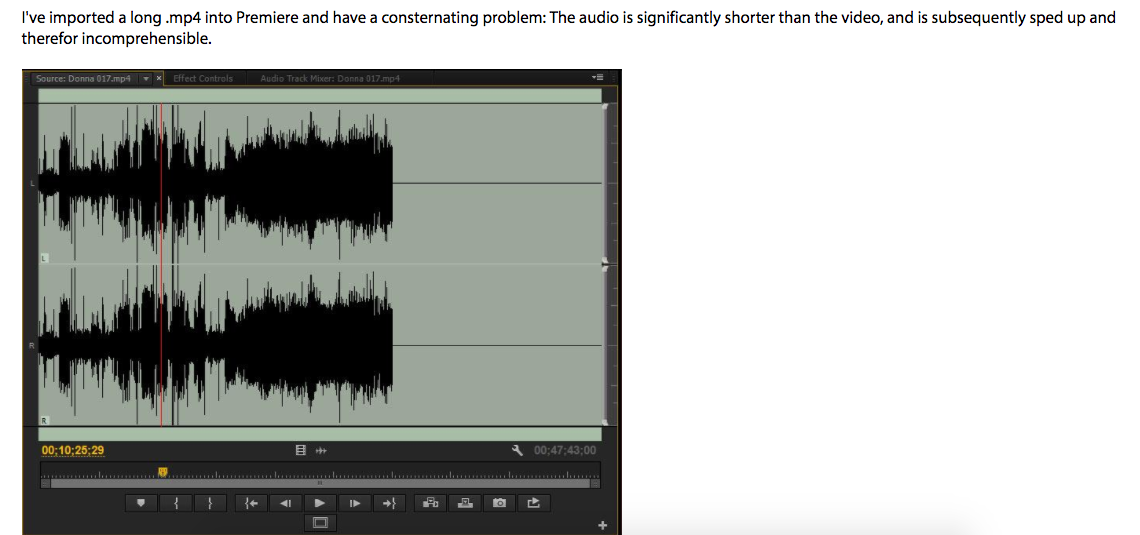
Copy link to clipboard
Copied
Hi Remkep,
Clear the Media Cache, regenerate the cache & check.
Instructions: FAQ: How to clean media cache files
Please let us know the status.
Thanks,
Vidya Sagar.