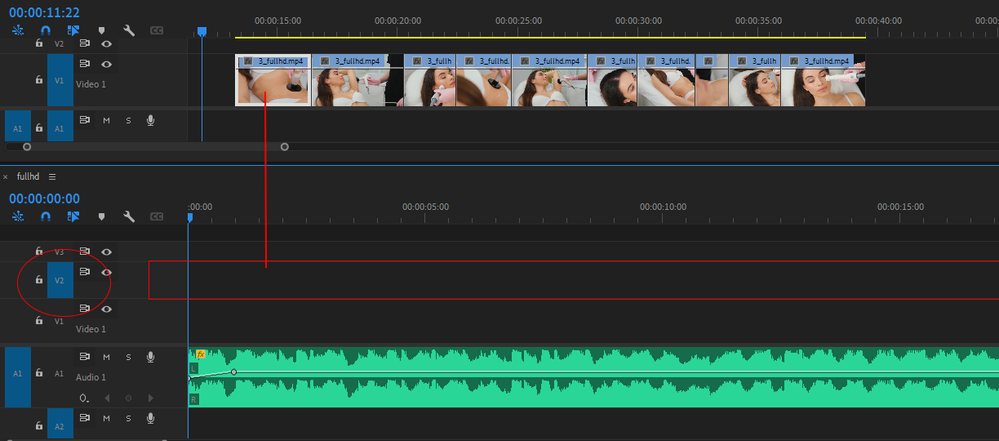Adobe Community
Adobe Community
Turn on suggestions
Auto-suggest helps you quickly narrow down your search results by suggesting possible matches as you type.
Exit
0
copying clips to another sequence
New Here
,
/t5/premiere-pro-discussions/copying-clips-to-another-sequence/td-p/13463667
Jan 04, 2023
Jan 04, 2023
Copy link to clipboard
Copied
Hello,
I'm having trouble copying the clip to the second sequence, I think it's related to the premiere update.
I always worked in such a way that I marked "v2" on the track and after pasting the clip it appeared in this place. Now it always shows up on "v1"
Is there any way for me to keep my workflow?
TOPICS
Editing
,
How to
Community guidelines
Be kind and respectful, give credit to the original source of content, and search for duplicates before posting.
Learn more
Community Expert
,
LATEST
/t5/premiere-pro-discussions/copying-clips-to-another-sequence/m-p/13463814#M447599
Jan 04, 2023
Jan 04, 2023
Copy link to clipboard
Copied
Tomascz,
It was an update a while back. They added a "paste to same track" behavior. You can go back to the old behavior by changing the keyboard setups. But once you understand what is happening, you may like it.
See this post (and many others):
https://community.adobe.com/t5/premiere-pro-discussions/track-targeting-broken/m-p/13186501#M429300
Stan
Community guidelines
Be kind and respectful, give credit to the original source of content, and search for duplicates before posting.
Learn more
Resources
Troubleshooting Software & Hardware
Frequently Asked Questions
Premiere Pro New Features
Copyright © 2023 Adobe. All rights reserved.