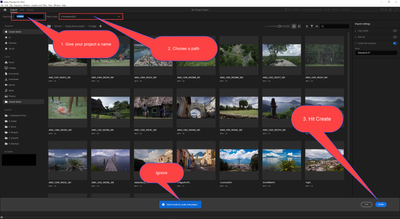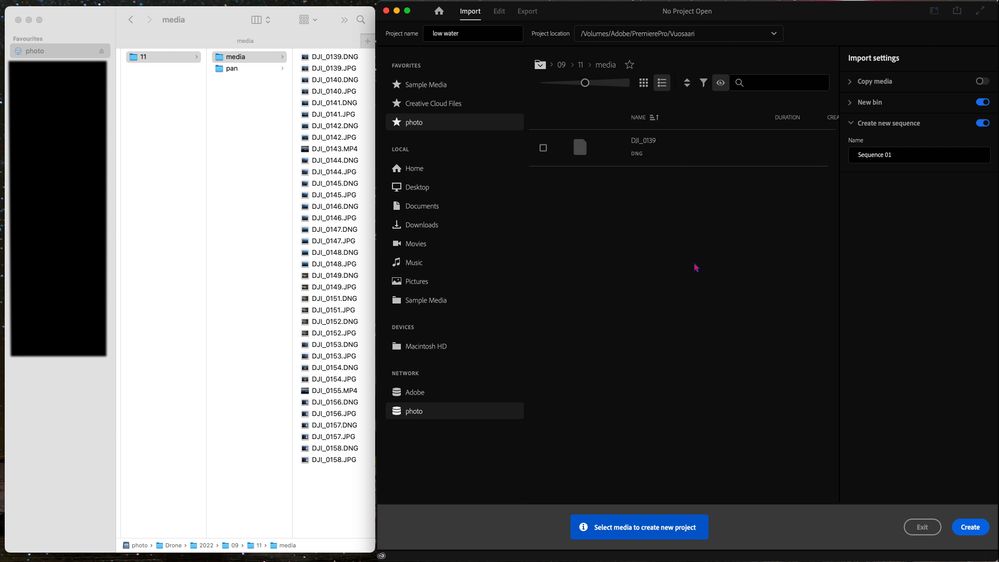Adobe Community
Adobe Community
- Home
- Premiere Pro
- Discussions
- Re: Create Project Without Importing Files
- Re: Create Project Without Importing Files
Copy link to clipboard
Copied
Hi, I am a bit confused with the new import mode feature. How do I create a project without importing and clips/files? I just want to make a blank project the way it used to default to. I am using Adobe Premiere Pro 2022 on a Windows 10.
Thank you.
 1 Correct answer
1 Correct answer
You dont need to import files.
Just name the project, set path and hit create.
Copy link to clipboard
Copied
You dont need to import files.
Just name the project, set path and hit create.
Copy link to clipboard
Copied
these are funtially hidden
if you are working quickly everything seems to mandate loading footge and create proj w footage seleted.
if adobe is trying to copy dinvinchi all you doing is making me do is learn it faster.
Copy link to clipboard
Copied
I assume you mean "functionally hidden" .. .but the old import options are no more hidden that before. As they were never part of the new project dialog.
The old "new project dialog" had options to Name & Locate the project. AND a bunch of options that (as they are 'sticky' and most people do the same over and over) were NEVER used.
After you clicked Create at the bottom of that dialog, skipping a ton of options ... the new project opened and you imported from the project panel or Media Browser panel.
So now, you skip some different options to click Create ... and import exactly as you did before.
So ... why is skipping different unused options so suddenly horrible? Was it that much more fun or something to skip the old options?
Neil
Copy link to clipboard
Copied
Did you pay any attention to the entire list of options in the previous new project dialog? Most didn't.
They just changed the other options. If they're not useful to you, ignore them as you did before. And do as Ann says ... name, location, create.
Same process.
Neil
Copy link to clipboard
Copied
+1 here. Everyone in our studio who got the update thought they HAD to import media to create new projects.
Maybe the confusion comes from this alert style message at the bottom of the new project screen? The text yells "Select media to create project". I bet Adobe can tweak the language here.
Also, we're all on Mac and the left side "local" file navigation is completely useless. It's slow and far less efficient than using the OS Finder.
Copy link to clipboard
Copied
Yea, it was and is confusing to look at for most of us. "They' seemed puzzled we were confused.
Sigh. Computer programs and Life ... not always a sweet combination.
Neil
Copy link to clipboard
Copied
Okay, so how do you create a new file. This is marked as a correct answer. Hmmm.
Copy link to clipboard
Copied
Very simple: just as before.
Type a project name in the Project Name box upper left.
Select a Location on-disc for the Project file in the dropdown just to the right.
Then click the Create button.
The new project opens in the Edit page. Use the MediaBrowser or Project panel to import assets as before.
Neil
Copy link to clipboard
Copied
Copy link to clipboard
Copied
I had this issue as well and it's a bug with the M1 macs. It wouldn't let me create a project without selecting footage. The solution that I found was to open Premiere up in the Intel version. In Adobe Cloud, right click on Premiere and click on Open Intel version.
Copy link to clipboard
Copied
Hi,
throwing in one more oddity from my part related to this topic.
When I try to import media into a new Project the file browser in PP (22.6.2, Build 2) will only show the first file of the media library, see screenshot below. On the left hand side is macOS' (12.5.1) Finder showing correctly the content and on the right hand side PP's Import view showing only the first file.
1. This issue has been around since maybe April/May 2022, but I haven't bothered to do anything about it as you still could Create the project although only after a moment of waiting the Create button turned from greyed out to blue.
2. Now it takes forever for the button to turn blue and I'd like this to work as it is supposed to, meaning to be able to pick the files right away.
Any input?
Thank you!
Copy link to clipboard
Copied
Report this in detail on their Premiere Pro UserVoice system, so it goes to the devs ... that is their input portal for the engineers.
This forum is user-to-user help (primarily) with some product support oversight. It's good to post about things like this here, so the user base can compare notes. But ALSO get them to the devs.
As most of the devs are 1) passionate editors themselves and 2) Mac based gear heads ... apparently they're not getting this on their own M1s, and so it's got to be on some subset for some reason.
Neil
Copy link to clipboard
Copied
Thank you @R Neil Haugen I just did!
Copy link to clipboard
Copied
this new project creation sucks. please have option to go back to how it was.
Copy link to clipboard
Copied
Then don't USE it.
It is your choice to either work 'the old way' or the new.
The old is just as before:
Type a Name.
Select a Location.
Click "Create"
The new empty project opens, and import assets as before.
Neil
Copy link to clipboard
Copied
every time i go to make a new page the screen with impossible to read file dir - i think that main thing the middle is where im saving my project.
not the equally hard to read almsot hidden - save proj location on the top.
Copy link to clipboard
Copied
I wish it was that easy. As long as the Create button is greyed out you can do anything but create a new project. Currently I cannot use Premiere Pro and am slowly adopting other tools, which really is tragic if you consider the reason for that - a bug not attended to.
I will now have to escalate this to Adobe Help.
It seems my reported issue (see above) is of little urgency - anywhere really.
Copy link to clipboard
Copied
took a min when i wasnt trying to work quick realize what is happening/feels broken in the new premier.
adobe apps (or the ones i use, ae, ps, il) -
you open, top left blue button - new file, choose save location.
(ok ae, you go to the file menu, but same -- new file, choose location.
new premiere - you click new proj and you dont get the standard window to choos location
You get a screen full of file paths and a big blue button to import,
visually the save location and name are hidden on the top where 20yrs of using adobe apps or anything else really - i have never looked to name/choose where file is saved.
Copy link to clipboard
Copied
The previous "new project" window was a floating box.
At the top, you typed a Name, and selected a location in a drop-down slot.
Below that was around six options for setting various cache file locations, which were sticky. So once you set them, most never ever touched those again.
The Create button was at the bottom.
So they replaced that dialog box with a screen, with options that actually several thousand pro users use daily (think TV newsrooms & such). And didn't think they were affecting anyone else.
Because for the rest of us, the process is the same even though the 'box' is different.
Type a Name, set Location, click Create.
Except the Create button is WAY the heck across the screen, and we can't tab or other keyboard tap to invoke it, which is a right pain.
Neil
Copy link to clipboard
Copied
Adobe Premiere just keeps trying to import files even though I didn't ask it to. It's really annoying me, it's never done that before... I shut it down, restart it, select "NEW PROJECT" uncheck all the boxes and hit create and it starts to import batch files! WHY?!? Like, I literally selected NOTHING!
Copy link to clipboard
Copied
There's either something starred in the center section, or some option on the right side blue indicating selected, that us what's going on.
Make sure no center items are starred, no right items blue.
Neil
Copy link to clipboard
Copied
The Way Premiere works today at start is SO ANNOYING. It's the only software I use that FORCES me to create a project file to start it. I open premiere a lot of times during the day, just to check things on videos, test something I DON'T WANT to SAVE anything.
My only solution is to always save over the same untitled project, which is a dirt way to fix it.
Copy link to clipboard
Copied
Huh?
All video projects are ... projects. This isn't a video player.
And you don't have to create a project to launch it, just open a previous one.