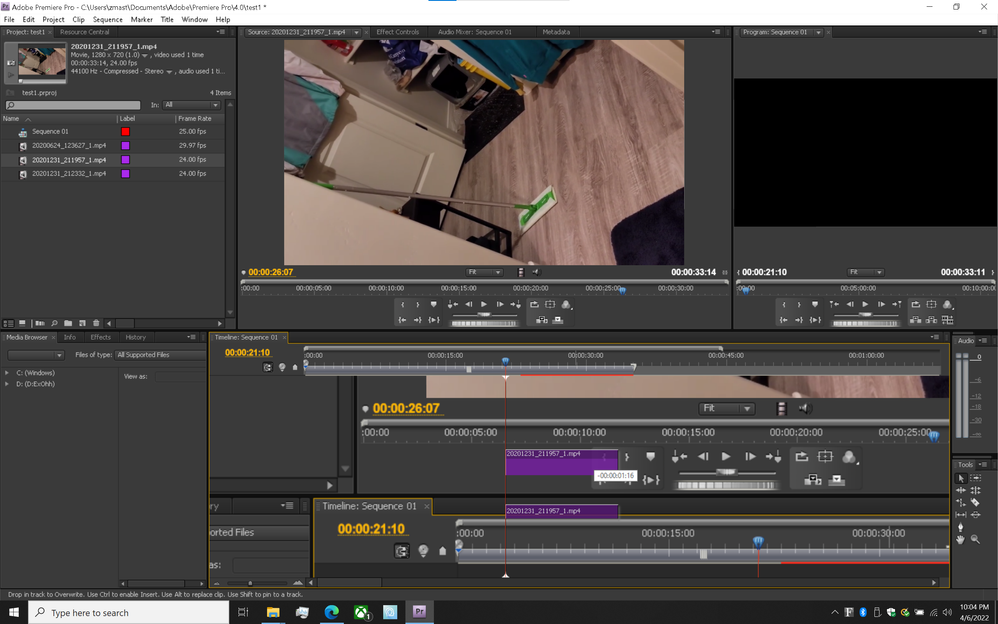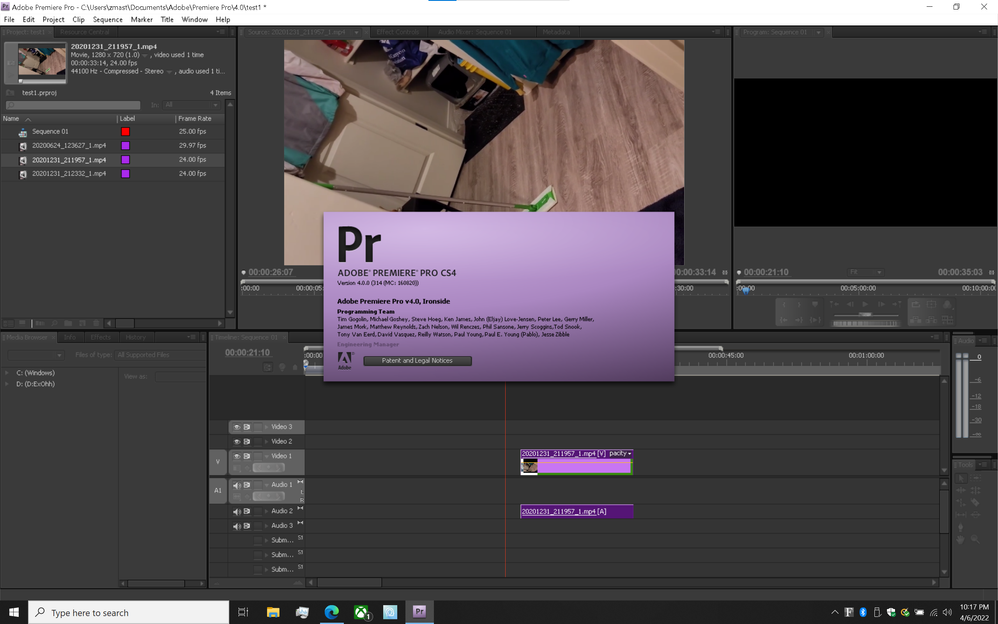Adobe Community
Adobe Community
- Home
- Premiere Pro
- Discussions
- Re: CS$: glitchy timeline when moving clip
- Re: CS$: glitchy timeline when moving clip
CS$: glitchy timeline when moving clip
Copy link to clipboard
Copied
Hello,
So ive attached the issue (picture 1) my operating system (picture 2) and then the version of premiere (picture 3).
the issue is when i drag a clip in the timeline i get all of that zoomed in stuff as you see in picture 1. i cant get it to go away unless i (there might be more ways but these are the current 2 ways i know how to get it to go away):
1) - lower window then open it back up
2)i have autosave going every 2 minutes, when autosave happens it goes away.
as you will see im using an old version of adobe - its CS4, and my laptop is way more than capable of of doing what i need it to do. also another note that may or may not be helpful. all of my adobe cs4 was installed via disc from a purchased copy (my own copy with of course my own key)
Copy link to clipboard
Copied
See if Pr will run smoother in compatible mode.