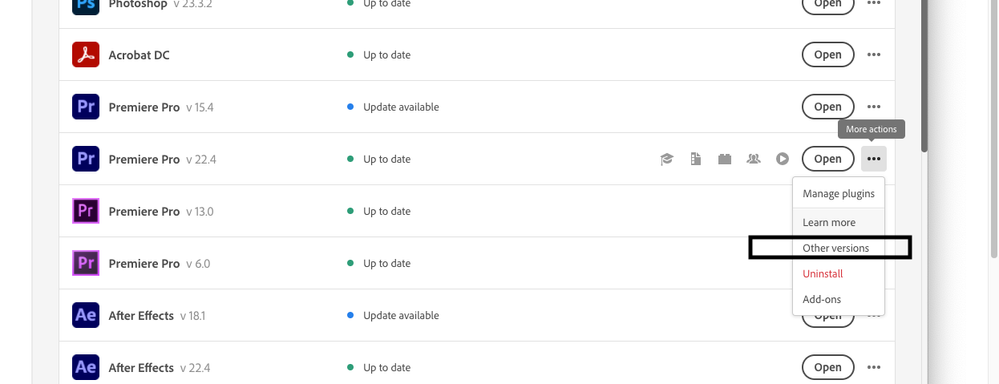Adobe Community
Adobe Community
CTI - Travada Preview
Copy link to clipboard
Copied
Adobe Premiere Pro Versão 22.4.0 (Build 57)
Estou com um problema onde a versão do PR não responde.
ao abrir o programa imediatamente apresenta erro e para de responder e fecha.
qdo buscamos instalar a versão de reparo a mesma se mantém estável porem o CTI (agulha) fica parada imóvel e o audio segue em diante e ficamos impossibilitados de fazer qualquer edição.
Copy link to clipboard
Copied
Hi A4UATRO,
We're sorry to hear about this. Let us know the system specifications. Also, are you getting any error codes or messages?
Thanks,
Sumeet
Copy link to clipboard
Copied
64GB RAM
6 GB VRAM GTX 1660 TI
W10
Ryzen 5
Copy link to clipboard
Copied
just a heads up, if you're not aware of this feature... You can revert to a previous version of premiere so at least you can back to work... I also update my clone of my startup drive before doing any updates so I can quickly revert my system to it's previous state... at least I do that on my macs... never been able to figure out hot to successfully do that on a windows machine
Copy link to clipboard
Copied
Delete the Media Cache and Media Cache files:
https://community.adobe.com/t5/premiere-pro/faq-how-to-clear-your-media-cache-in-30-seconds-in-premi...
If that doesn't work, try resetting the preferences:
https://community.adobe.com/t5/premiere-pro/faq-how-to-reset-trash-preferences-in-premiere-pro/td-p/...
If that doesn't work, try resetting the Workspaces:
Reset a workspace
Reset the current workspace to return to its original, saved layout of panels.
1. Do one of the following:
• Click the Workspace menu icon and select Reset to Saved Layout.
• Choose Window > Workspace > Reset to Saved Layout.
from here:
https://helpx.adobe.com/premiere-pro/using/workspaces.html
If that doesn't work, try Preferences > Audio Hardware and set Input to None.
If that doesn’t work, try updating or rolling back your graphics driver directly from the video card manufacturer’s site. If NVIDIA, do a clean installation of the latest Studio Driver (NOT the Game Driver)
If that doesn't work, try creating a new project and import the old one into it.