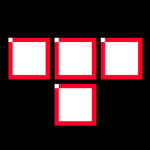Adobe Community
Adobe Community
Cursor too large
Copy link to clipboard
Copied
Hi guys. New here.
So I have a new laptop and bluetooth mouse. When I use PP on the laptop screen everything is perfect. But when I use PP on my 27 inch Benq screen I have an issue with the mouse cursor. It is fine and the normal size when it's just the arrow moving around the screen, but when you go to use the cursor to say trim a clip or drag a clip up and down, the icon become large until you have completed the move or task then it goes back to the normal sized arrow.
Any ideas on what's happening and how to fix it ?
Cheers
Copy link to clipboard
Copied
I can confirm that "jacka35367879" tip worked to solve my DPI problem in Bridge. Like the earlier folks, I had a 4K monitor as my main and a secondary 1080P monitor that I kept Bridge open on and the GUI was screwed up (oversized cursor, not to mention the cursor would line up properly with the menus up top).
Following the advice in the tip fixed Adobe Bridge for me 👍
Copy link to clipboard
Copied
Thank you so much! This has been plaguing me for months and it's finally fixed!
Much better solution than to change which disolay is my main display and having to adjust then when I move my Surface to another location.
Copy link to clipboard
Copied
THANK YOU - this worked!
Copy link to clipboard
Copied
It worked for me. Thanks for posting.
Copy link to clipboard
Copied
Incredibly, this is STILL an issue as I write this in early 2023. Your link saved the day for me (since Adobe apparently won't)
Thank you!
Copy link to clipboard
Copied
I just ran into this same problem after remoting into my 1080 work computer from my 4k home computer. All the cursors were massive while everything else in premiere was properly sized. In my case, all I needed to do was re-start premiere and everything went back to normal.
Copy link to clipboard
Copied
SOLUTION!!!!!!!
So I had this issue, and I got halfway to the answer using the advice of jamesm30135212.. disabled primary montior, restarted, suddenly though the cursor on my 4K monitor (the primary monitor) was itty bitty! My screen scale is automatically set to being 250%, since 100% is way too small, but setting it back to 100%.. made the cursor scale correctly!
I then realized that even Creative Cloud was not scaled correctly.
So the simple solution..
Set your resolutions and scaling to where you want it.
Uninstall Creative Cloud
Reinstall Creative Cloud
Pray.
Hope this works for you like it did for me!
Copy link to clipboard
Copied
I also just want to add, I think the problem started because I activated the graphics card's software.
-
- 1
- 2